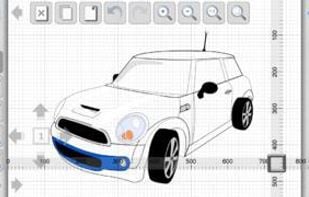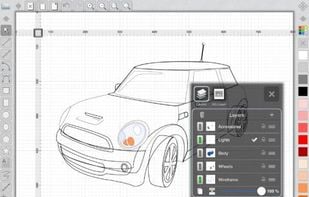Creative Docs .NET is a vector-based graphic design tool with support for rich text, ideal to quickly write short documents, manuals, posters, illustrations, schemas, plans, flow charts, and much more.
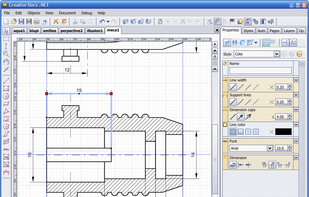
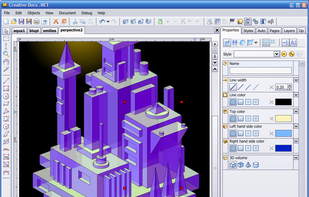
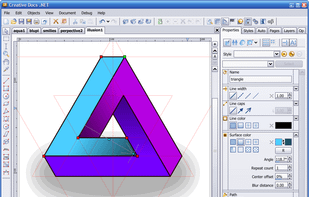
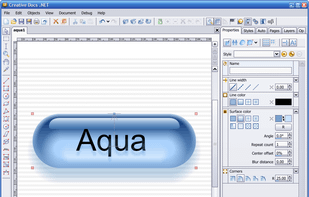
DrawBerry is described as 'All the features of other vector editing applications such as Adobe Illustrator or Inkscape, in a free, easy to use, powerful application' and is a Vector Graphic app in the photos & graphics category. There are more than 25 alternatives to DrawBerry for a variety of platforms, including Windows, Mac, Web-based, Linux and iPad apps. The best DrawBerry alternative is Inkscape, which is both free and Open Source. Other great apps like DrawBerry are LibreOffice - Draw, Adobe Illustrator, Sketch and CorelDRAW Graphics Suite.
Creative Docs .NET is a vector-based graphic design tool with support for rich text, ideal to quickly write short documents, manuals, posters, illustrations, schemas, plans, flow charts, and much more.
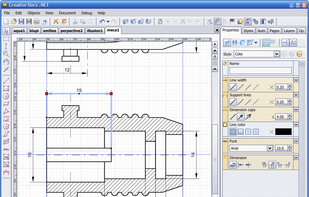
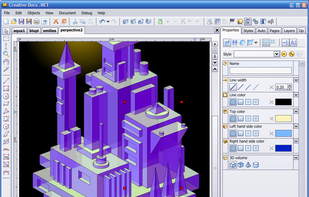
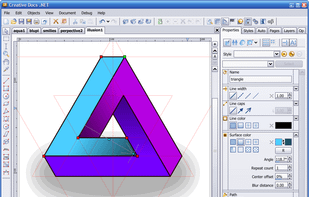
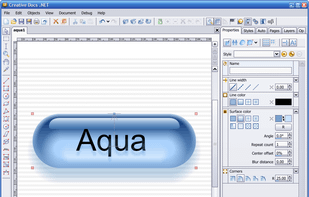
Super Vectorizer Pro is a professional image vector tracing converter on Mac & Win that automatically traces image lines and converts bitmap images like JPEG, GIF and PNG to clean, scalable vector graphic of Ai, SVG, DXF and PDF.



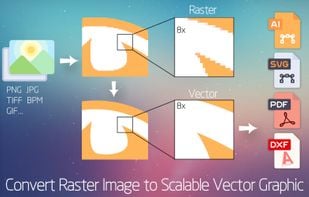
Artboard vector drawing software for everyone. Simple. Powerful. Fun.
Artboard is simple to use to get you going fast, yet powerful enough to meet your everyday drawing needs.
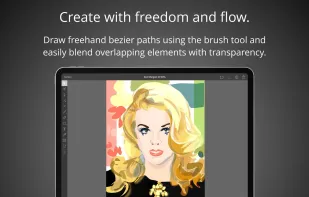
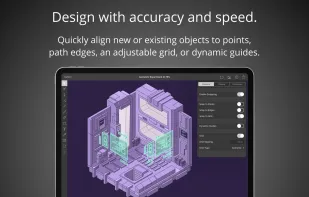
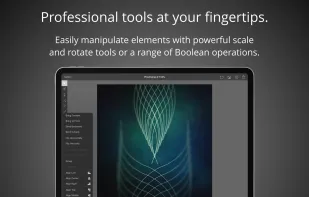
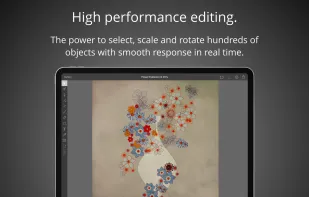
The program allows you to draw graphic shapes directly on a sheet of paper. The new way to create vector graphics, graphic shapes are drawn with his finger on a piece of paper they do not have to pre-select from a limited list.
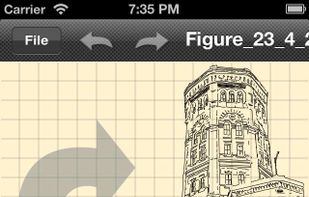
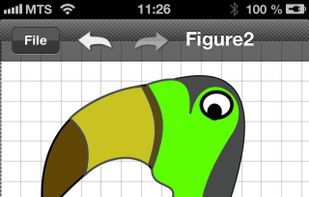

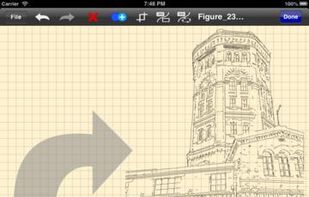
Precision 2D vector drawing & design for the iPad and iPhone / iPod Touch.
Make professional quality designs, illustrations and technical drawings on the move using your fingers at last! iDesign has unique features and offset controls which allows you to draw accurately with.