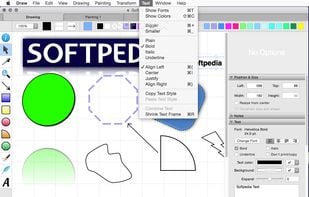Blazing fast Free online image editor tool to adjust brightness, contrast, hue, saturation, gamma etc. Drop your image in tool and start editing using image filter controls. No signup and no restriction to use this tool.

Dibuja is described as 'Easily create drawings and edit images. Add arrows, text, and effects to your drawings and pictures, or crop and resize your images' and is a digital painting tool in the photos & graphics category. There are more than 10 alternatives to Dibuja for a variety of platforms, including Windows, Mac, Linux, Web-based and Android apps. The best Dibuja alternative is Microsoft Paint, which is free. Other great apps like Dibuja are LazPaint, Tux Paint, LunaPic and Drawing.
Blazing fast Free online image editor tool to adjust brightness, contrast, hue, saturation, gamma etc. Drop your image in tool and start editing using image filter controls. No signup and no restriction to use this tool.

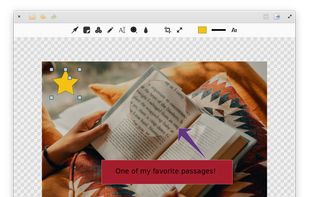
Graphiter is an easy to use, straight forward, and powerful Sketching App. Its aim is to reproduce a real life sketching workflow using simple tools, such as, a Graphite Pencil, a Blend tool and an Eraser.




WidsMob Retoucher is an excellent photo retouching program, which is able to reduce image noise, portrait retoucher, film pack, adjust effects, fish eye effects, vignetting and more other features to photos with ease.




HeliosPaint is a freeware paint program for creating and editing images. It runs on Microsoft Windows, Mac OS X, Linux and Unix and is written in Sun Microsystem's Java programming language.
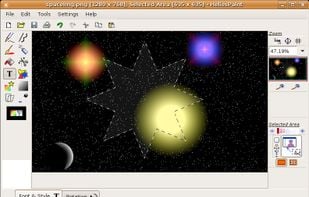
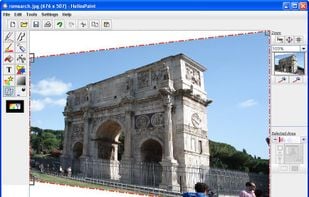

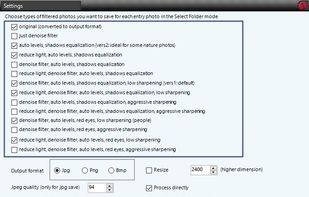


RealWorld Photos is an free portable photo editor for Windows. Retouch photographs and batch process images in an easy-to-use editor. Perform lossless retouching, watermarking and other operations on .jpg images.
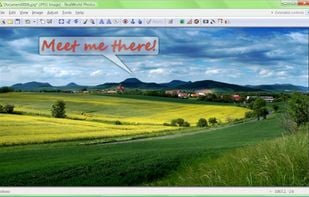
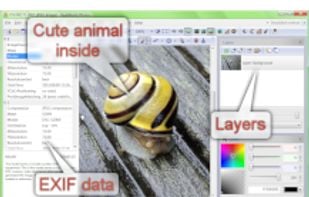

Everyday drawing There are hundreds of painting and drawing apps on the App Store. This one is a bit different. It doesn’t want to grow up to be Photoshop, Illustrator, or Draw Anything the Next Generation. It’s not intended for professional artists.