Microsoft Visual Studio is an integrated development environment (IDE) for building diverse digital solutions. It supports over 36 programming languages, includes a code editor with IntelliSense, a debugger, and designers for GUI, web, and databases. The Community edition is free and integrates with GitHub Copilot.
Cost / License
- Free Personal
- Proprietary
Application types
Platforms
- Windows
- Online
- .NET Framework
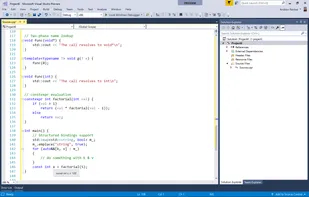

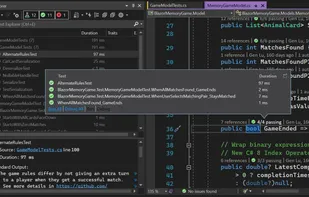
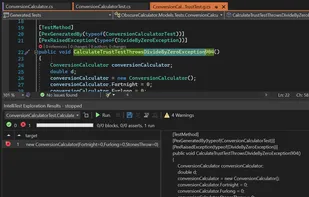
Comments about Microsoft Visual Studio as an Alternative to Code::Blocks
doesn't have cpp development functionally

- Microsoft Visual Studio is Free Personal and Proprietary
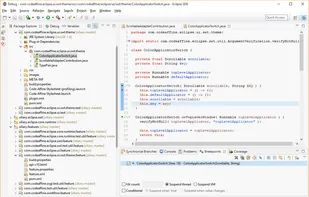
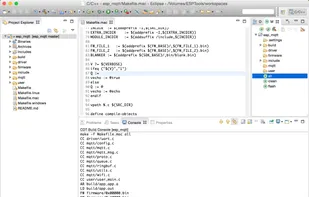
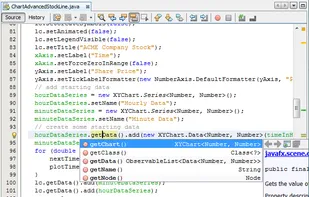
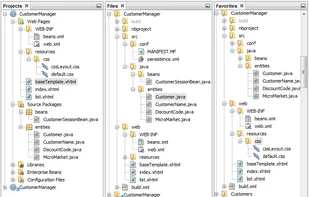
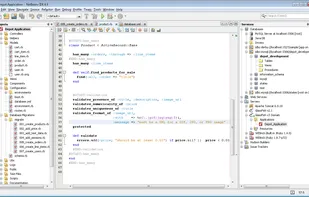
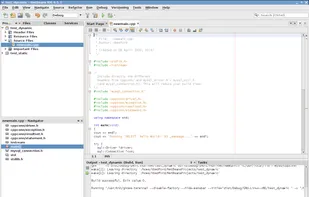
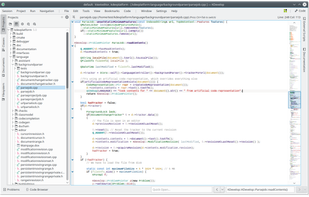
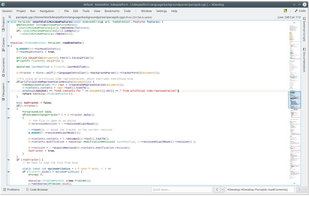
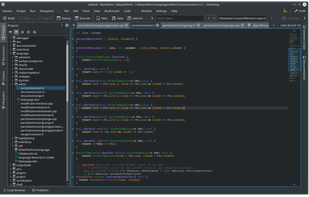
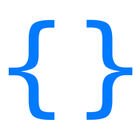

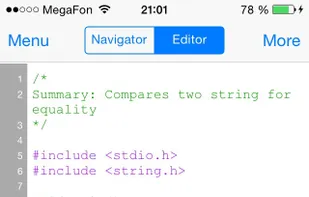

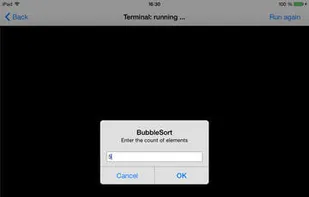


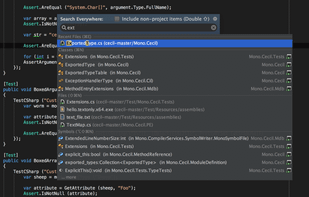
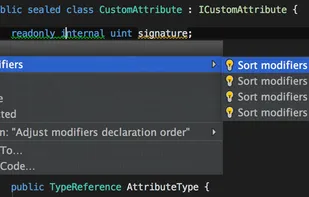


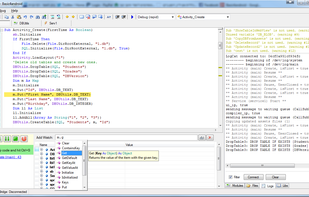

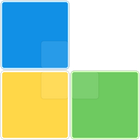

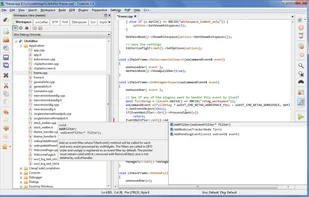
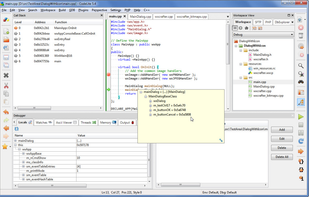
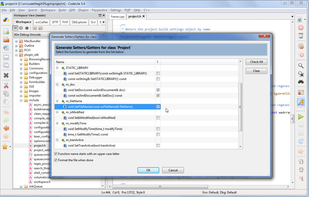
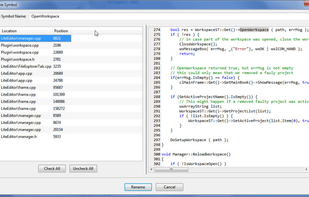







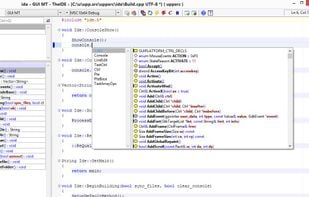
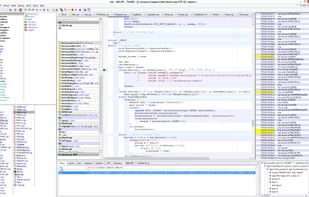




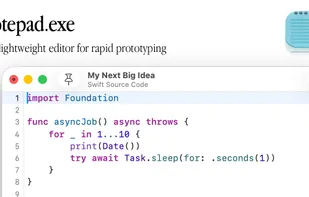
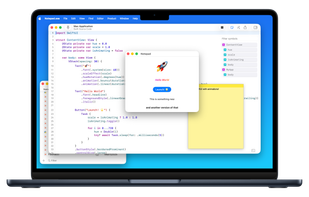
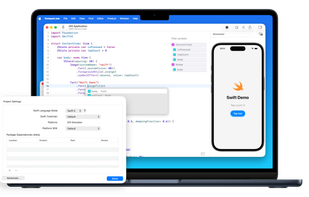
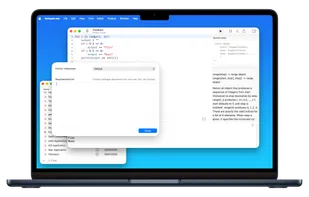

Visual Studio on Mac doesn't have C++ development functionality.