Unified design solution merging advanced photo, vector, and layout tools for seamless workflow, non-destructive editing, RAW support, batch processing, AI enhancements, GPU acceleration, file compatibility, cloud asset integration, and tailored workspace options.
Cost / License
- Freemium (Subscription)
- Proprietary
Application types
Platforms
- Mac
- Windows
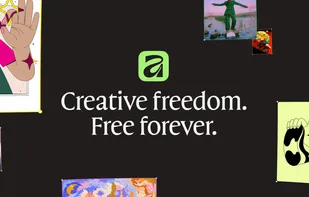

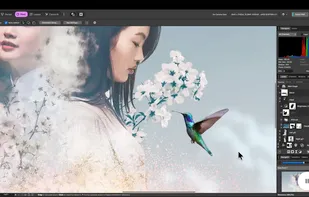

Comments about Affinity as an Alternative to Clip Studio Paint


- Affinity is Freemium and Proprietary









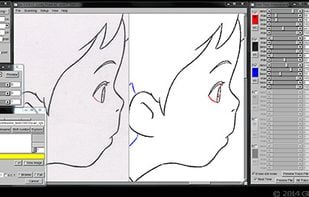











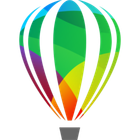

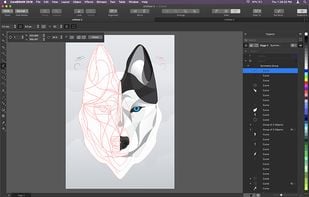

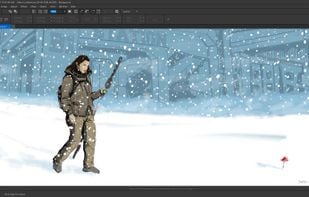





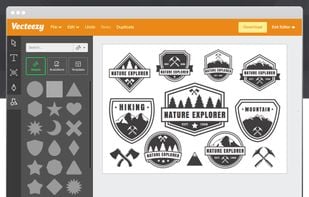



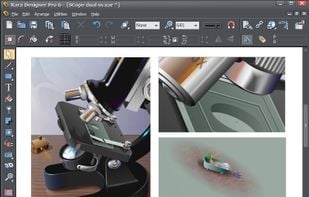
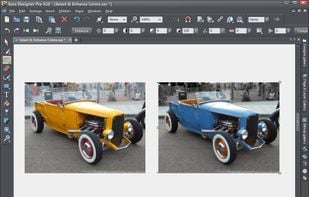
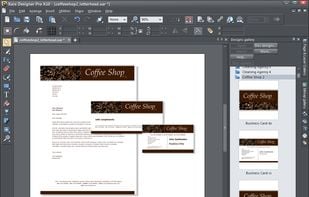




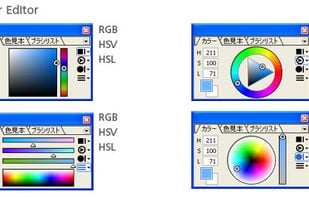









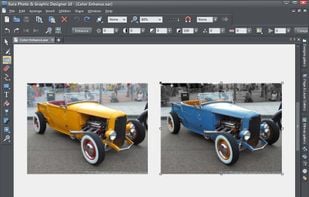






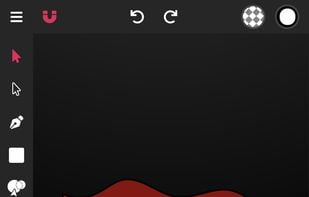

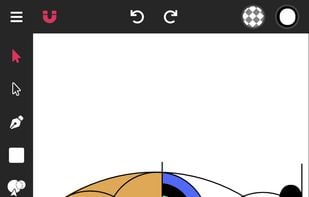
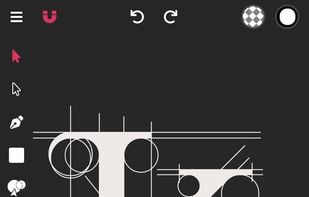
Different intended audience, difference tools pack.