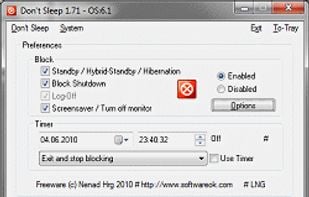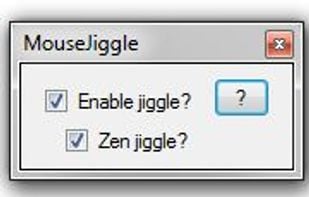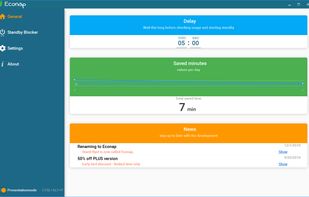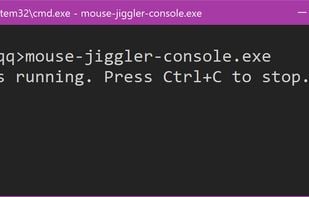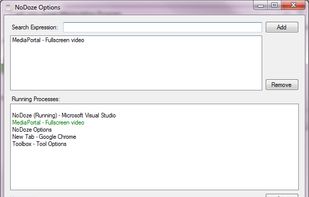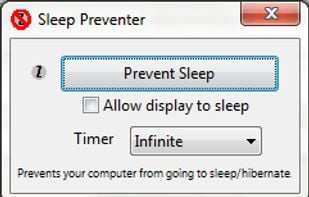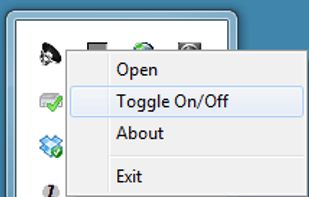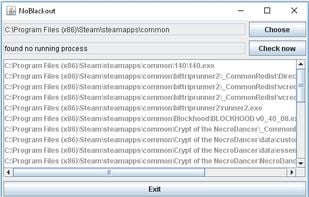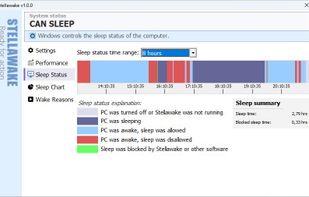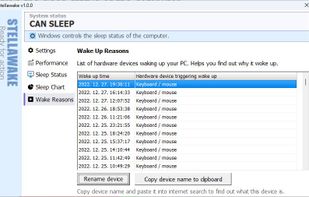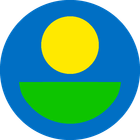PowerToys Awake is a tool for Windows designed to keep a computer awake without having to manage its power & sleep settings. This can be helpful when running time-consuming tasks, ensuring that the computer does not go to sleep or turn off its screens.

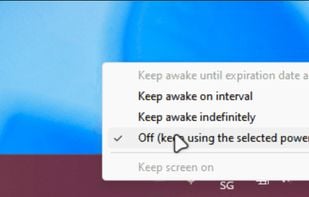
PowerToys - Awake is the most popular Windows alternative to Caffeine for Windows.
- PowerToys - Awake is Free and Open Source