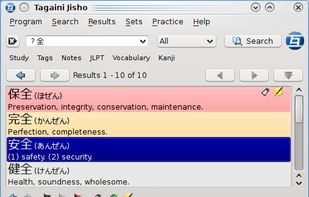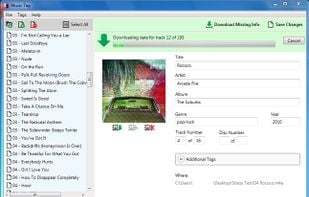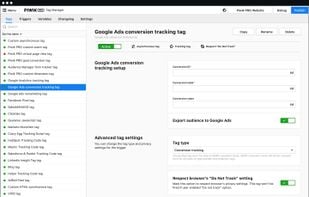Use your time efficiently by speaking to people when it is convenient for both of you, without scheduling a meeting. TAG allows you to make and receive calls only when you actually have the time to do so.
- Appointment Scheduler
- Free • Proprietary
- Android
- iPhone