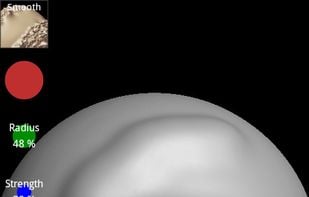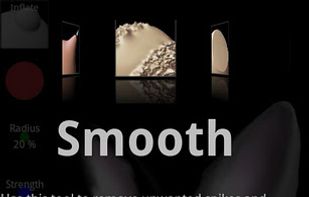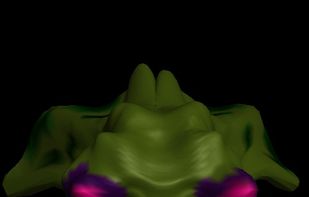Nomad is a sculpting & painting mobile app, available on Android and iOS.
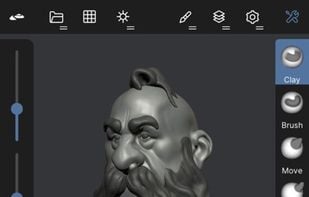
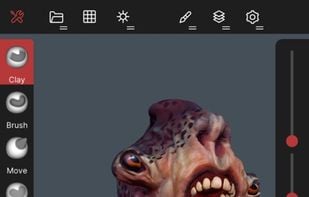
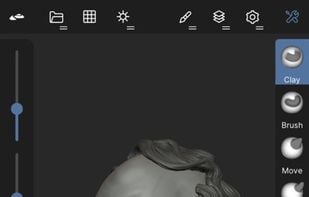
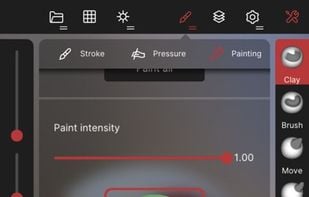
Nomad Sculpt is the most popular Android, iPhone & iPad alternative to ZBrush.
- Nomad Sculpt is Paid and Proprietary
ZBrush is not available for Android but there are a few alternatives with similar functionality. The best Android alternative is Nomad Sculpt. It's not free, so if you're looking for a free alternative, you could try Sculpt+ or 123D Sculpt. If that doesn't suit you, our users have ranked more than 50 alternatives to ZBrush and four of them are available for Android so hopefully you can find a suitable replacement.
Nomad is a sculpting & painting mobile app, available on Android and iOS.
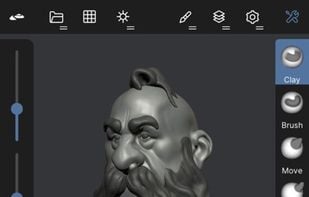
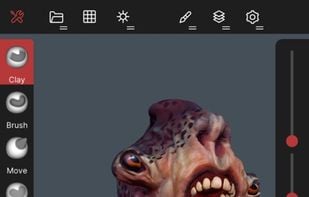
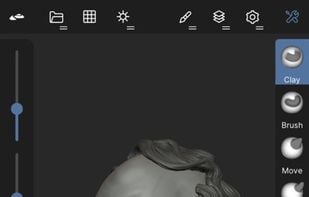
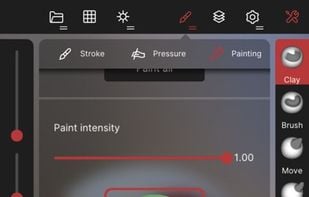
Nomad Sculpt is the most popular Android, iPhone & iPad alternative to ZBrush.
Sculpt+ is a digital sculpting and painting app, designed to bring the sculpting experience to your smartphone or tablet.



Free for a limited time!
With Autodesk® 123D™ Sculpt you can sculpt and paint interesting and realistic 3D shapes.
It’s easy to get started. Choose a shape from the library of creatures, humans, vehicles, and more. Then push, pull and paint to make the sculpture your own.



Model a virtual clay ball by pushing or pulling it with your fingers.
Many tools available: draw, smooth, flatten, paint, undo/redo, symmetry, ...
Imagine something, sculpt it and share with others.