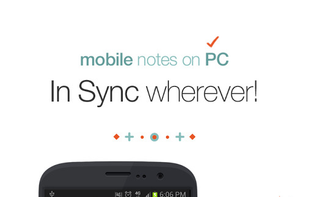MixNote is a mobile note taking app, like a memo pad or notepad. Take note of every deserved thing, with text, ToDo, voice and picture.
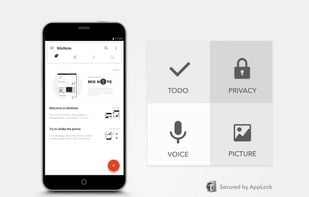

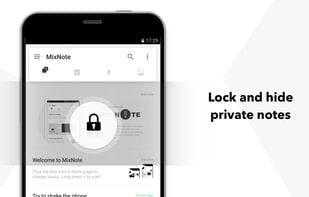
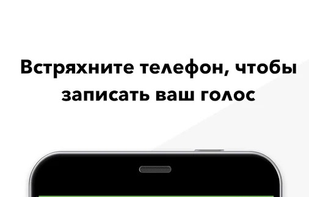
Writeaday is described as 'Novel journal app for the modern thinker. Integrates the power of streaks but in a visual color gradient form. There are hundreds of journaling apps out there - like, literally hundreds. We really think we have a novel concept for this old school genre' and is a Journaling app. There are more than 100 alternatives to Writeaday for a variety of platforms, including Android, iPhone, iPad, Web-based and Windows apps. The best Writeaday alternative is CherryTree, which is both free and Open Source. Other great apps like Writeaday are Trilium Notes, Cryptee, RedNotebook and Memos.
MixNote is a mobile note taking app, like a memo pad or notepad. Take note of every deserved thing, with text, ToDo, voice and picture.
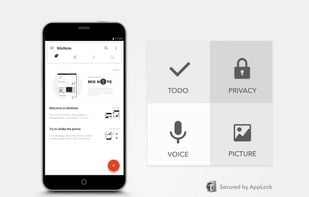

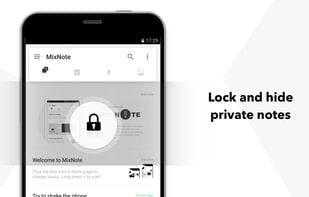
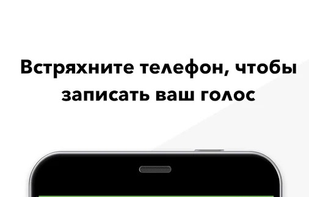
Keeping a journal has been scientifically proven to reduce stress, improve your mood and increase your overall levels of happiness, amongst a host of other benefits. And this is especially true when you handwrite your entries due to the increase in reflective thinking, making...

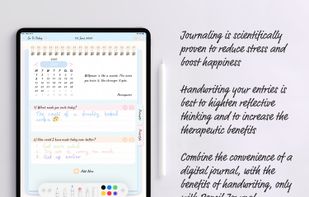
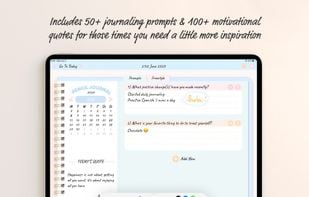

Unlock the secrets of your mind — simply by writing in your private journal. Every entry comes with a detailed analysis of you, your thoughts, and those who matter most. Imagine what you can discover about yourself.


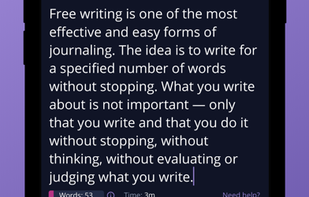
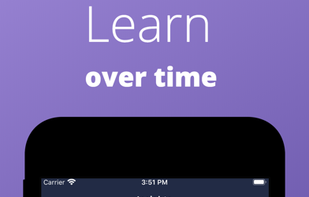
Take simple text notes. You can put them into folders to create your own quick, easy and robust file structure.
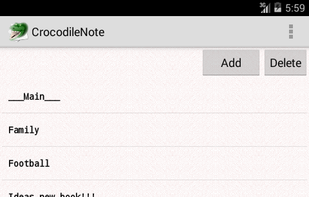
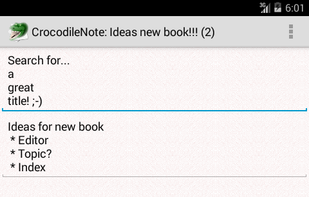
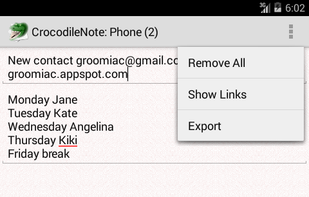
Mood Tracker / Year in Pixels / Diary / Habits / Gratitude Journal / Routines / Photo Album / Sleep - Everything you need to improve your mental health in only ONE app.



Pepys is a journaling application that utilises markdown for writing and storing the journal entries.
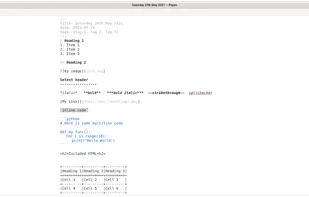
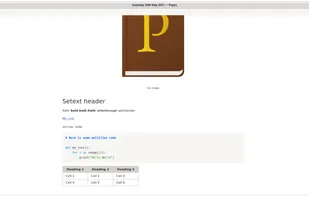
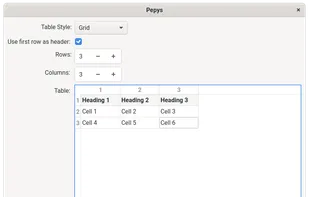
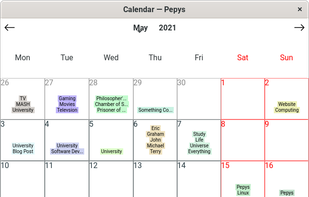
OneShot is made to remind you of the special moments. Because every day has at least one. And that's what counts in life! So make it your habit and remember the happy days!

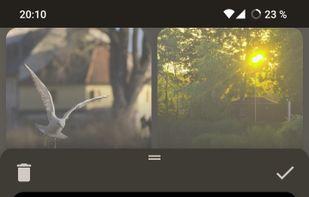
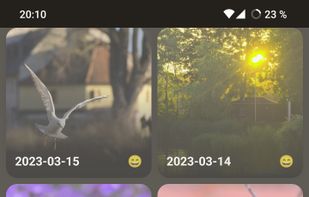
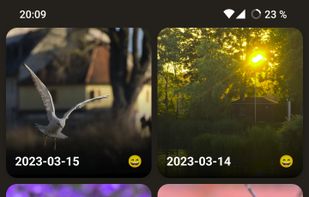
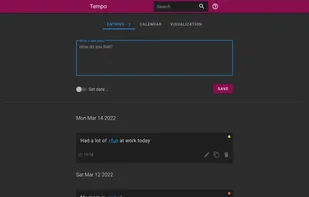
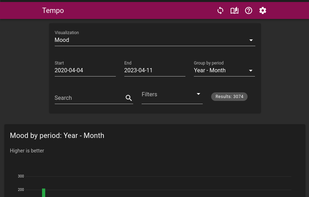
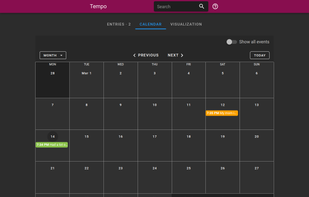
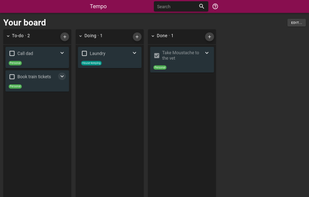
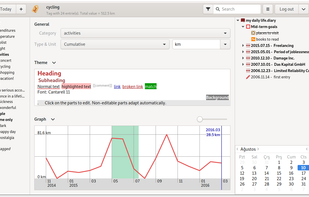
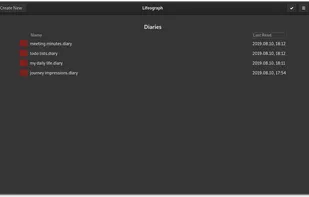
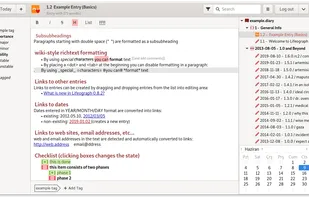
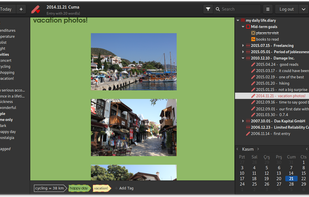
Productivity app. Save information like a sticky notes. You can create notes with images, videos or whatever you want. Save pages to read later or capture any web content with the chrome or firefox extension. Share boards with your friends. Create public boards.

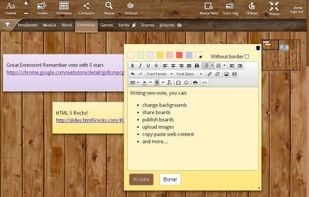

Fast and portable note editor.
Supports: Markdown format, HTML previews, tagging, favorites, searching, Dropbox and Google Drive synchronization, embedded photos.

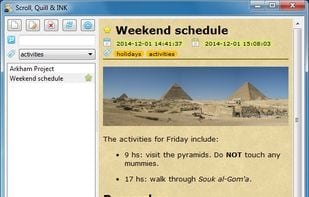

Record and save important information, brilliant ideas, and moments of everyday life easily and securely with SomNote.