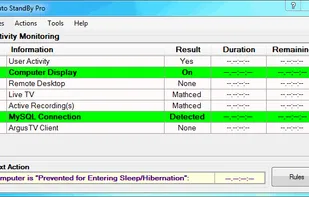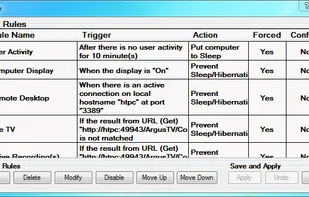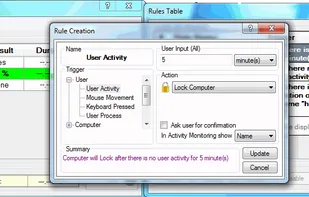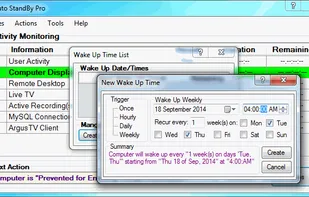NoDoze simulates keyboard/mouse activity to keep the screensaver from activating. Its activity depends on currently running programs. You can use regular expressions or Windows wildcards to choose when the screensaver is deactivated.
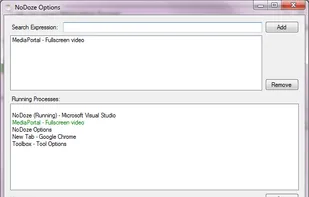
Econap is described as 'Helps you to save energy and increase your comfort. Before your pc enters the sleep mode, Econap will check if something important is running on your system. If so, it will wait until your download, backups, videos etc. are finished. Finally your pc will go to sleep' and is a prevent sleep mode app in the os & utilities category. There are more than 25 alternatives to Econap for a variety of platforms, including Windows, Mac, Linux, Android and Flathub apps. The best Econap alternative is Amphetamine, which is free. Other great apps like Econap are Caffeine for Windows, Stimulator, Caffeine for Linux and PowerToys - Awake.
NoDoze simulates keyboard/mouse activity to keep the screensaver from activating. Its activity depends on currently running programs. You can use regular expressions or Windows wildcards to choose when the screensaver is deactivated.
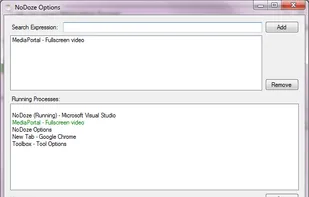
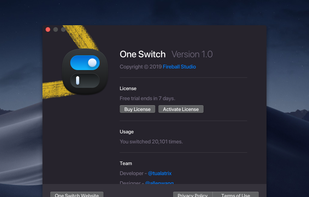

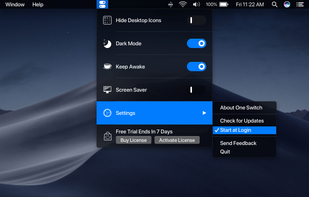
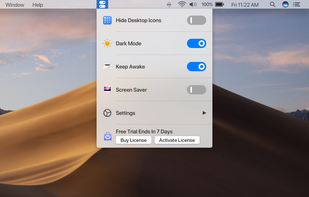
When it's not possible to change the screensaver settings in your Windows environment, then it's almost impossible to show things on your screen for a longer period without activating the screensaver.
Coffee allows you to keep the display awake without having to change the device settings. It can be toggled at various places:

Prevents your computer from going to sleep, hibernate, dim the display or start the screensaver. Application runs in the system tray when closed. New in version v1.3: -Parameter support. v1.2: Option to let display fall asleep. v1.1: Sleep timer.
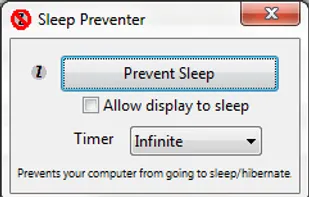
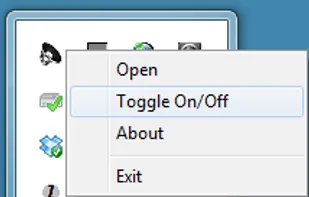
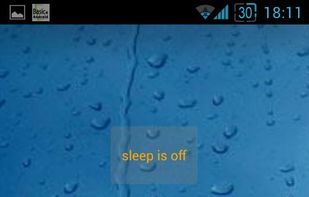
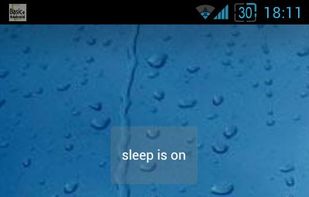
Prevent your Mac from falling asleep, dimming your screen or starting the screensaver. Theine keeps macOS awake just like caffeine does with you.

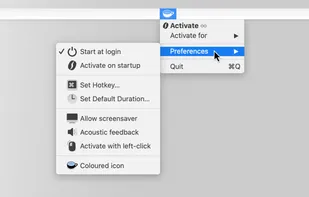


Simulates activity (=> disables screensaver and powersaving) while running programms (any .exe) from a choosen directory. Main purpose is to choose the steam directory to disable monitor powersaving while running steam games.
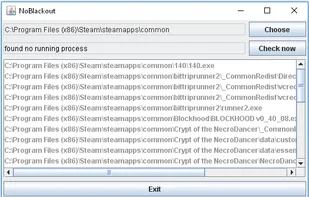
This application is used to prevent the computer from going to sleep without changing system settings
This software helps you keep Windows awake when the PC is in use. Windows will transition to standby if the keyboard and mouse is idle for a long time, except if something is blocking sleep. Programs can signal the system to avoid sleep.

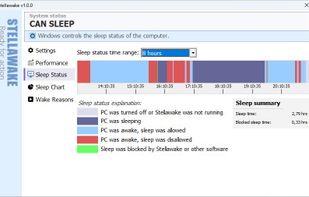
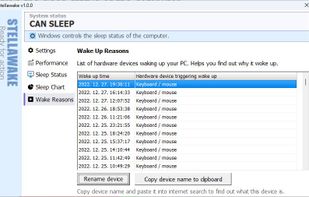
Keeps your computer in an active state. No install required, fully portable and can run from a USB. Completely free for everyone.
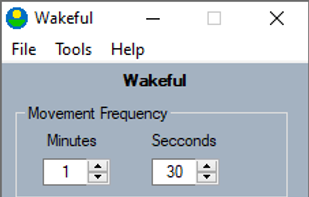
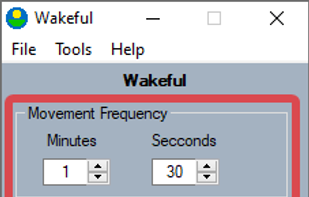
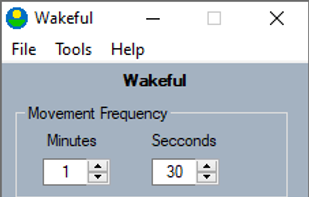
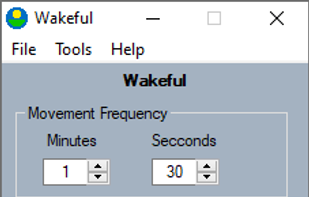
With successful digital media revolution, people are now capable of using desktops and systems on daily basis to perform different types of computational tasks, internet uses and posting new articles on the personal blogs.