
SmartGit
Graphical client for Git that supports pull requests for GitHub, GitLab, Azure and Bitbucket.
- Version Control System
- Git Client
- Freemium • Proprietary
- Mac
- Windows
- Linux

What is SmartGit?
SmartGit is a front-end for the distributed version control system Git and runs on Windows, macOS and Linux. SmartGit is intended for developers who prefer a graphical user interface over a command line client, to be even more productive with Git.
Free for active Open Source developers, public academic institutions and certain charitable organizations.
SmartGit Desktop Screenshots and Videos

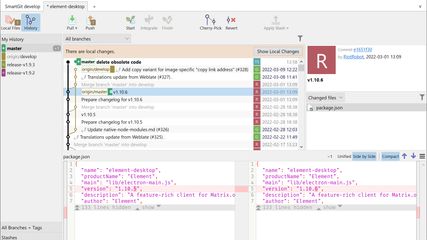
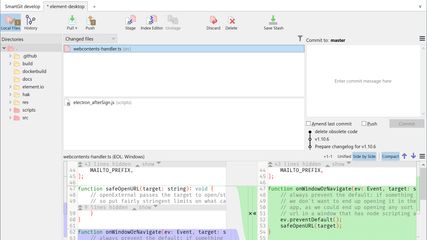
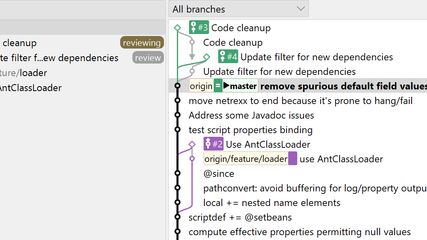
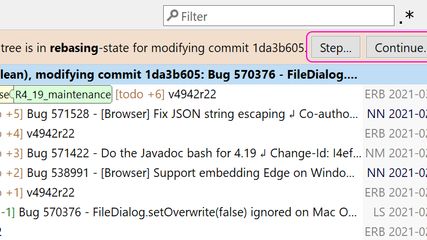

No screenshot
SmartGit Features
- Git Support
- Lightweight
- Dark Mode
- Works Offline
- Ad-free
- File Versioning
SmartGit information
Supported Languages
- English
Comments and Reviews
Tags
- log-viewer
- Version Control
- Git Client
- User interface
- built-in-conflict-solver
- distributed-version-control
Lists containing SmartGit
Git, GitHub, BitBucket and other SVN • Windows • Core, Development & Services • appRecent user activities on SmartGit
- added Works Offline as a feature to SmartGitGu
- voko_bersman liked SmartGitvb
- KGerring liked SmartGitKG



I prefer functionality over form when it comes to a critical tool like my Git client, and SmartGit has loads of additional functionality compared to all the other ones I have tried. It may not be as pretty as some clients, but I honestly do not care about that. Its interface is clean, flexible, and very powerful. It has frequent updates which I always look forward to, and it has one-time purchase options in addition to subscriptions, which seems rare these days. It also has a one-time purchase option for lifetime updates, which is what I opted for.
SmartGit doesn't try to obfuscate how Git works like a lot of other clients do. With those types of clients I feel like you may never end up understanding how Git works. SmartGit is easy to use, but also allows you to learn how Git works over time by providing easy access to all the underlying functionality so you'll become comfortable with edge-case issues with Git and be able to solve them, and actually just use Git "better" for day-to-day activities.
One significant bonus about SmartGit is that it works on Windows/Linux/Mac with the exact same interface. Previously, I had different clients on Windows/Mac, and I would always have to fumble around on Mac b/c I didn't use it as often.
In the end, SmartGit is just a joy to use, and is by far my favorite tool that I had any real choice in selecting (unlike Visual Studio for instance).
I use SmartGit for almost 2 years now and it is a great product. That I knew, what I've learned the last days is that they have a great support.
The support team helped me a lot with a problem that I had after updating java on my PC. I had an issue pulling from bitbucket with https and they spent hours with me fixing it event though I have a non commercial license so they could just say, go and buy a license then we will support you.
In my opinion we need more companies like this one and I will be very glad to tell everyone how good they are.
Thanks to all the team...
Great tool, NOT free anymore for personal use. only on public repositories
Great tool. Sadly no longer free for personal use.
I like SmartGit, because it is stable and I think they have a responding support. But the name SmartGit suggests that it is a tool, that intelligently handles Git and helps the user make good decisions concerning Git. That would be a really great feature, especially for Git users who only work with Git sporadically: A tool that recommends best practices appropriate to the project. Unfortunately, I didn't find a feature in SmartGit that is Smart: I have to keep thinking about which option is best to choose now. It is even worse!, help texts are worded in such an unfortunate way that you don't understand them even if you read them 10x. But SmartGit has I think robust common Git functions.
not perfect but ahead of everything else (last time I checked)
Its light and easy to use