Flameshot is a free, open-source screenshot tool that is cross-platform compatible, offering customization, editing features, CLI scripting, and direct Imgur uploads for seamless sharing. It provides an intuitive user experience through features like area selection, annotations, and saving options.



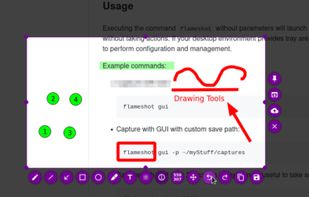
Comments about Flameshot as an Alternative to Shutter
great standalone app, shutter requieres too many extra apps
Almost everyone thinks Flameshot is a great Shutter alternative.
- Flameshot is Free and Open Source
- Flameshot is Lightweight, Customizable and Privacy focused




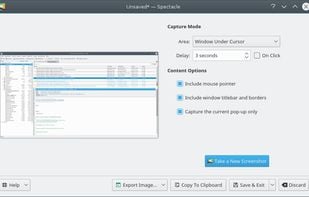


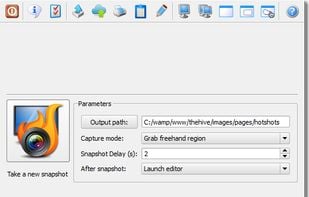

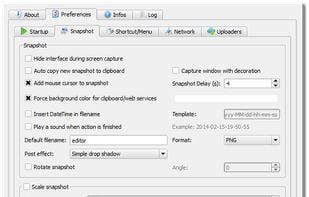


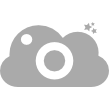


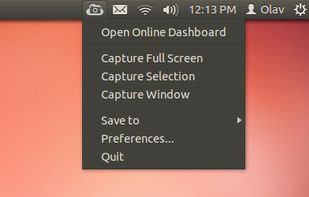







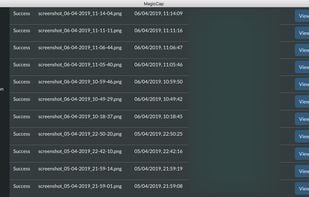
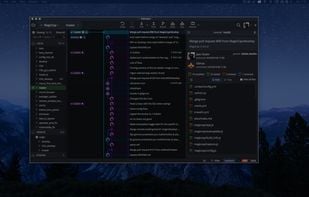


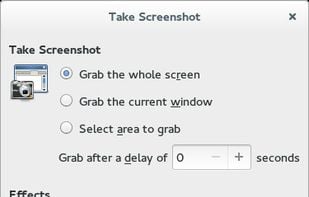
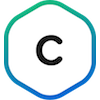

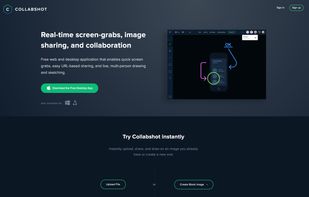

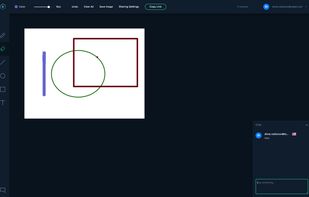




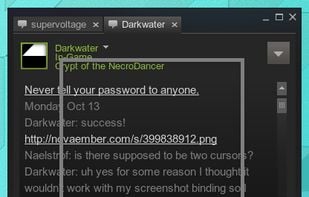







It does screenshotting well, and has a smooth UI. I'd like to see some additional features like changing the colour of rectangles, a pixelating tool, and a slider for the blur amount though.