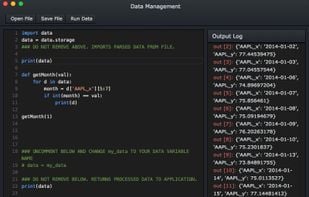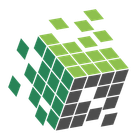iD3 is the most popular Self-Hosted alternative to Reinteract.
- iD3 is Free and Open Source
Reinteract Alternatives
Reinteract is described as 'System for interactive experimentation with Python. Reinteract worksheets contain Python code combined with the results of that code, formatted as text or graphical plots. Youu can go back and edit previously entered statements, and the results will update' and is an app in the development category. There are more than 25 alternatives to Reinteract for a variety of platforms, including Windows, Linux, Mac, Python and BSD apps. The best Reinteract alternative is R (programming language), which is both free and Open Source. Other great apps like Reinteract are GNU Octave, SageMath, Mathematica and MATLAB.
Alternatives list
SimulationX is an interdisciplinary, multi-domain simulation software for the design, analysis and optimization of complex systems on a single platform. More than 500 ready-to-use model elements and over 300 examples of models from 11 application areas simplify and accelerate...
Cost / License
- Freemium
- Proprietary
Platforms
- Windows
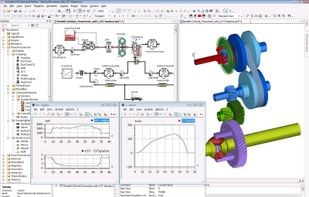
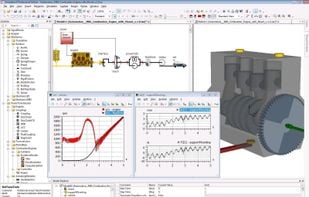
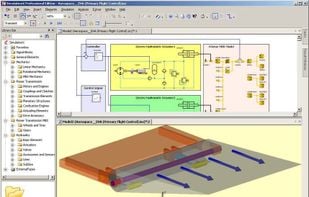
Java based and open sourced version of matlab and octave
Getting more and more compatible over time.
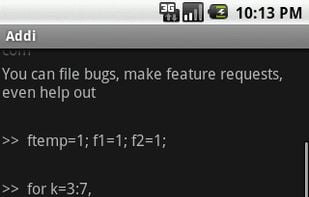
The Factor programming language combines powerful language features with a full-featured library. The implementation is fully compiled for performance, while still supporting interactive development. Factor applications are portable between all common platforms.
COSMOSWorks provides easy to use yet powerful design validation and optimization tools for designers and engineers alike. COSMOSWorks enables faster, less costly, and more optimized product development, as well as more in-depth examination of product performance than would ever...
Cost / License
- Paid
- Proprietary
Platforms
- Windows
MathJournal is an interactive program for the Tablet PC that provides a natural and intuitive environment for solving mathematical and engineering problems. MathJournal recognizes handwritten mathematical expressions, and then displays a list of relevant solution types to the...
Cost / License
- Paid
- Proprietary
Platforms
- Windows



Doronix Math Toolbox is a numerical computing environment with programming language which can be used as alternative to MATLAB. It allows matrix manipulations, plotting of functions and data, implementation of algorithms, creation of user functions, import and export CSV-files...
Cost / License
- Paid
- Proprietary
Application type
Platforms
- Mac
- Windows
- Linux
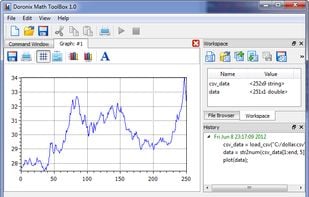
- 62 Derive alternatives
Derive 6.1: Powerful system for doing symbolic and numeric mathematics. This application is no longer available or supported.
Cost / License
- Pay once
- Proprietary
Alerts
- Discontinued
Platforms
- Windows
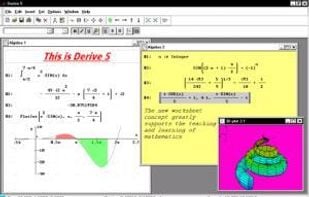
A software package designed to solve computationally hard problems in algebra, number theory, geometry and combinatorics.
Cost / License
- Paid
- Proprietary
Platforms
- Mac
- Windows
- Linux
Cost / License
- Free
- Proprietary
Alerts
- Discontinued
Platforms
- Online
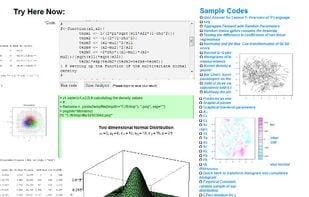
Multi-Engineering Modeling and Simulation The unique multi-engineering capabilities of Dymola presents new and revolutionary solutions for modeling and simulation as it is possible to simulate the dynamic behavior and complex interactions between systems of many engineering field.
Cost / License
- Paid
- Proprietary
Platforms
- Windows
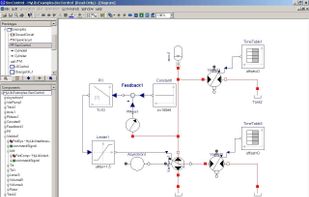
CuPy is an open-source array library for GPU-accelerated computing with Python. CuPy utilizes CUDA Toolkit libraries including cuBLAS, cuRAND, cuSOLVER, cuSPARSE, cuFFT, cuDNN and NCCL to make full use of the GPU architecture.