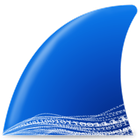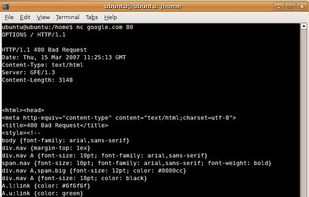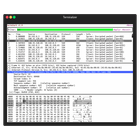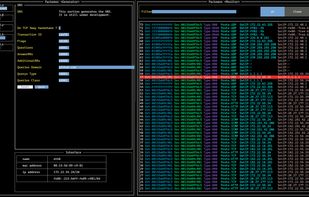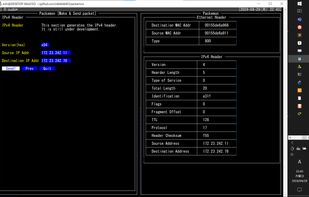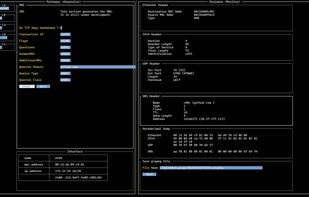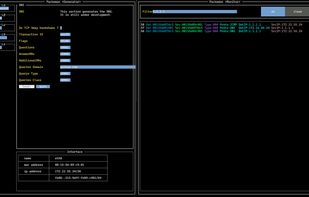Wireshark is a premier network protocol analyzer used globally in industries and education, offering multi-platform support, deep protocol inspection, powerful display filters, and VoIP analysis. It allows both live capture and offline analysis, supporting various networks and protocols.
Cost / License
- Free
- Open Source
Application types
Platforms
- Mac
- Windows
- Linux
- BSD
- Snapcraft
- Flathub
- Homebrew
- Chocolatey
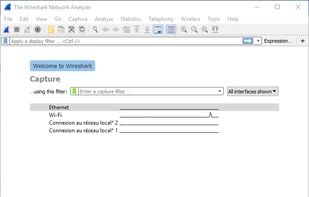
Wireshark is the most popular Windows, Mac & Linux alternative to PsPing.
Wireshark is the most popular Open Source & free alternative to PsPing.
- Wireshark is Free and Open Source
- Wireshark is Privacy focused