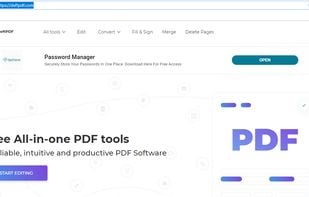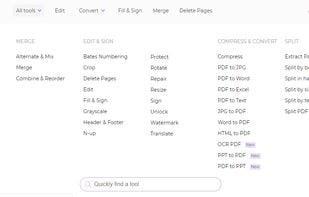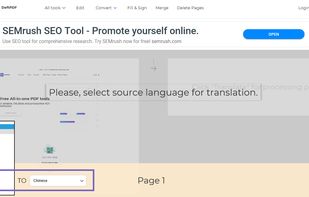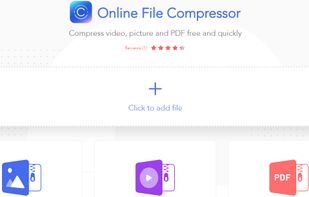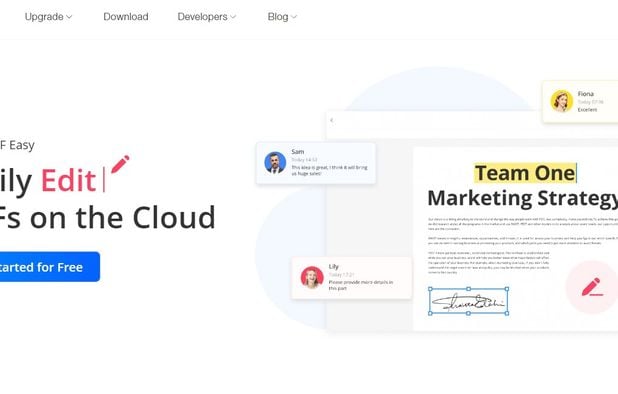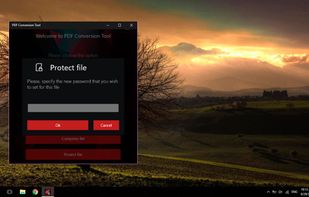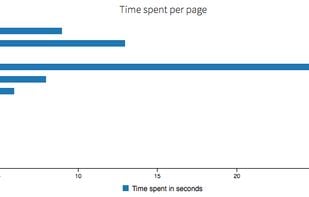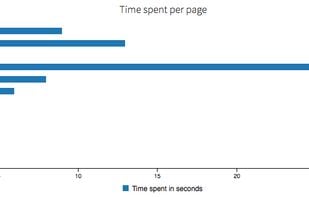An all-in-one free online PDF editor that does not require subscriptions or installations! DeftPDF is a free online tool that makes editing and converting PDF easy in just a few clicks!.
Cost / License
- Freemium (Subscription)
- Proprietary
Application type
Platforms
- Online
- Chrome OS
- Software as a Service (SaaS)