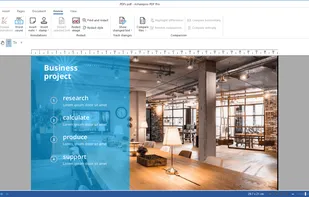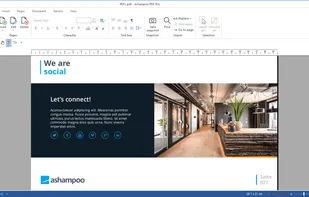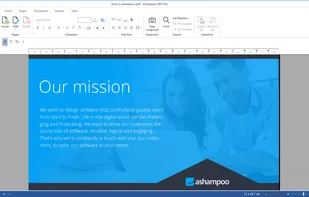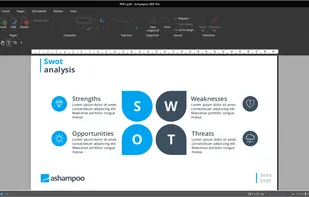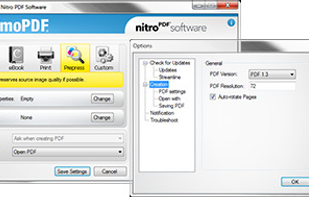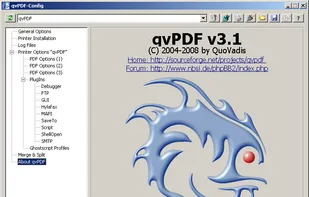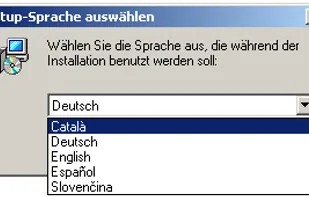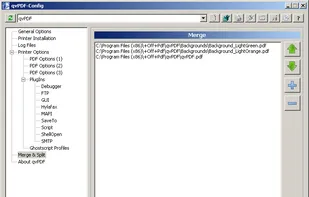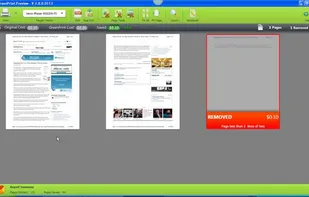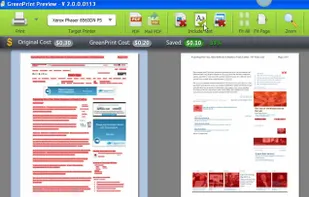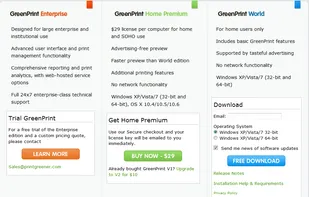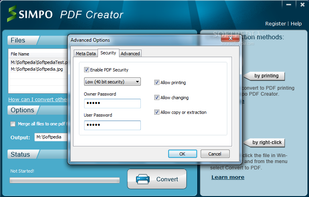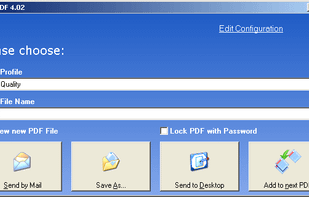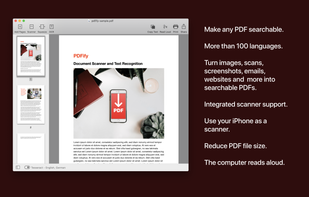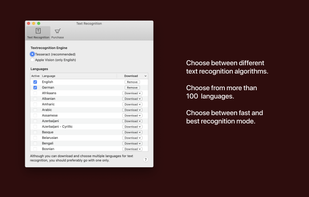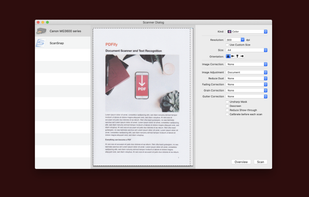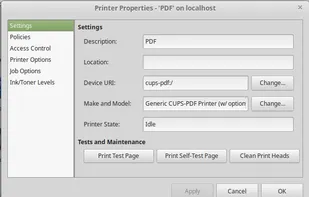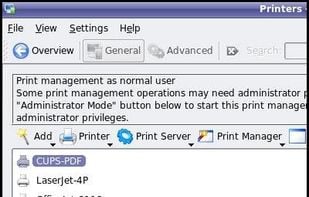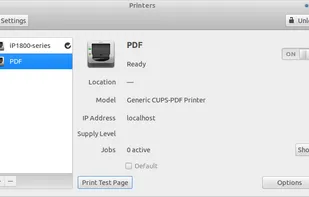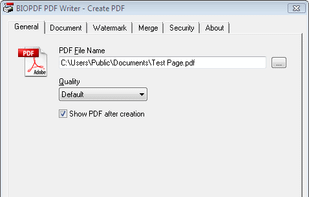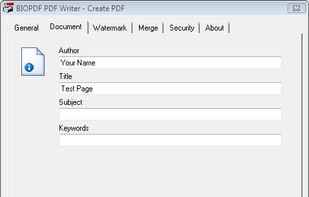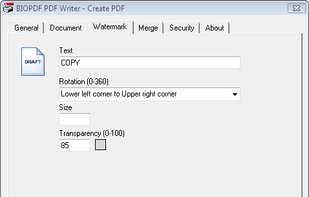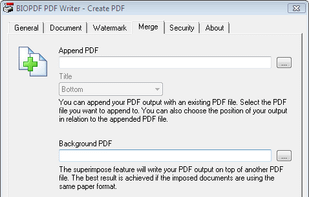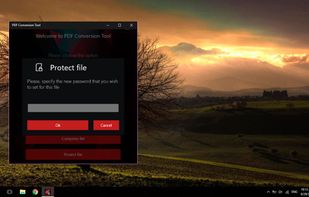Ashampoo PDF Pro 3 is a software solution for managing and editing PDF documents. It offers tools for creating, converting, editing, merging, and securing PDFs. The software allows users to create optimally sized documents for any device and offers encryption to protect...