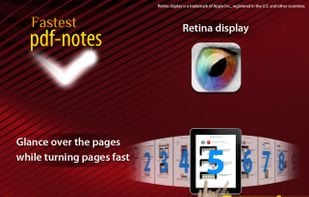Create, Convert, Review and Edit PDF Documents on Windows, macOS, and Linux.
Cost / License
- Paid
- Proprietary
Application types
Platforms
- Mac
- Windows
- Linux
- Chrome OS
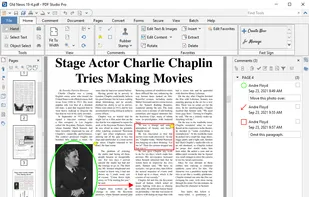
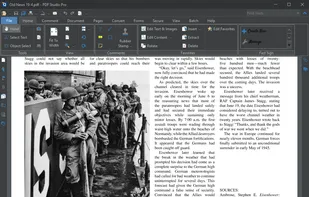
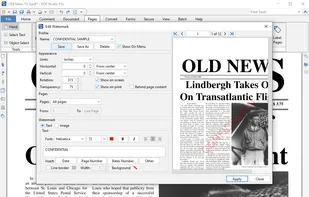
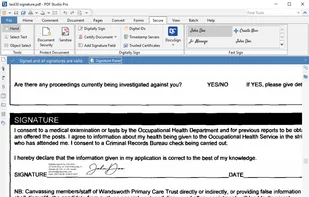
The best PDF Reader alternative to Noteshelf is Qoppa PDF Studio. It's not free, so if you're looking for a free alternative, you could try MarginNote or Notability. If that doesn't suit you, our users have ranked more than 50 alternatives to Noteshelf and 12 are PDF Readers so hopefully you can find a suitable replacement. Other interesting PDF Reader alternatives to Noteshelf are PDF Expert, Atril, GoodReader and CollaNote.
Create, Convert, Review and Edit PDF Documents on Windows, macOS, and Linux.
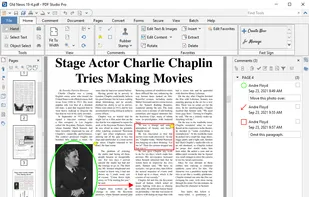
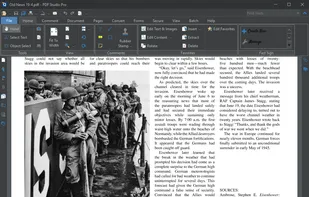
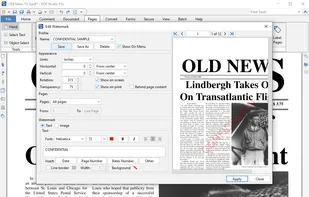
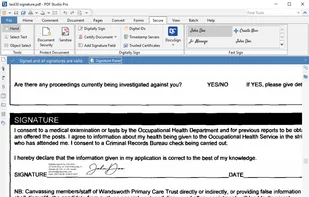
Read, annotate, and highlight PDFs, fill interactive forms with saved input, underline or strike through text, manage bookmarks, sync files from cloud services, and share documents. Compatible with Preview and Adobe Acrobat annotations, supporting extensive iOS features.
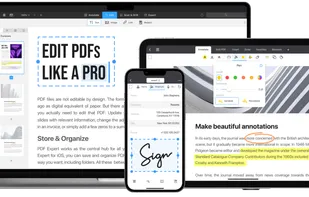
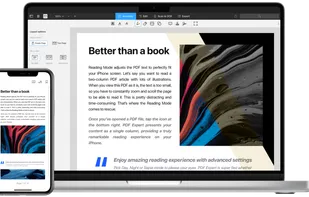
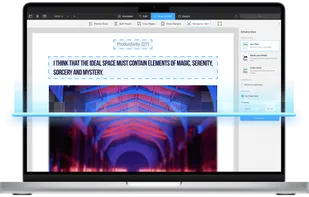
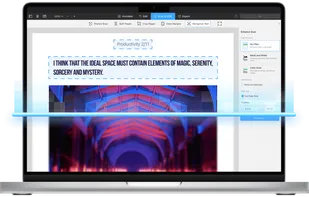
Integrating powerful tools for book annoation, mindmapping, flashcards and more, to build up your reading notes as never before.
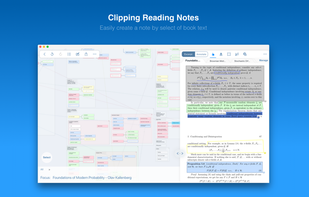
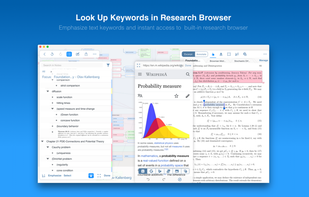
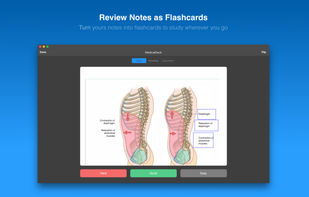
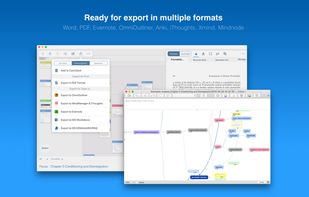
Truly integrated iOS app combining handwriting, PDF annotation, and text for seamless note-taking. Auto Sync backs up notes. Customize themes, library, and toolbars for a personalized experience with robust features.
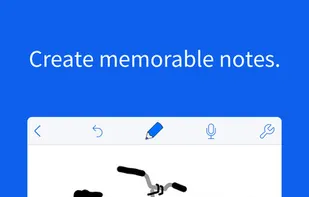

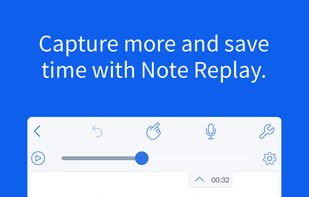
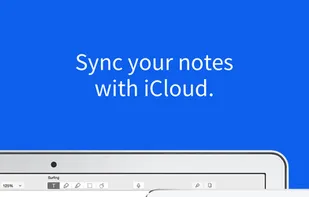
Atril is a simple multi-page document viewer. It can display and print PostScript (PS), Encapsulated PostScript (EPS), DJVU, DVI, XPS and Portable Document Format (PDF) files. When supported by the document, it also allows searching for text, copying text to the clipboard...
With GoodReader on your iPhone, iPod Touch or iPad, you can read virtually anything, anywhere. Books, movies, maps, pictures; GoodReader puts it all in a single app, right in your pocket.
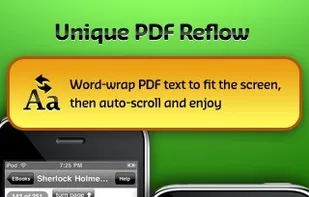


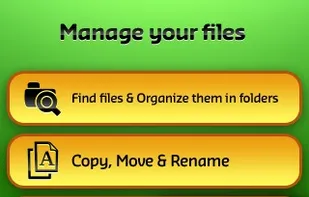
All-in-one solution for note-taking, PDF annotation, digital planning, and journaling with 25 pens and brushes, AI shape detection, real-time collaboration, Smart Dark Mode, ASMR sound, audio recording, password protection, over 150 templates, and syncing options.

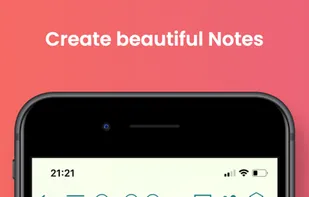
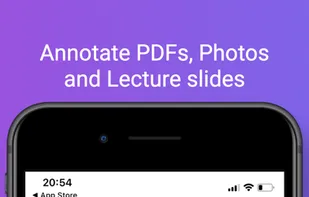
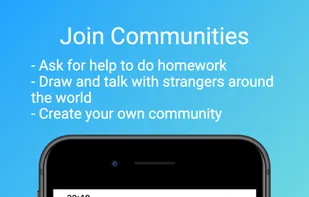
Take handwritten notes naturally on your Android tablet, phone, or Chromebook supporting Android apps! With Squid you can write just like you would on paper using an active pen, passive stylus, or your finger.
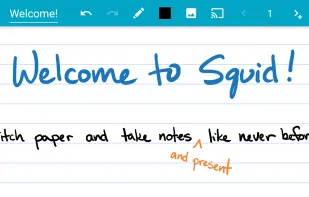

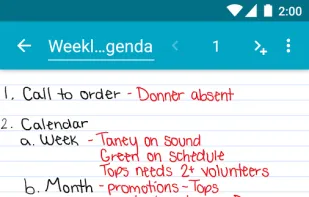
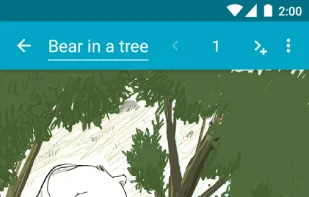
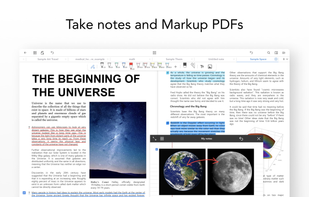
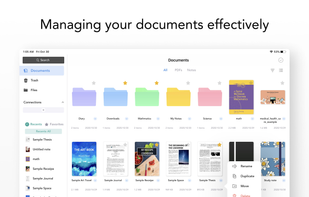
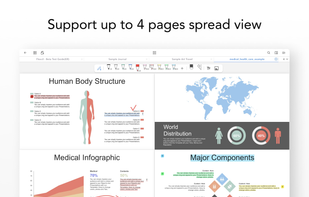
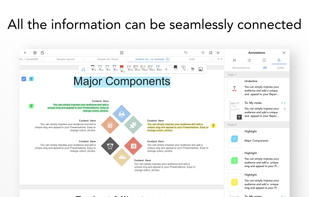
With iAnnotate you can read, annotate, and share PDFs, Microsoft Office files, images and web pages!


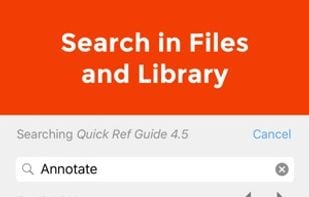

PDF Professional is a feature-rich PDF solution for reading, annotating, form-filling, editing, signing, converting PDFs on your Mac, iPhone and iPad.




Utilize pdf-notes to manage all the pdf files on your iPhone and iPad. Fast display, quick page-turning even a thousand pages, useful finger-writing and email your notes to your friends.