Comprehensive digital notebook offering organizers, shared notes, multi-device syncing, and optical character recognition, plus cloud-based data management for efficient information handling and accessibility.
Cost / License
- Freemium (Subscription)
- Proprietary
Application types
Platforms
- Mac
- Windows
- Online
- Android
- iPhone
- Chrome OS
- Windows Phone
- iPad
- Apple Watch
- Android Wear
- Kindle Fire
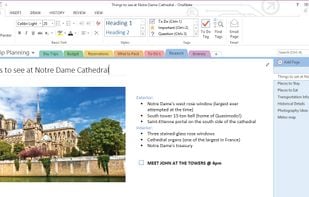
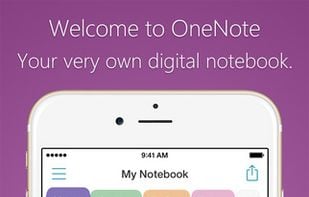


Comments about Microsoft OneNote as an Alternative to Notability
too simple and halfbaked on android
Onenote is not so intuitive. Its just awkward. And i dont know this yet but would bet you need good internet access to use it. Notability was easy first use if i remember right. Who are those clowns and why dont they have an android version yet???!!!!


Some users think Microsoft OneNote is a great Notability alternative, some don't.
- Microsoft OneNote is Freemium and Proprietary



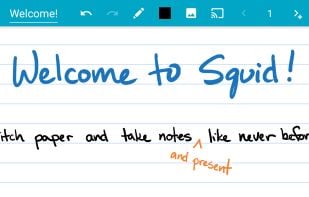

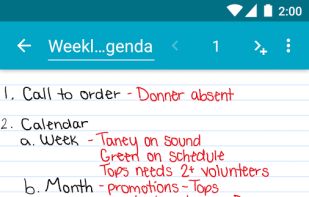
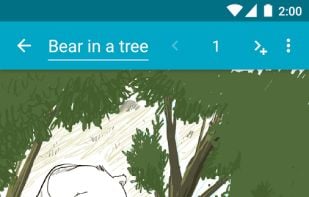


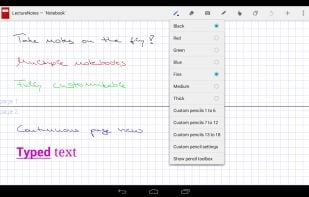
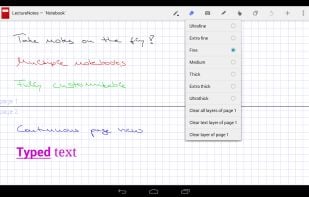
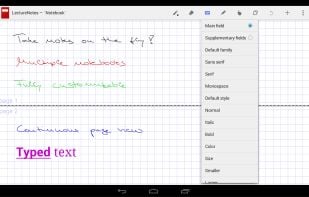
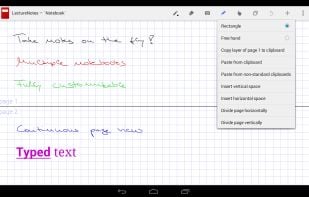
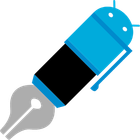

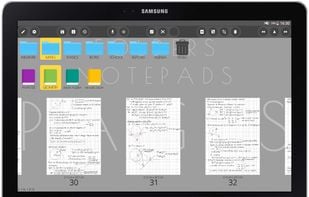

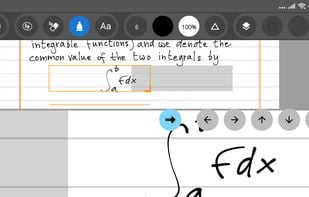

Same draw and text anywhere functionality. It also supports PDF annotation and sync backup.