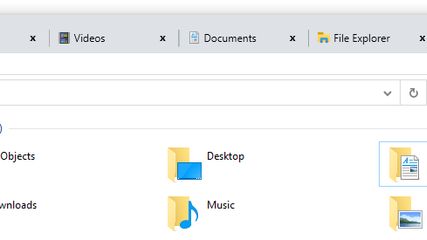Multrin Alternatives
Multrin is described as 'Cross-platform app built on Electron that lets you to organize apps in tabs by simply dropping them onto Multrin. It aims to greatly improve your productivity and organization' and is an app. There are four alternatives to Multrin for Windows and Windows Explorer. The best Multrin alternative is QTTabBar, which is both free and Open Source. Other great apps like Multrin are Clover, Stardock Groupy and Explorer Tabs for Windows.
Multrin alternatives are mainly File Managers but may also be Window Managers. Filter by these if you want a narrower list of alternatives or looking for a specific functionality of Multrin. 51 QTTabBar alternatives
51 QTTabBar alternatives- File Manager
- Free • Open Source
- Windows
- Windows Explorer
QTTabBar is an extension for Windows Explorer that brings tabbed browsing to Microsoft's file browser. It comes with a number of nifty features including a favorites function for launching folders and applications, groupings of folders that can be opened together, tooltip...
- - QTTabBar is the most popular Windows alternative to Multrin.
- - QTTabBar is the most popular Open Source & free alternative to Multrin.
QTTabBar Features
- Windows Explorer Extension
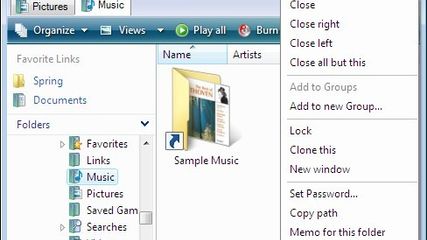
 16 Clover alternatives
16 Clover alternatives- Free • Proprietary
- Windows
- Windows Explorer
Wings for your Windows Explorer!
Clover is an extension of the Windows Explorer, to add multi-tab functionality similar to Google Chrome browser. After Clover is installed, you will be able to open multiple folders in tabs within the same window, and you can also be able to add.
Clover Features
DiscontinuedLast update (Clover Beta 3.5.4) on April 14, 2020: http://en.ejie.me/blog.html
BundlewareSince version 3.1.0, the program contains adwares, as reported on Reddit and VirusTotal. https://www.reddit.com/r/Windows10/comments/4uqswo/new_version_of_clover_out_310_tabbed_windows/d96tkpy/
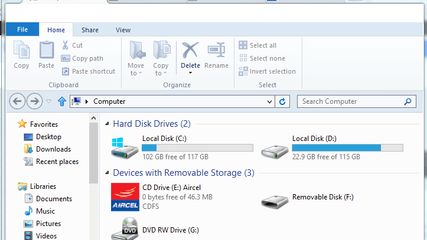
 12 Stardock Groupy alternatives
12 Stardock Groupy alternatives- Window Manager
- Paid • Proprietary
- Windows
Groupy is a powerful organizational tool for Windows that will keep information tabbed and organized. You can drag and drop multiple applications and documents together to group them into a tabbed interface for easy access and reference.
- - Stardock Groupy is the most popular commercial alternative to Multrin.
Stardock Groupy Features

- 11 Explorer Tabs for Windows alternatives
- Free • Proprietary
- Windows
Explorer Tabs enables you to manage your explorer windows with the ease of Chrome style tabs. Get started today with a free download!
Explorer Tabs for Windows Features
- Windows Explorer Extension