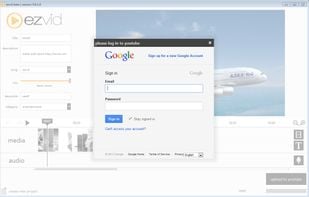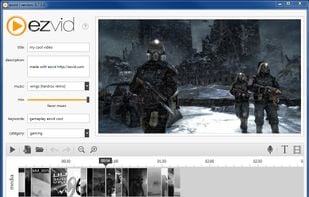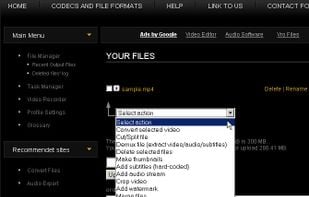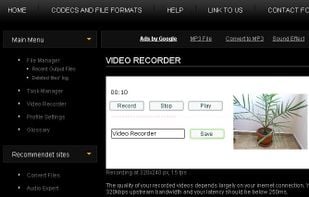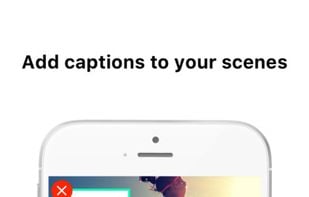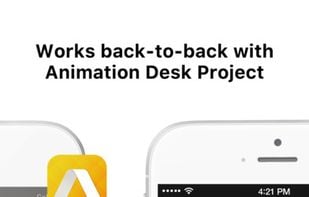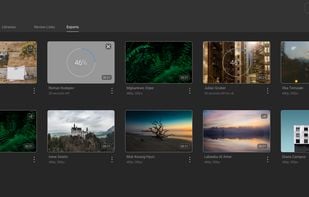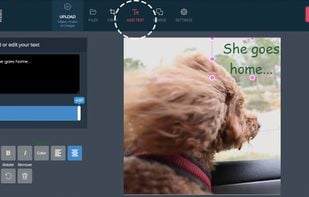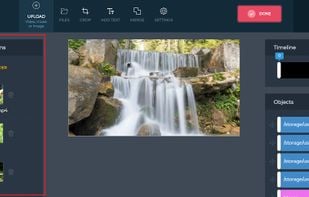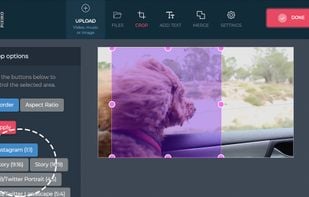Ezvid is a freeware video and slideshow maker for Windows. Ezvid has built-in "one click" screen capture and screen recording functionality. Ezvid can import still images and video, and can upload finished videos to YouTube.
Cost / License
- Free
- Proprietary
Application types
Alerts
- Warning
- Bundleware
- Discontinued
Platforms
- Windows