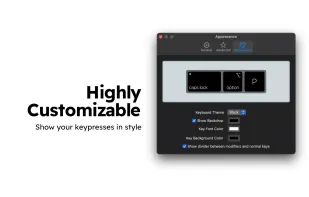Projecteur is a virtual laser pointer for use with inertial pointers such as the Logitech Spotlight. Projecteur can show a colored dot, a highlighted circle or a zoom effect to act as a pointer.
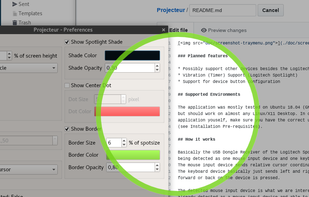
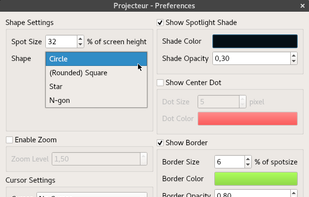
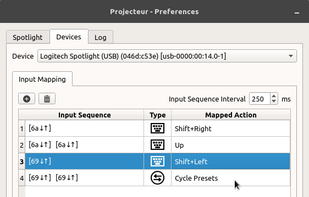
KeyPosé is described as 'A Little utility that implements a global key logger which displays all shortcuts & keystrokes as you type on screen and with a semi-transparent overlay. This makes it very easy to show any shortcuts you use if you for example record a software demo' and is a Screen Casting tool in the education & reference category. There are more than 10 alternatives to KeyPosé for Windows, Mac and Linux. The best KeyPosé alternative is Keyviz, which is both free and Open Source. Other great apps like KeyPosé are Screenkey, Carnac, Show Me The Key and KeyCastr.
Projecteur is a virtual laser pointer for use with inertial pointers such as the Logitech Spotlight. Projecteur can show a colored dot, a highlighted circle or a zoom effect to act as a pointer.
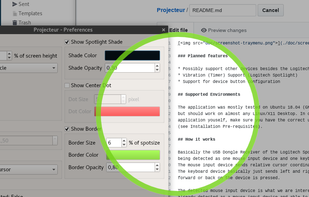
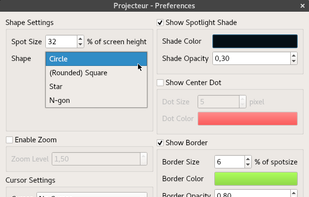
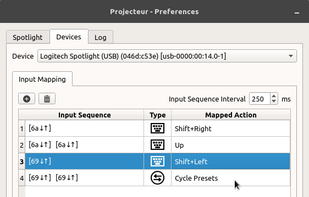
“Keystroke Pro” visualizes single and combined keypresses in an unique and elegant way. It’s the perfect companion for capturing tutorials, ?recording screencasts and performing presentations.
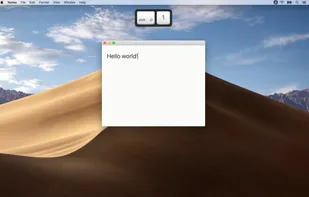

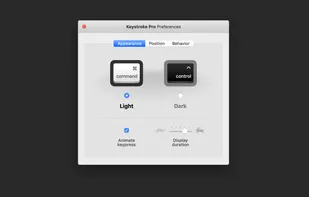

Visualize allows you to highlight your key presses and mouse clicks right on your desktop! The perfect tool for presentations or video tutorials, Visualize allows you to customize the look so your viewers can follow along with ease.



Displays keypresses on screen on supported Wayland compositors (requires wlr_layer_shell_v1 support). Forked from https://git.sr.ht/~sircmpwn/wshowkeys

KeyTrails helps you present your keyboard input on your screen. Whether you are making a tutorial video, streaming your gaming session, or giving a business presentation, KeyTrails makes your content just a bit catchier.