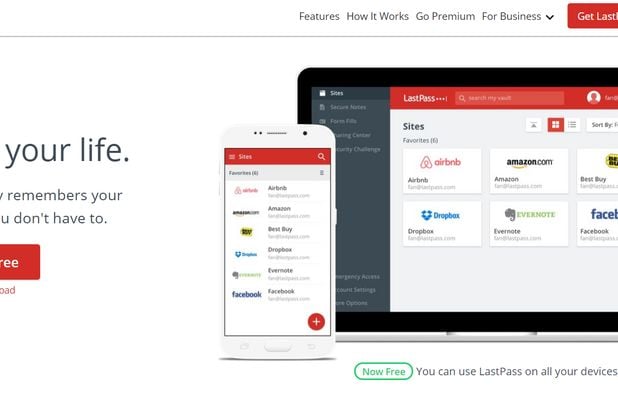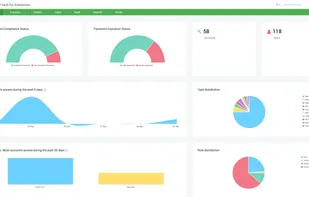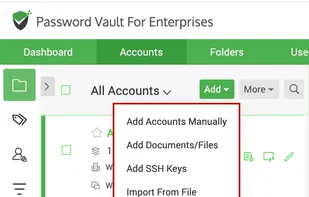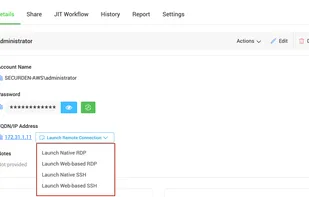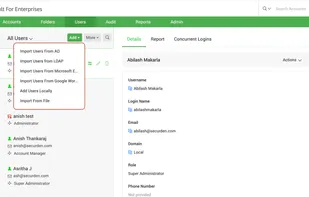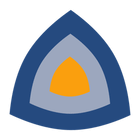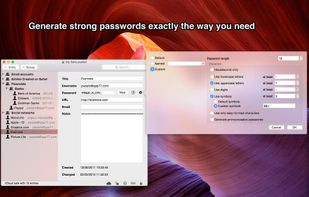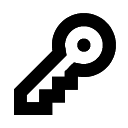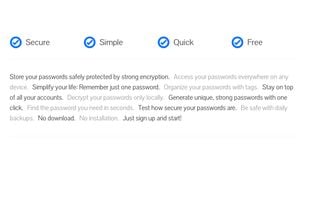Securely stores and manages passwords and personal information using 256-bit AES encryption, password generation, and cross-platform support. Features SyncPro for data sync via Wi-Fi or cloud, user-customizable wallets with icons, card backgrounds, and templates.
Cost / License
- Pay once
- Proprietary
Application type
Platforms
- Mac
- Windows
- Android
- iPhone
- iPad
- Android Tablet