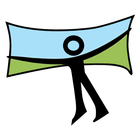
Hugin
Hugin is an easy to use cross-platform panoramic imaging toolchain based on Panorama Tools. With Hugin you can assemble a mosaic of photographs into a complete impressiv...
- Free • Open Source
- Mac
- Windows
- Linux
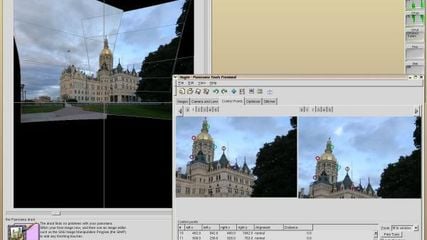
What is Hugin?
Hugin is an easy to use cross-platform panoramic imaging toolchain based on Panorama Tools. With Hugin you can assemble a mosaic of photographs into a complete impressive panorama, stitch any series of overlapping pictures and much more.i
Hugin Desktop Screenshots and Videos
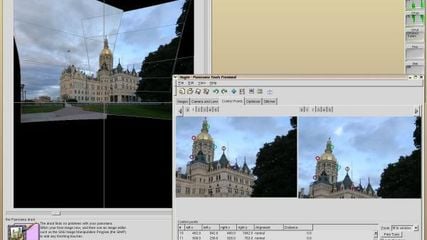
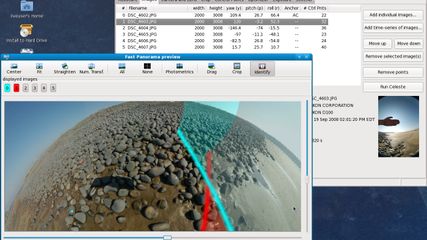

No screenshot
Hugin information
Supported Languages
- English
Comments and Reviews
Tags
- photo-stitching
- photography
- panorama
- stitching
Category
Photos & GraphicsLists containing Hugin
Software to install when switching from OSX to Windows • Photos Editing • Open Source & Free Animation & VFX • Linux • 2D GraphicsRecent user activities on Hugin

 PanoVolo added Hugin as alternative(s) to PanoVolo
PanoVolo added Hugin as alternative(s) to PanoVolo Irving O. liked Hugin
Irving O. liked Hugin
 James Brian added Hugin as alternative(s) to Batch Image Combiner
James Brian added Hugin as alternative(s) to Batch Image Combiner


I believe it can perfectly do it's job, but it's absolutely non-friendly and contrintuitive. Probably need to finish few university courses to use it. Is don't understand, why I can't just drop an images and have my stitching began? For example, first what it did, when I dropped photos from my mobile is asked my camera's HFOV in degrees. Why should I know it? Why can't it start without this knowledge and fine-tune later? Second what it said, is that it cannot detect any stacks. But what is "stack", who knows? Is it good or bad it was unable to detect them? Third it showed some screen with multiple buttons. After I pressed some searching I found that my images are aligned wrongly in preview, despite it said it found 100 control points successfully.
Hugin is a panoramic photo tool from Ippei UKAI. It's a large, flexible, and capable application that is based on the same open-source code as many expensive pro-level tools, but Hugin is freeware. It takes your digital snapshots or other series of similar images and stitches them together to form a single, seamless panoramic image. Unlike many other tools, it can consider your camera model and the shape of its lens in creating panoramas, which helps reduce image distortion. Despite its size and capability, Hugin is also portable.
If you don't have a series of images suitable for creating a panorama, get out your camera and shoot four images all around you; Hugin will make good use of them. The program's tabbed interface starts with the wizard-like Assistant and progresses through Images, Camera and Lens, Crop, Mask, Control Points,
Optimizer, Exposure, and Stitcher. We added some images from our library, a process that lets you load saved data on your camera's lens and helps Hugin automatically configure its panoramic effects. With our images loaded into the assistant queue, we began walking through the various steps involved in selecting, aligning, and stitching together images and rendering them as a single exposure. Make no mistake: Hugin is an extremely capable tool, with commensurate complexities, but never did we feel overwhelmed by its options or processes. We created a small but satisfactory panoramic image that opened in Windows Photo Viewer when we clicked it. It's easy to see how, with more input, it's possible to create large, detailed panoramic images that look like they were shot with special lenses and equipment instead of a pocket-size digital camera or even a cellphone.
As we noted, Hugin is a large package for freeware, and it seems more than capable of handling professional demands as well as putting a top-quality photographic tool in the average user's hands. We especially like the way you can load and save data on multiple lenses and apply them to a single project. Before you start, gather data on your lenses from manuals or online; Hugin can use it to improve its results.
From download.cnet.com/Hugin/3000-2192_4-75221490 .html
Thank your for sharing it, Greetings from Sanjeet !!
Reply written Jan 10, 2012
Thanks for great sharing.
Reply written Jan 10, 2012
I've now reconsidered my opinion after testing out AutoStitch on both Windows and on Linux under Wine. It is far better in every respect.
AutoStitch (demo) works flawlessly out of the box and is extremely fast with default settings. Even when the underlying technology and algorithms are exactly the same (RANSAC, SIFT) . Hugin takes 5 minutes to finish what AutoStich completes a little under 30 seconds and with a far worse result.
I havn't tried Hugin on more than a few occasions but given the same source images, AutoStich totally outperforms Hugin on default settings. Of course, you can fiddle around, optimize control points and eventually get a better result, but give AutoSitch a try first.
Hugin is very comprehensive and is very quick to use provided the images have an even horizon and little adjustment is needed.
However, if anything goes wrong, it's complexity of use is revealed and you're left stranded if you're not interested in toggling between numerical adjustment of image positions and the preview panel.
So...I'd recommend it if the user experience is improved.
Hugin is the most advanced panorama stitching program: different very effective stiching algoritms, distortion&vignetting&chr aberr correction [thx fulla], amazing seamless panos.....and in manual mode you can also make exposure fusions. Ah....it has many output options including HDR, single images etc.... the new algorothms are better so IMHO the JimmyVolatile's comment makes not sense. Also consider that in that period there still was some bugs now solved: 2011.4 it's a really GREAT version of this really GREAT piece of software. Ah...it's FREEEEEEE!!!!
Reply written Jun 25, 2012
Ok. I'll try it again, centvrion1 :)
Reply written Sep 10, 2012