AMD64 CPU Assistant monitors the temperature of AMD64 CPU cores (AMD64 K8 processor on Socket 754/S1/940/F1207/939/AM2/ASB1/S1g1) using the on-die thermal sensor.
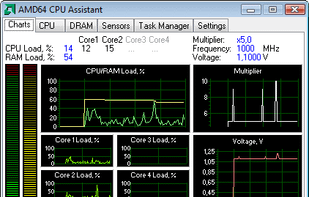
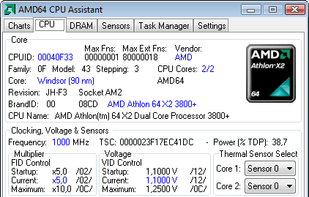
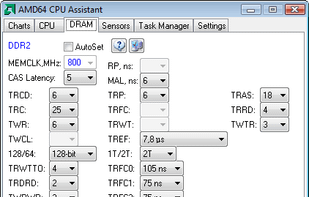
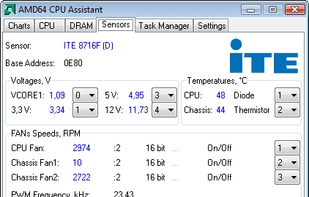
Tweaking.com - Hardware Identify is described as 'Hardware Identify is a program that lists all installed hardware devices on your computer and displays information about each device' and is a system information utility in the os & utilities category. There are more than 10 alternatives to Tweaking.com - Hardware Identify for a variety of platforms, including Windows, Android, Linux, Android Tablet and BSD apps. The best Tweaking.com - Hardware Identify alternative is CPU-Z, which is free. Other great apps like Tweaking.com - Hardware Identify are HWiNFO (32/64), Speccy, AIDA64 and Sidebar Diagnostics.
AMD64 CPU Assistant monitors the temperature of AMD64 CPU cores (AMD64 K8 processor on Socket 754/S1/940/F1207/939/AM2/ASB1/S1g1) using the on-die thermal sensor.
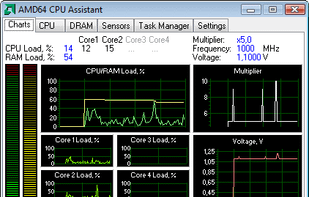
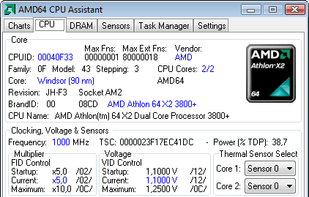
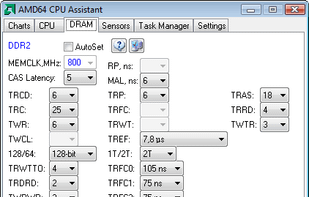
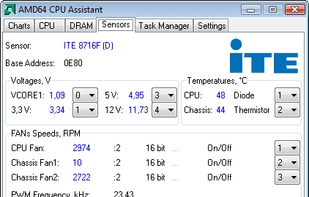
Windows built-in System Information shows details about your computer's hardware configuration, computer components, and software, including drivers.
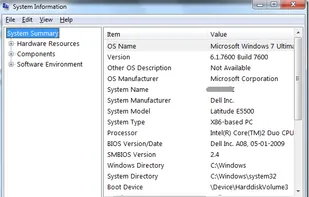
RWEverything access almost all the computer hardware, including PCI (PCI Express), PCI Index/Data, Memory, Memory Index/Data, I/O Space, I/O Index/Data, Super I/O, Clock Generator, DIMM SPD, SMBus Device, CPU MSR Registers, ATA/ATAPI Identify Data, Disk Read Write, ACPI Tables...
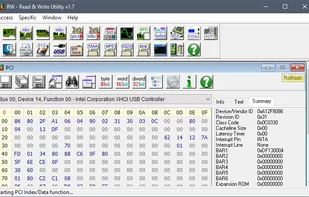
Linpack is a benchmark and the most aggressive stress testing software available today. Best used to test stability of overclocked PCs. Linpack tends to crash unstable PCs in a shorter period of time compared to other stress testing applications.
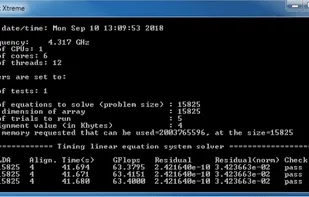
CrystalCPUID is a CPU utility software.
Key Features:
Support AMD64/EM64T Intel SpeedStep Control AMD K6/K7/K8/GeodeLX Multiplier/Voltage Control VIA CyrixIII/C3 Multiplier Control Multiplier Management MSR Editor/MSR Walker Clock, Cache, System Cloc.
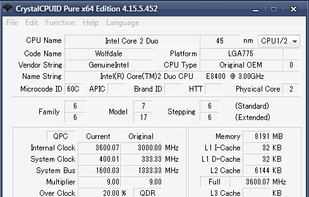
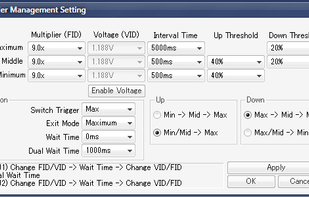
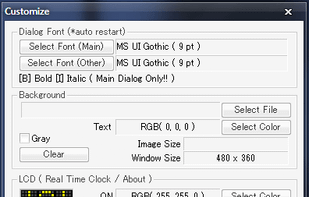
Ryzen Timings Checker provides complete insight into all memory related configuration settings on AMD Ryzen and Raven Ridge processors.
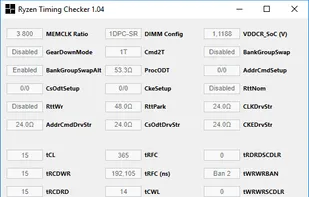
This is a simple app to display the time the CPU spends in each frequency state. This can be a useful tool in diagnosing battery problems or tweaking your over-clock settings. It also displays the current kernel information.


Monitor your system in a fast,complete and advanced way is very simple with System Monitor.