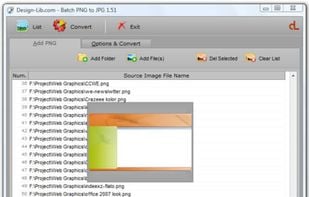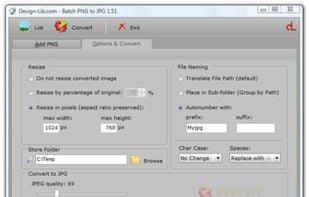Convert multiple images, photos, and pictures between 30+ formats: JPG, PNG, GIF, TIFF, BMP, JP2, J2K, TGA, PSD, RAW, DDS, PNM, WMF, ICO, SGI, HDR, LBM, MNG, XBM, XPM, PCD, PCX, PIC, JNG, WBM, G3... Additionally includes 120+ Actions and Effects.




GraphicConverter is described as 'Is computer software that displays and edits Raster graphics files. It also converts files between different formats' and is a Image Editor in the photos & graphics category. There are more than 25 alternatives to GraphicConverter for a variety of platforms, including Windows, Mac, Web-based, Android and iPhone apps. The best GraphicConverter alternative is GIMP, which is both free and Open Source. Other great apps like GraphicConverter are Pixlr, Pixelmator, LazPaint and Adobe Elements.
Convert multiple images, photos, and pictures between 30+ formats: JPG, PNG, GIF, TIFF, BMP, JP2, J2K, TGA, PSD, RAW, DDS, PNM, WMF, ICO, SGI, HDR, LBM, MNG, XBM, XPM, PCD, PCX, PIC, JNG, WBM, G3... Additionally includes 120+ Actions and Effects.




NeoPaint is a full featured artist's studio for Windows that's easy-to-learn, powerful and affordable! It's simple enough for beginners yet packed with powerful features and advanced tools. NeoPaint makes it easy for business and home users to touch up photographs...

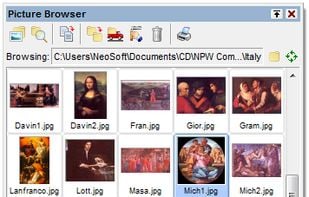
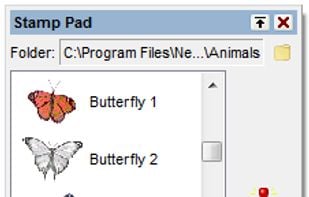

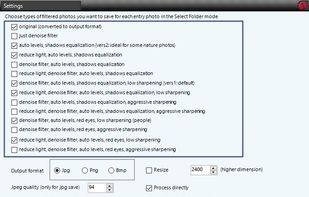


RealWorld Photos is an free portable photo editor for Windows. Retouch photographs and batch process images in an easy-to-use editor. Perform lossless retouching, watermarking and other operations on .jpg images.
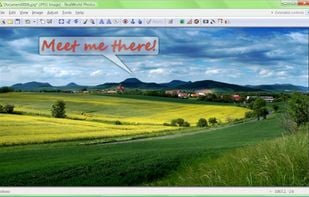
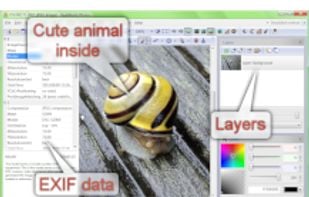

Saint Paint is the ideal paint package for creating and editing True Colour, 256 colour, 16 colour, and Monochrome graphics, and animating in any mode or combination of modes, with AVI editing support. It features all the essential graphic tools you'll need in everyday use...

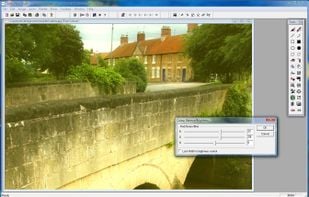
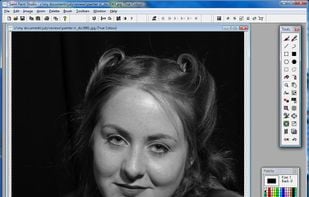
Fhotoroom HDR is an easy to use powerful image editor that can take your JPEG's, Digital Camera RAW and High Dynamic Range photos and help you fix exposure, color, and distortion problems or quickly and easily make your photos stunning.

A powerful photo manipulation program for Windows and Mac that makes it easy to add date/time stamps, resize, convert, watermark, touch-up, apply special effects, and rename hundreds of photos in a single operation!.

Moo0 Image Converter let you easily convert image files into different format.
It's very easy to use and you just need to drag & drop files onto the program window. It currently supports jpg, gif, png, bmp and icon format. Yes, you can create even icon files only by drop.
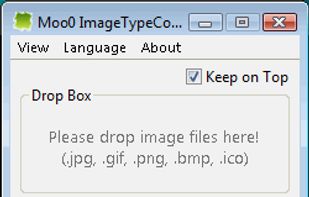
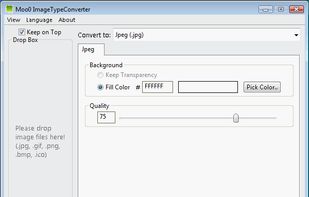
Photopus Pro is an easy to use batch image processing to simplify the process to convert, add watermarks (text and image), resize, transform, touch-up, rename, and apply effects to your digital images.
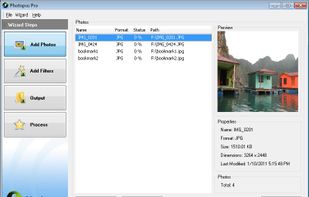
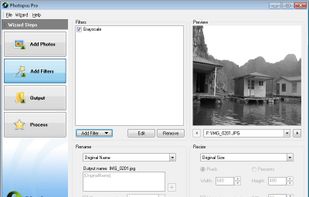

JPEGConvert is a powerful and intuitive online tool for converting images, audio, and videos—all directly in your browser. No software downloads required. It supports a wide range of image formats including JPEG, PNG, GIF, WebP, SVG, HEIC, and more.

Creative photo + video filter app developed by leading photographers and content creators. It’s time to take your edits (and Instagram) to the next level and achieve the photography aesthetic you have always dreamed of with this essential filter editing app which brings premium...



Batch PNG to JPG is a handy png to jpg converter. For you who need to do a batch image conversion from png picture to jpg image. It will flatten multilayer png and for multi frame png it will convert the first frame only.