This open source, digitizing software converts an image file showing a graph or map, into numbers. The image file can come from a scanner, digital camera or screenshot. The numbers can be read on the screen, and written or copied to a spreadsheet.
Cost / License
- Free
- Open Source
Platforms
- Windows
- Linux
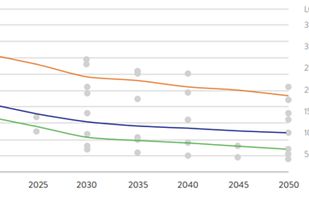
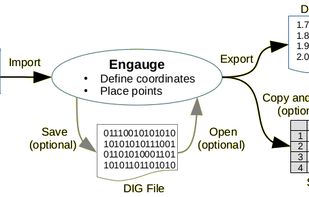
Comments about Engauge Digitizer as an Alternative to GraphClick


Engauge Digitizer is the most popular Windows & Linux alternative to GraphClick.
- Engauge Digitizer is Free and Open Source



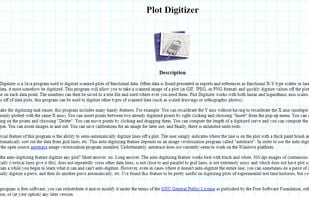


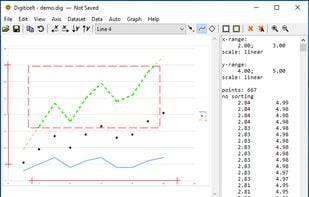


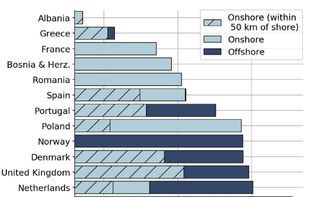
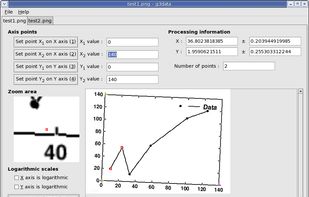




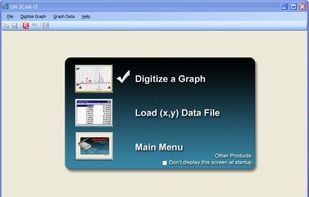

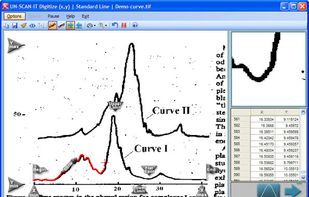
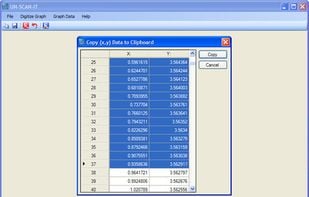
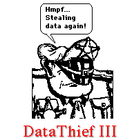

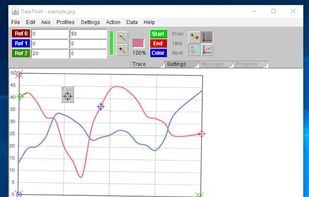
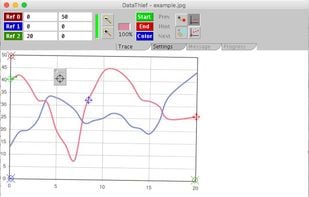


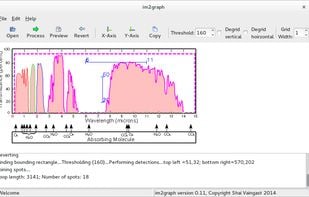
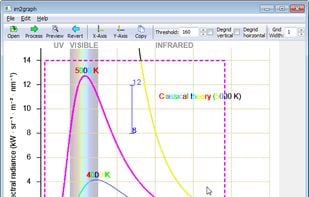


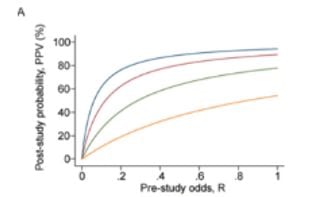
Graph click allows you to specify the axes coordinates one axis at a time. Engauge requires that you know both coordinates along each axis. This is not often possible. I have a graph where I don't know the x and y coordinates for the axes -- just one or the other. For certain types of graphs, Engauge is useless.