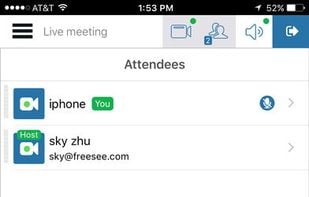VideoMeeting is a free and open source video conference solution built to have video calls and chats using your web browser. It is a pure web application based on WebRTC that can provide communication features within your web browser.

GoRemote Meet is described as 'A free & simple yet powerful European based solution to go remote. Video & audio conferences, screen sharing & chat with end to end encryption. Keep your team close and productive' and is a Video Calling app in the remote work & education category. There are more than 100 alternatives to GoRemote Meet for a variety of platforms, including Web-based, Windows, iPhone, Mac and Android apps. The best GoRemote Meet alternative is Element. It's not free, so if you're looking for a free alternative, you could try Element or Discord. Other great apps like GoRemote Meet are Jitsi Meet, Wire, Jami and Jitsi Desktop.
VideoMeeting is a free and open source video conference solution built to have video calls and chats using your web browser. It is a pure web application based on WebRTC that can provide communication features within your web browser.

Mark up websites, graphics, and photos, or start brainstorming on a blank canvas. Browse the web with your friends or make that conference call more productive than ever. No plug-ins, downloads, or firewall voodoo - its all here, ready to go when you are.
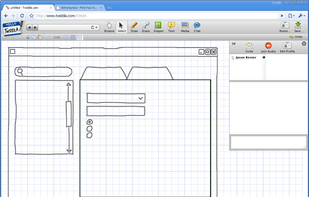
Talky makes our big world a little smaller. It’s truly simple video chat. No downloads, signup, or payment required.
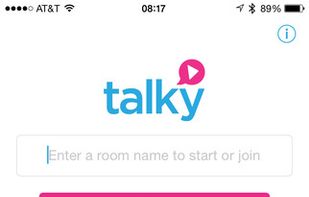


Start your next video call with a single click. No download, plug-in or login required. Just get straight to talking, messaging and sharing your screen.
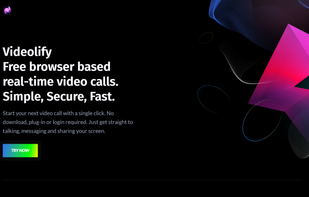
Make video calls to anybody in the world with a private connection. Share the conversation by sharing url.

Extremely low bandwidth video collaboration software that supports application sharing, desktop sharing, file sharing, and PTZ camera control. Also, this client is free without support for commercial, personal, and government use.
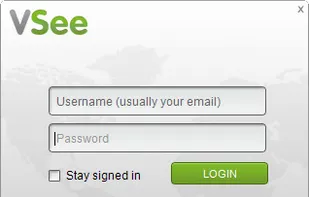
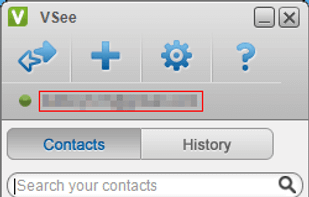
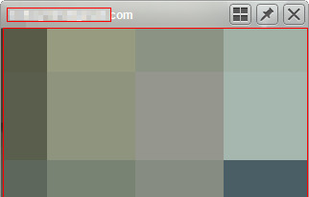
Professional video calling, without the hassle. No downloads, just a link.
Brand your video calls and charge for your services via video.
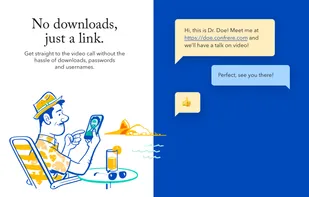
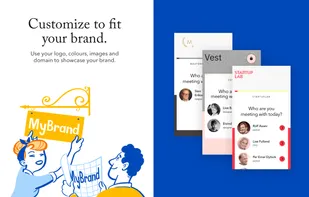
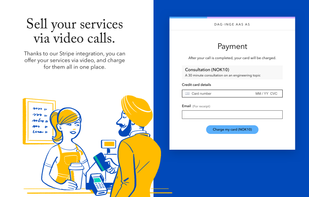
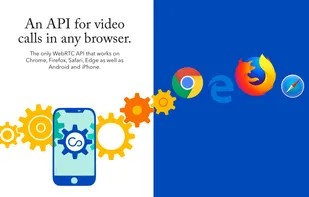
ÜberConference is the easiest and best way to make conference calls. Simply choose contacts from your address book and your conference will be created instantly. Participants don't even need to call in, as they will be dialed and/or sent an email invite to join.
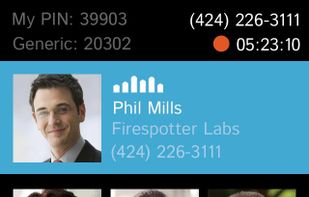
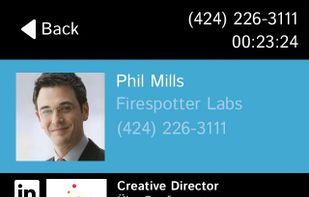
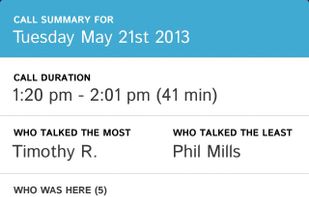
Brosix is a secure communication tool for businesses that need a functional way to organize their internal communication.
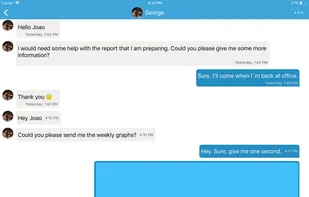

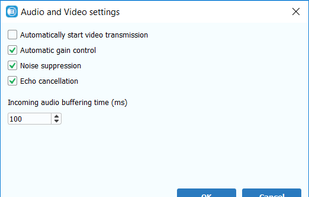
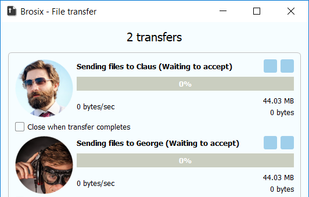
Browser-based meetings and webinars platform featuring audio/video conferencing, application and screen sharing, moderator controls, chat, analytics, registration customization, calendar integration, mobile support, and scalable plans for all organization sizes.
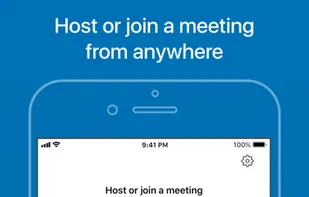
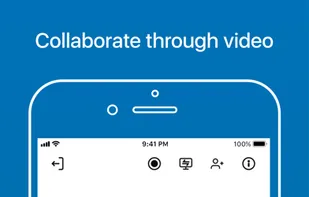
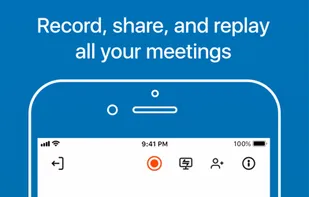
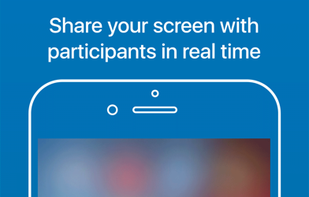
With TheONE professionals and consumers from all over the world can share their knowledge on request via live video interaction while getting paid per minute.




FreeConferenceCall.com is an easy way to conduct free HD audio conference calls including audio, video and screen sharing with up to 1,000 participants at no charge.