Open-source HandBrake offers video transcoding, supporting MP4, MKV formats, 4K rendering, and lossless audio. It allows picture cropping, subtitle handling, encrypts DVD ripping, and operates efficiently offline.
Cost / License
- Free
- Open Source
Application types
Platforms
- Mac
- Windows
- Linux
- BSD
- Snapcraft
- Flathub
- Flatpak
- Haiku



Comments about HandBrake as an Alternative to Format Factory
it only converts to and from mp4 and mkv, is not useful for other formats.
Doesn't support enough formats.


Most users think HandBrake is a great Format Factory alternative.
HandBrake is the most popular Windows, Mac & Linux alternative to Format Factory.
HandBrake is the most popular Open Source & free alternative to Format Factory.
- HandBrake is Free and Open Source
- HandBrake is Lightweight

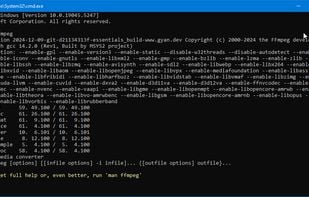
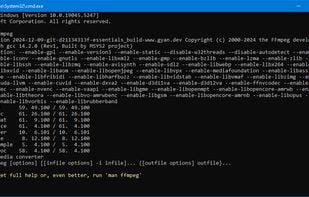
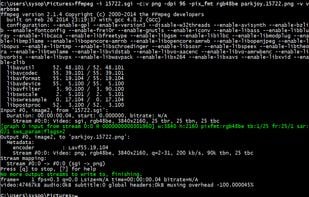
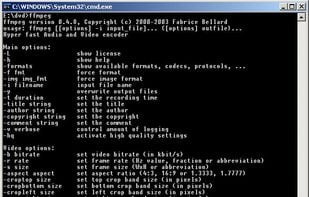






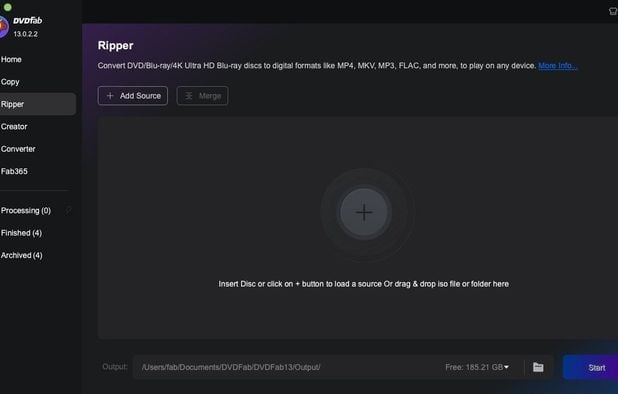



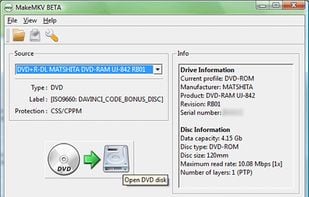
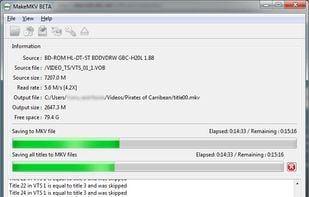
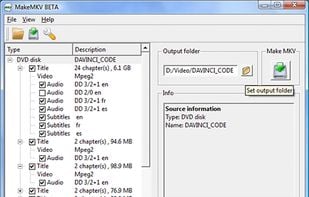
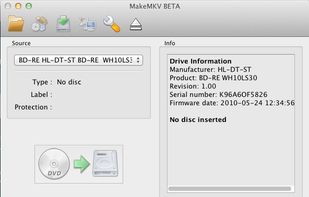
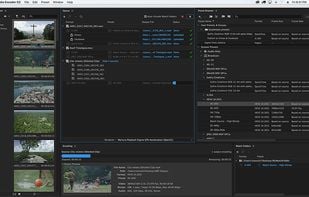
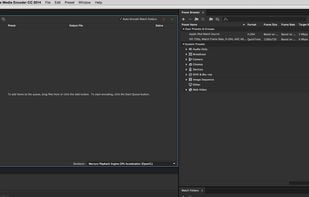
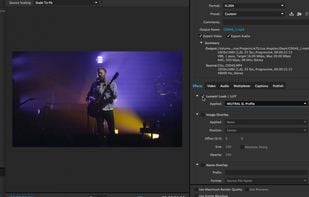
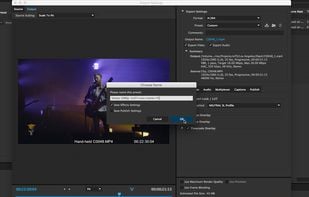
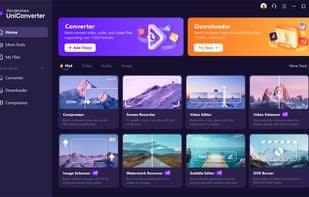
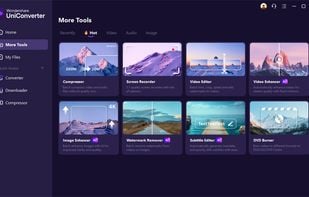





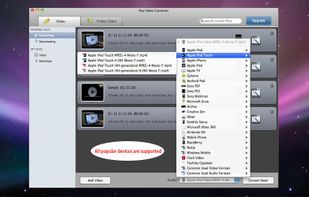






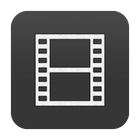




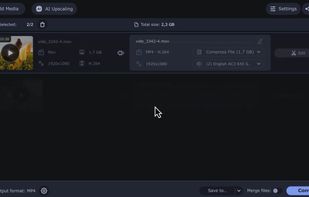

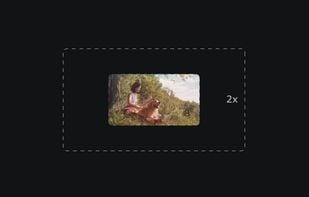

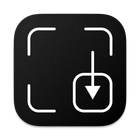

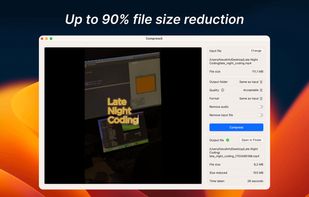
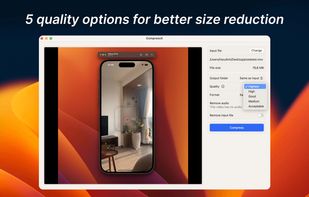

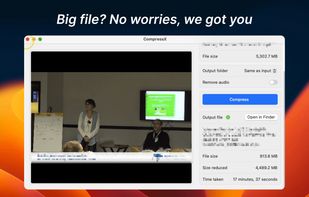





You can do the same things, works on Linux,Windows and Mac, it's open source and it's continuously improving!