BFileSync is a simple file app to copy or move files between SD Card and other external storage media without rooting your device.



Dropsync is described as 'DropSync is a super fast and flexible folder synchronization tool' and is a File Sync tool in the backup & sync category. There are more than 25 alternatives to Dropsync for a variety of platforms, including Mac, Windows, Linux, Android and Android Tablet apps. The best Dropsync alternative is rsync, which is both free and Open Source. Other great apps like Dropsync are Unison File Synchronizer, GoodSync, Synkron and DirSync Pro.
BFileSync is a simple file app to copy or move files between SD Card and other external storage media without rooting your device.



PureSync is a professional file backup and synchronization software, that can automatically keep a backup of your important files, import files from your digital camera and synchronize the contents of multiple folders, but not from "Windows Mobile" devices and no...
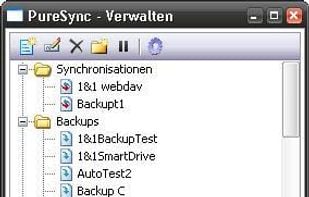
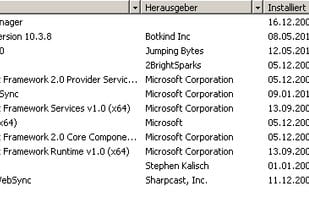
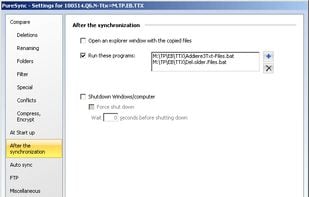

rsync backup is a tool that will, in essence, allow the user to copy data back and forth between the user’s computer and their Android device remotely. It uses SSH for the communication with the server, but users that are not familiar with this should probably read a bit before...


@MAX SyncUp is a feature-rich utility for backing up and synchronizing data on a local network or over the Internet. @MAX SyncUp provides an Apple Time Machine style backup using hard links. It allows for the effective remote synchronizing through an RSync-like algorithm to...

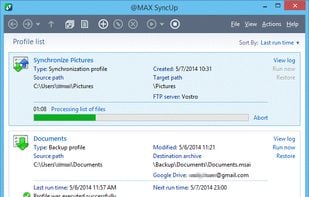
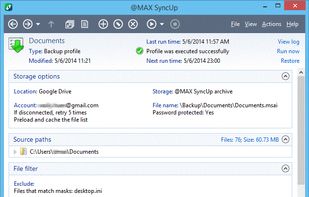
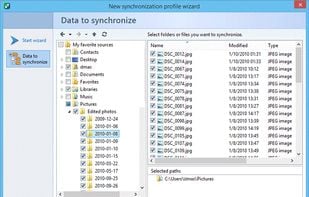
Backuplist+ is a popular "wrapper" application for the new rsync 3.0.6 copy tool. It is a powerful backup application that is simple for novice users and offers many choices for the more advanced user.
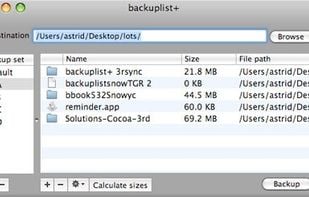
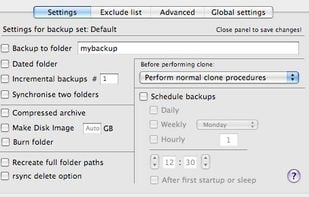
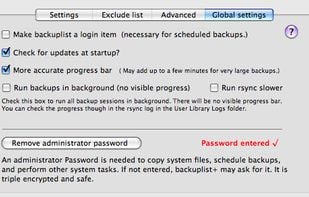
A graphical user interface for rsync, which looks-and-feels like a standard FTP client, but uses the rsync protocol ‘under the hood’ to boost transfer speeds.
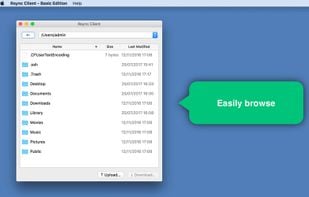
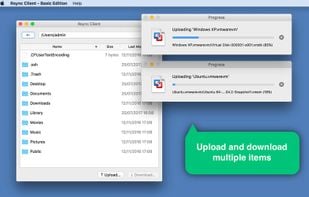
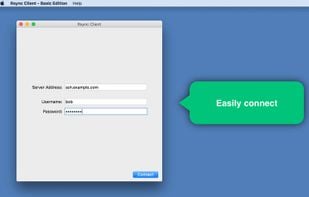
cwRsync is a yet another packaging of rsync and Cygwin for Windows. You can use cwRsync for fast remote file backup and synchronization. Rsync uses the rsync algorithm which provides a very fast method for bringing remote files into sync.



Great for synchronizing large collections of media files such as MP3s, Videos, etc... without copying every file. Save time by only copying the files that are new or different. Use "Clone Mode" to synchronize a folder to match a master folder.

Lsyncd watches a local directory trees event monitor interface (inotify or fsevents). It aggregates and combines events for a few seconds and then spawns one (or more) process(es) to synchronize the changes. By default this is rsync.
Still using FTP? Truck hauls data 30x faster thanks to its modern rsync engine (included) which compresses, de-duplicates and encrypts – giving significantly higher performance and security, right from the first transfer.
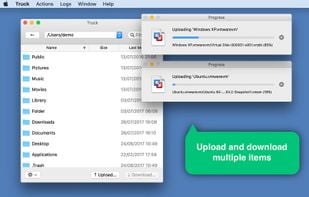
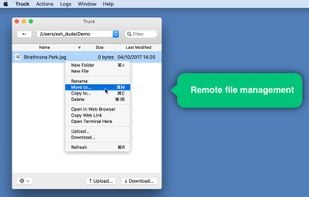


SyncMate syncs data on Mac with Android and iOS devices, Windows services (Outlook, Office 365 Business and Office 365 Home accounts), other Macs, Google, Dropbox and iCloud accounts, any mounted storage devices, MTP devices.

