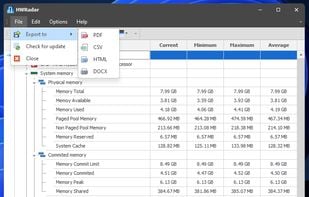EXPERTool™ tuning utility for customized performance enhancements and efficient desktop management.

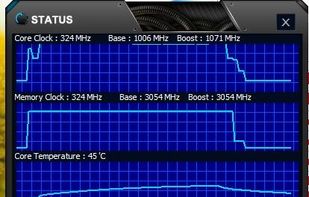


Display Monitor is described as 'This app is designed to provide an informative overlay, always visible on the screen, displaying information about sensors. The overlay is currently non-clickable to avoid interfering with other windows' and is an app in the gaming software category. There are more than 10 alternatives to Display Monitor for a variety of platforms, including Windows, Linux, Flathub, Steam and Flatpak apps. The best Display Monitor alternative is Open Hardware Monitor, which is both free and Open Source. Other great apps like Display Monitor are MSI Afterburner, Rivatuner Statistics Server (RTSS), CapFrameX and GreenWithEnvy.
EXPERTool™ tuning utility for customized performance enhancements and efficient desktop management.

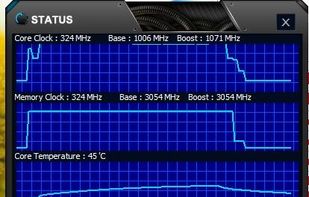


NVTray provides some extra quality tweaks that both the default NVIDIA tray icon and control panel are lacking. I especially wanted to be able to select more Antialiasing modes, as well as OpenGL and Direct3D options right from the tray icon.
The AMD Catalyst Control Center allows you to control every aspect of your ATI graphics card, quickly and easily. You can quickly add and configure additional displays to your GPU, make your games look better and run faster, enhance the quality of playback of your movies and...

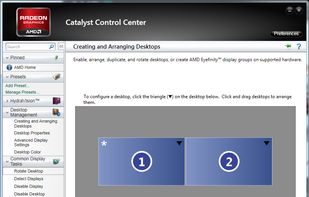

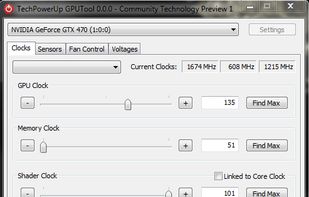
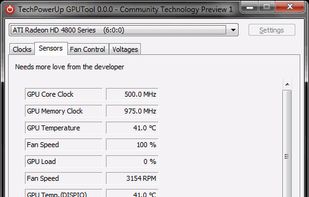
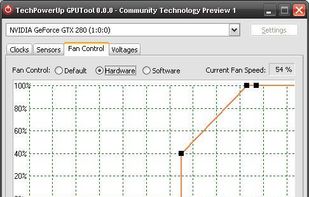
This tool is developed by Ray Adams. ATI Tray Tools is a Full Featured Radeon Tweaker that can be found in the windows tray which then allows instant access to options and settings. Quite handy and quite a small download. Just click the executable and you are good to go.
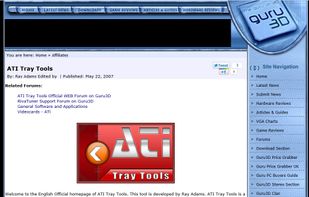
PowerStrip provides advanced, multi-monitor, programmable hardware support to a wide range of graphics cards - from the venerable Matrox Millennium I to recent AMD Radeon graphics. It is the only program of its type to support multiple graphics cards from multiple chipset...
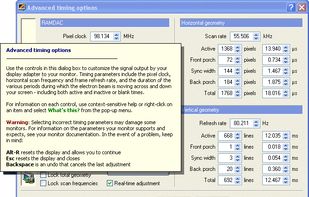
PowerStrip is the most popular commercial alternative to Display Monitor.
Taskbar Monitor is a program that can display the system parameters of your PC right on the icon in the taskbar or in the system tray.
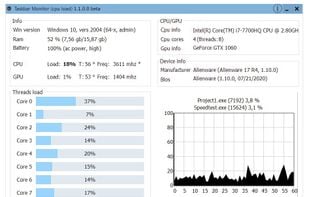


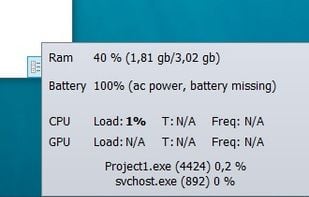
HWRadar is a simple lightweight and customizable hardware monitoring tool that offers real-time, detailed insights into your computer's performance. Our software can track numerous hardware parameters and exports this data in various formats like PNG, PDF, CSV, DOC, and HTML.