RollBack Rx client is a system restore utility that enables home users and IT professionals to easily restore a PC to a time before certain events occurred.
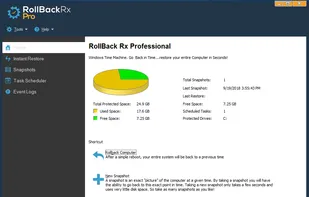

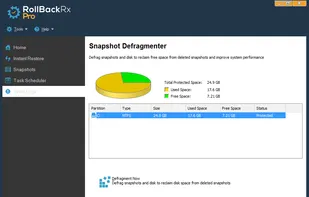
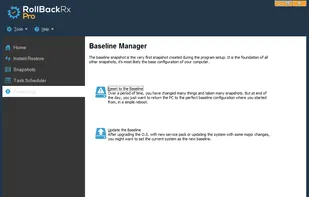
Rollback Rx vs Deep Freeze Comments
Works on file level but not on kernel level
This program is very unstable and buggy. And not secure. Not suitable for schools or internet cafés. Perhaps for Home use. But if it crashes, you better have a backup.


- Rollback Rx is Paid and Proprietary




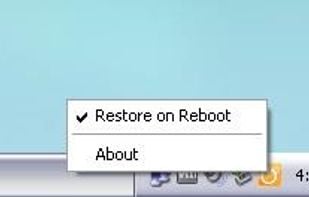
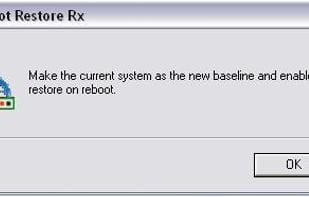
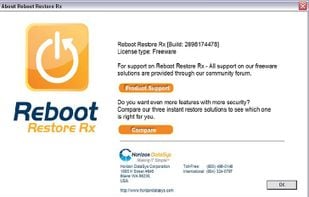




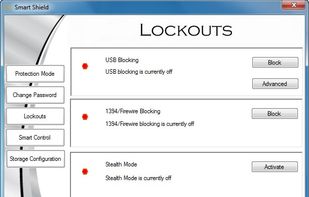
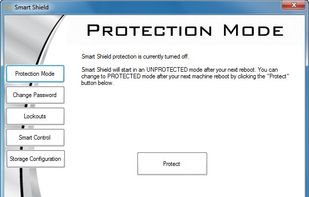
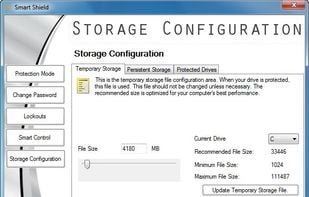








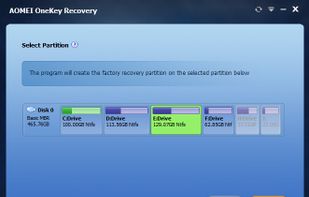
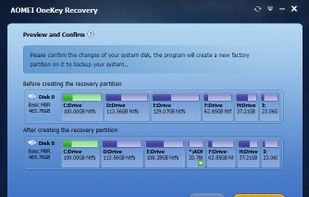
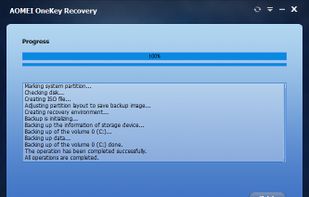



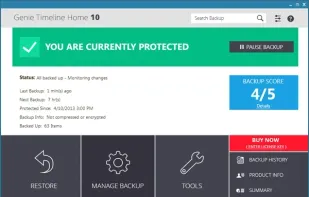

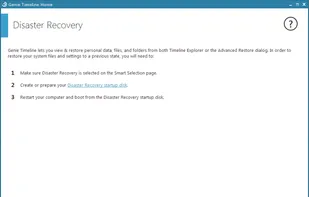
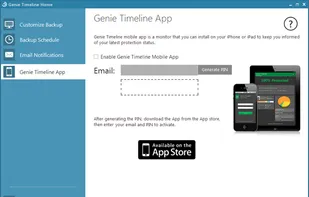



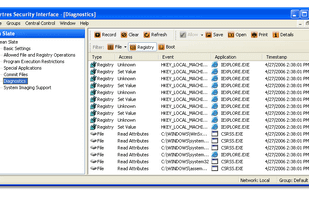
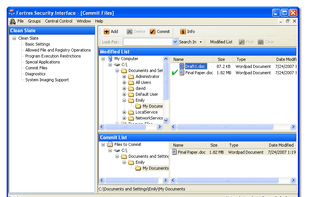
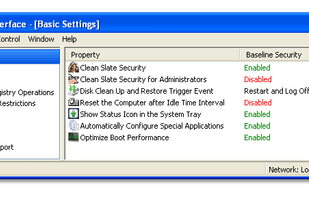

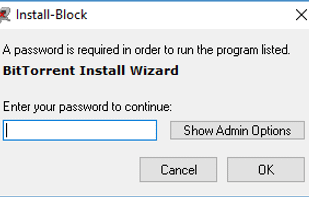
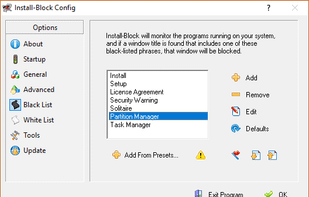
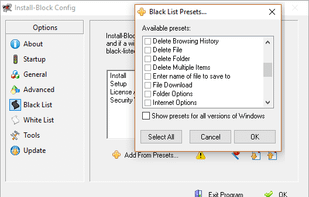


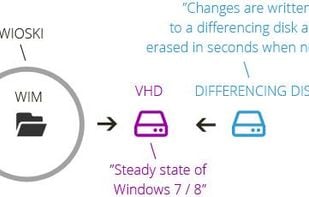

Rollback rx does the exact same... restore system on every restart automatically