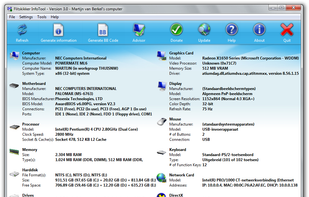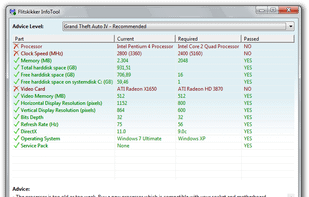Castro is a huge collection of information about your device and a set of tools for monitoring its status. This allows you to check the performance of your device in real-time!
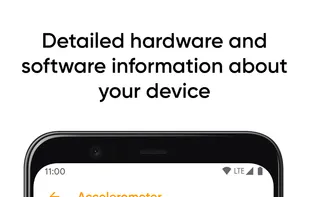

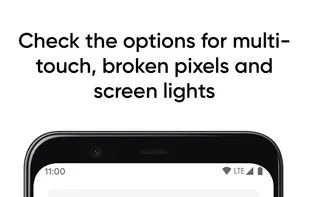
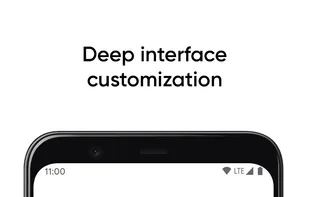
CPU Info is described as 'Provide main information about hardware and software of your device. You can get:' and is a system information utility in the os & utilities category. There are more than 50 alternatives to CPU Info for a variety of platforms, including Windows, Linux, Android, Flathub and Mac apps. The best CPU Info alternative is CPU-Z, which is free. Other great apps like CPU Info are HWiNFO (32/64), Speccy, Libre Hardware Monitor and AIDA64.
Castro is a huge collection of information about your device and a set of tools for monitoring its status. This allows you to check the performance of your device in real-time!
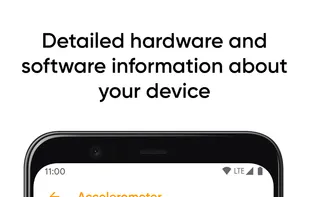

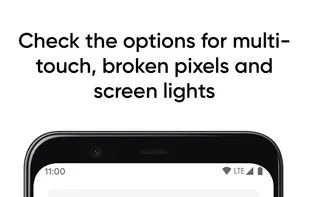
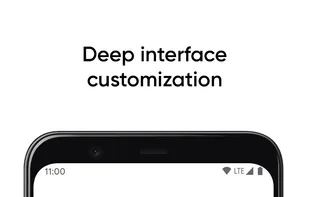
A simple application to view your exact hardware on macOS. Similar to About This Mac, but with more features, including AMD Processor Support, display resolution, and more! It retains the old "About This Mac" design language and is supported on both Hackintoshes and...




CrystalCPUID is a CPU utility software.
Key Features:
Support AMD64/EM64T Intel SpeedStep Control AMD K6/K7/K8/GeodeLX Multiplier/Voltage Control VIA CyrixIII/C3 Multiplier Control Multiplier Management MSR Editor/MSR Walker Clock, Cache, System Cloc.
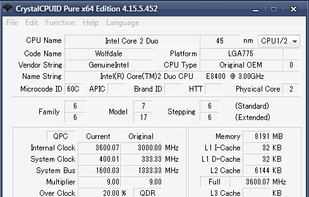
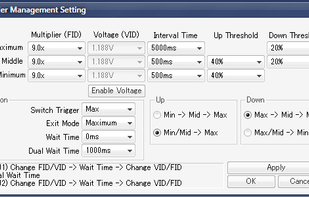
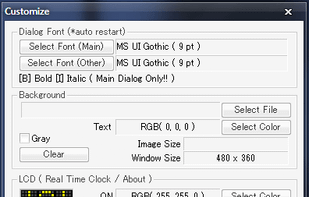
A helping tool for udev testers, coders, hackers and consumers. Main features are - Browsing the sysfs tree via udev, Reports udev device info and udev properties, Filter and search devices, Monitorize udev device events.
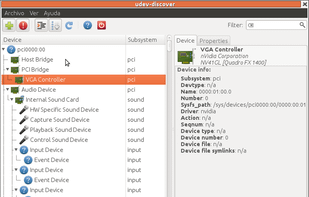
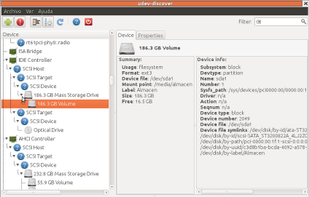
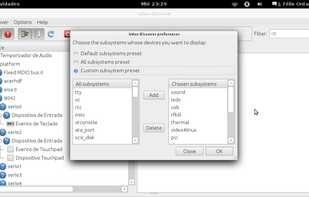
Droid Info is a hardware specification app for Android with detailed information about your smartphone including device, system, memory, camera, battery and sensor details. You can also export full report of your Smartphone.
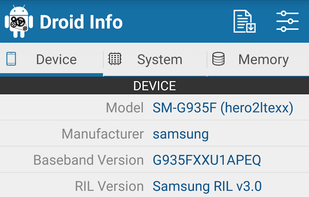
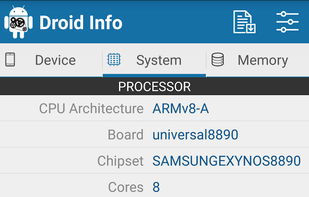
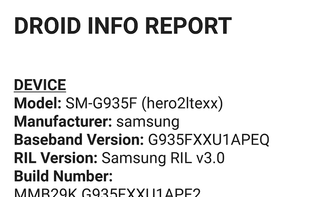
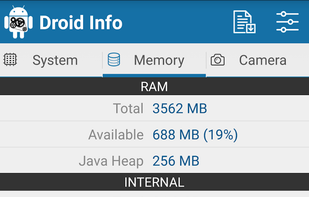
gatotray is a tiny CPU monitor displaying several stats graphically (usage, temperature, frequency) in small space, and tight on resources.

Gather information about your computer; detect your hardware devices, type, model, and other information, even if the system has no drivers.
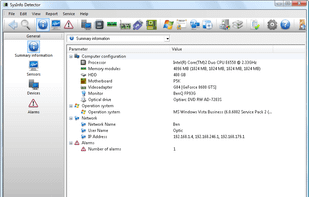
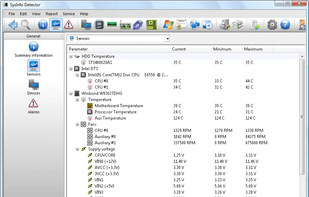
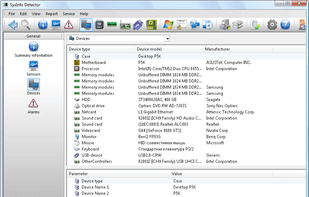
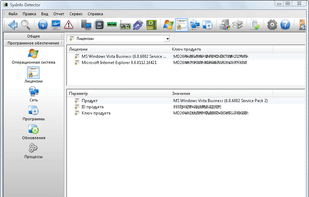
Remote System Monitor is an Android or BlackBerry software which allows to get advanced system and hardware information from your windows computers on your Android or BlackBerry devices over the network.
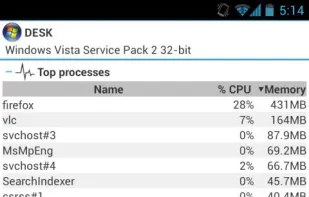
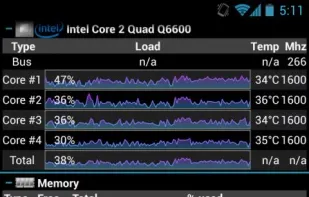
HWM BlackBox is a utility designed to deliver precise details on the core components of your computer to the maximum. As well as providing you with in-depth information about hardware such as the processor, memory modules, mainboard, hard drives and video card, it also offers...
SystemPal is becoming an ALL-IN-ONE app. It is the best tool to monitor your memory/CPU usage status, CPU temperature and fan speed, network speed. It also provides a tool kit including mini music player, screen shot utility, memory cleaner.



System Information provides detailed specifications and other information about your Mac hardware and software, including your network and external devices. In some versions of OS X, this app is called System Profiler.

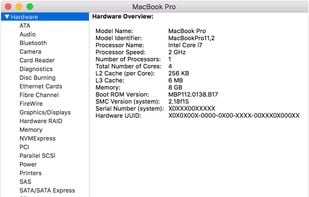
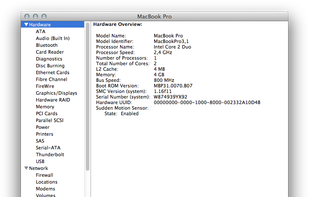
Flitskikker InfoTool offers you essential information about your system. Afterwards, you can save it as a text file, or BB Code to share on forums. Most people can help you better if you share your system information with them. Now you can do this easily with this free utility.