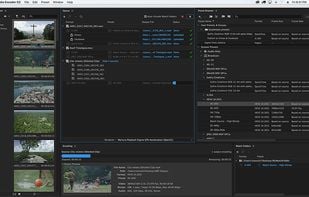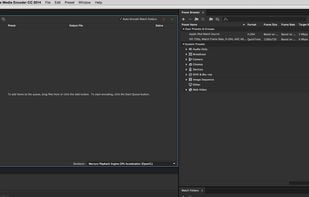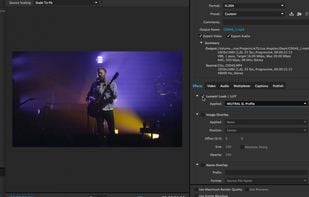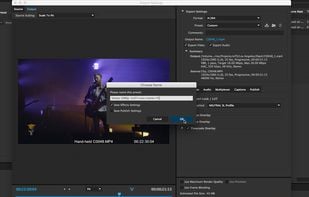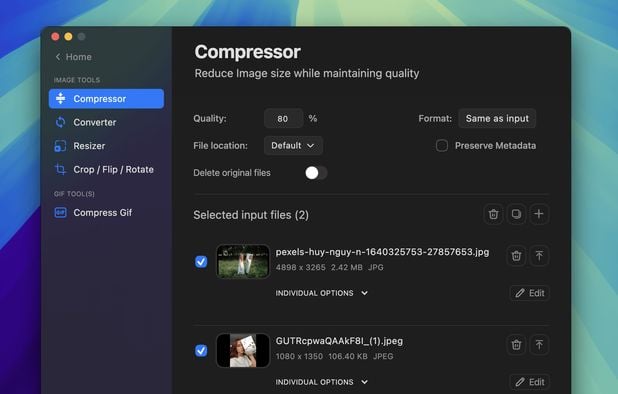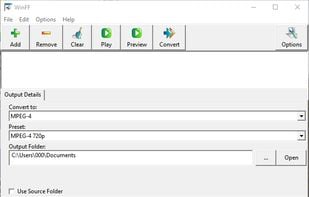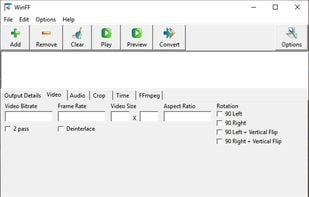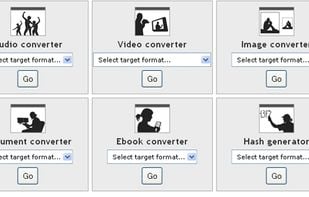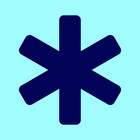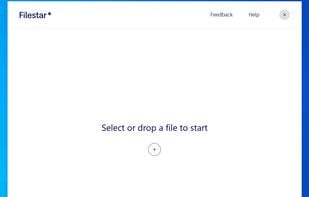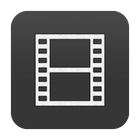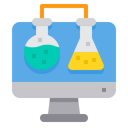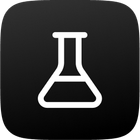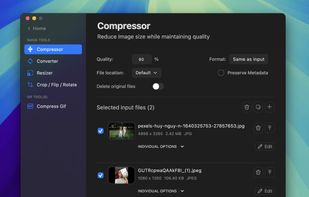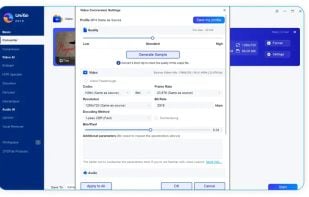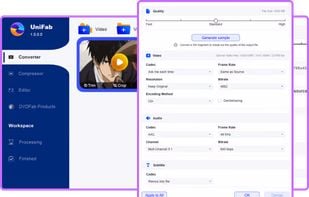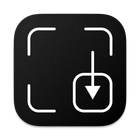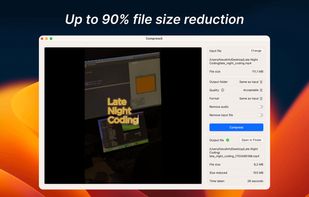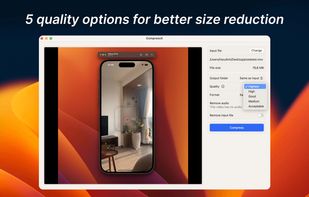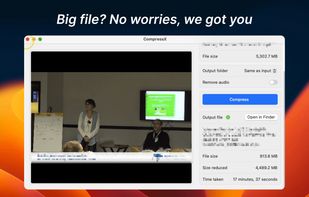MediaCoder is a free universal batch media transcoder, which nicely integrates most popular audio/video codecs and tools into an all-in-one solution. With a flexible and extendable architecture, new codecs and tools are added in constantly as well as supports for new devices.
Cost / License
- Freemium
- Proprietary
Application types
Alerts
- Discontinued
Platforms
- Windows