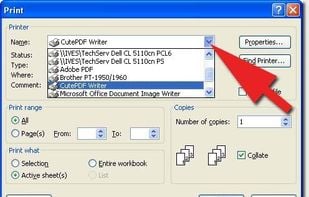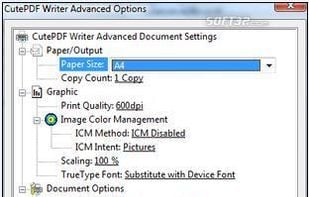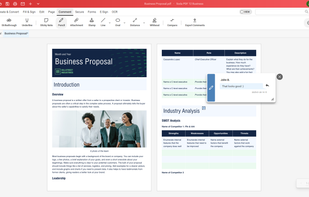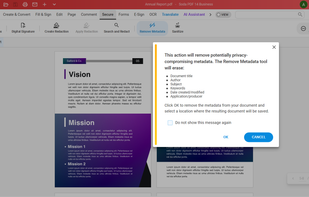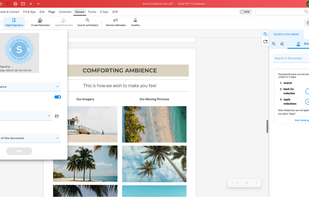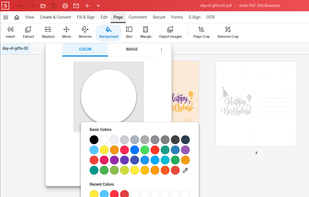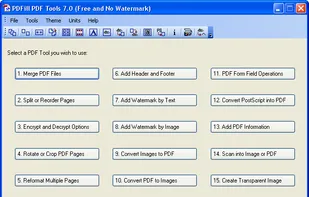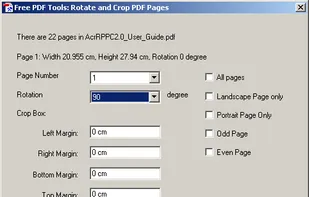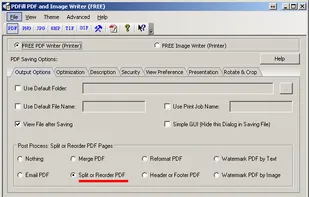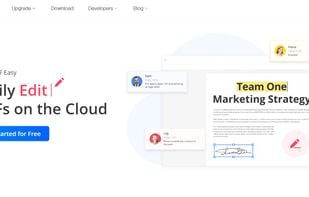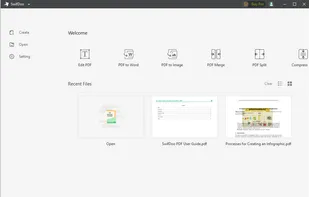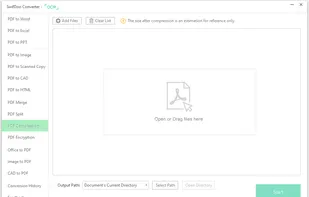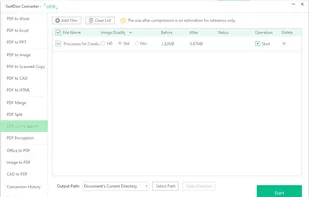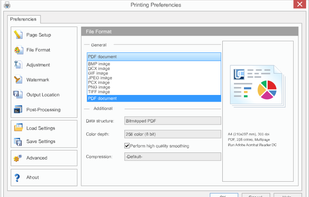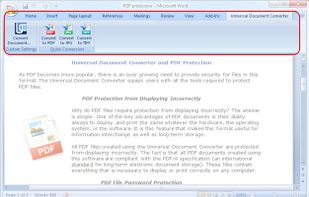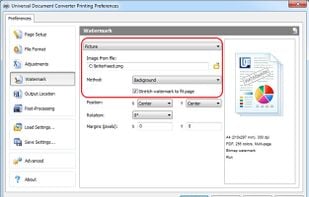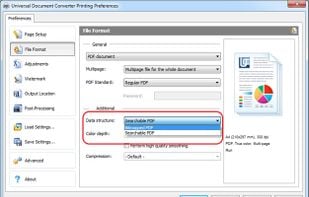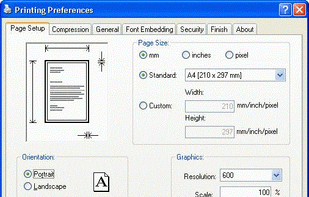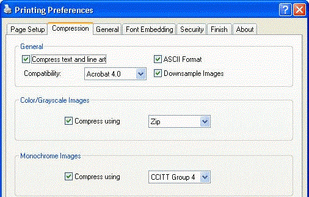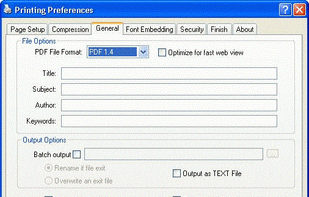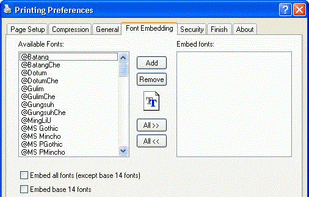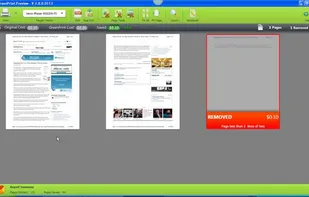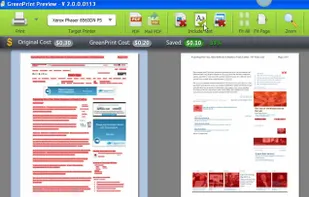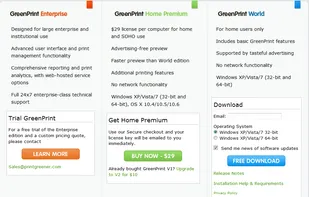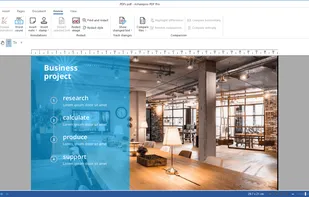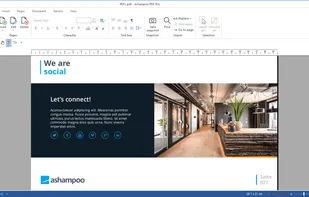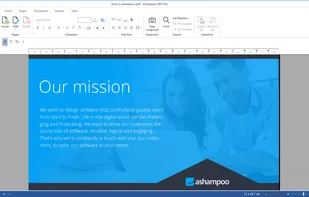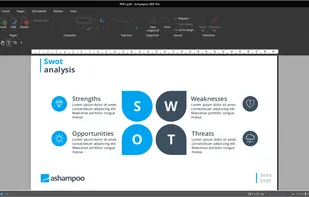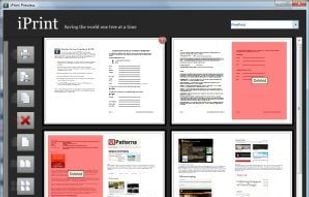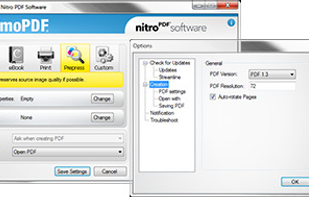Acrobat.com - Create PDF is described as 'Acrobat.com is a set of online services — file sharing and storage, a PDF converter, an online word processor, and web conferencing — you can use to create and share documents, communicate in real time, and simplify working with others' and is a PDF Reader in the office & productivity category. There are more than 50 alternatives to Acrobat.com - Create PDF, not only websites but also apps for a variety of platforms, including Windows, Mac, iPhone and Linux apps. The best Acrobat.com - Create PDF alternative is PDF-XChange Editor, which is free. Other great sites and apps similar to Acrobat.com - Create PDF are PDF24 Creator, PDFsam, Adobe Acrobat DC and PDFCreator.