Privacy Possum monkey wrenches common commercial tracking methods by reducing and falsifying the data gathered by tracking companies.
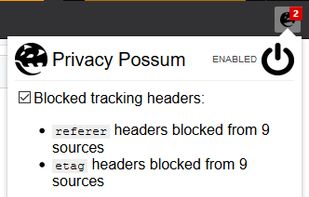
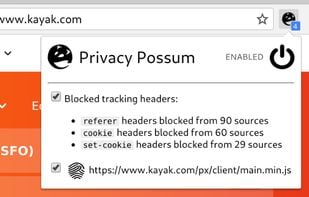
Privacy Possum monkey wrenches common commercial tracking methods by reducing and falsifying the data gathered by tracking companies.
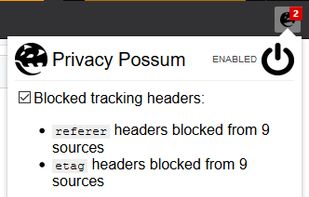
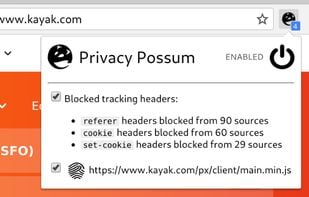
Exodus helps you to know which trackers and permissions are embedded in apps installed on your device.
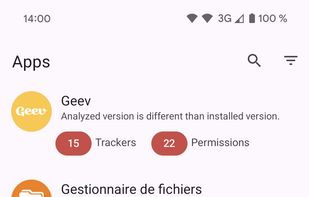
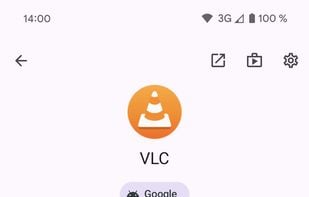
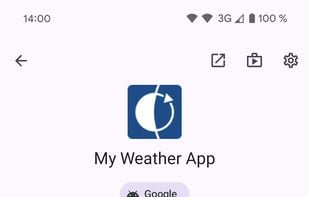
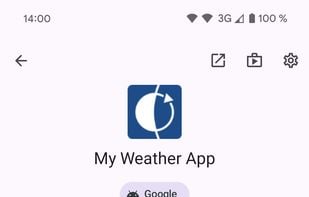
Enhance privacy with a secure, portable browser that hides your IP and encrypts connections on multiple platforms, maintaining anonymity.
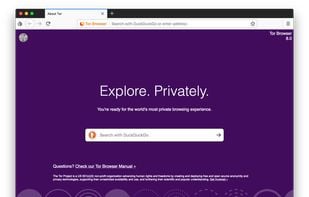
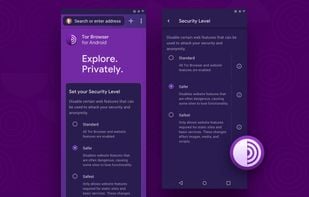
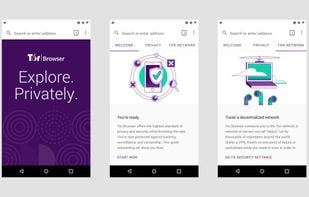
Simple DNSCrypt is a simple management tool to configure ![]() DNSCrypt Proxy on windows based systems.
DNSCrypt Proxy on windows based systems.

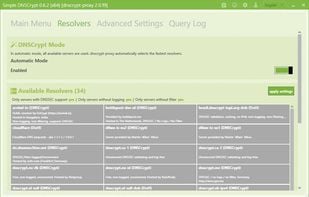


dnscrypt-proxy - A tool for securing communications between a client and a DNS resolver
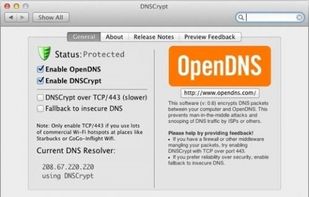
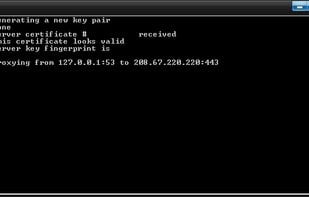
WebRTC is a communication protocol that relies on JavaScript that can leak your actual IP address from behind your VPN, by default. This addon fixes that, making VPNs more effective [1].

Protects you against tracking through "free", centralized, content delivery. It prevents a lot of requests from reaching networks like Google Hosted Libraries, and serves local files to keep sites from breaking. Complements regular content blockers.
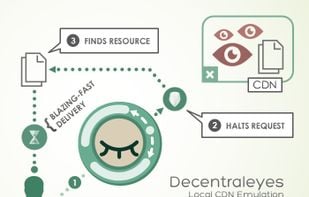
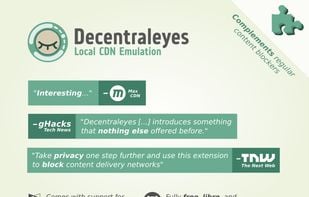
Privacy Badger is a browser-add on tool that analyzes sites to detect and disallow content that tracks you in an objectionable, non-consensual manner. When you visit websites, your copy of Privacy Badger keeps note of the "third party" domains that embed images...

Opt out of PRISM, the NSA’s global data surveillance program. Stop the American government from spying on you by encrypting your communications and ending your reliance on proprietary services.
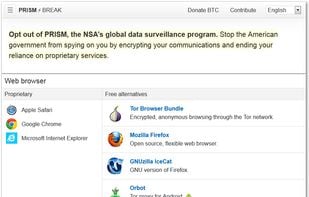
DNSleaktest.com offers a simple test to determine if you DNS requests are being leaked which may represent a critical privacy threat. The test takes only a few seconds and we show you how you can simply fix the problem.
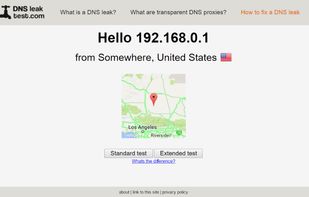
BrowserLeaks.com is a website that checks how much private information your web browser is leaking about you. This includes your IP address, unique fonts, screen resolution, operating system, battery status, etc. Advice is given on how to fix this.

A neutral and comprehensive analysis and reviews of the benefits and drawbacks of commercial VPN and email services, with a particular focus on security, privacy, ethics and functionality.
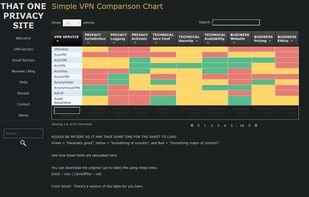

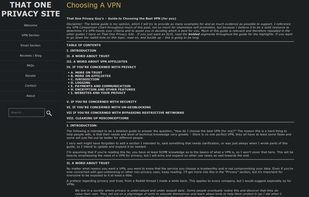

switching.software is a grassroots website, that is trying to let people know about ethical and easy-to-use alternatives to well-known websites, apps and other software.

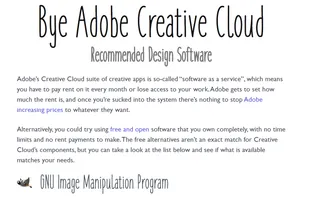
You are being watched. Private and state-sponsored organizations are monitoring and recording your online activities. privacytools.io provides services, tools and knowledge to protect your privacy against global mass surveillance.


