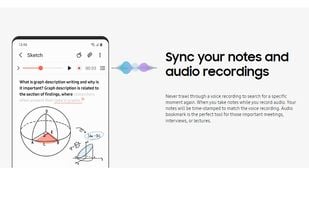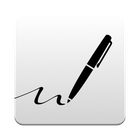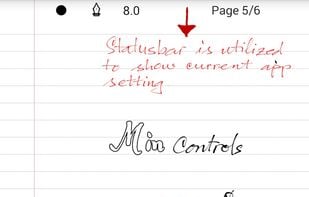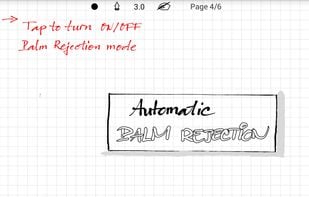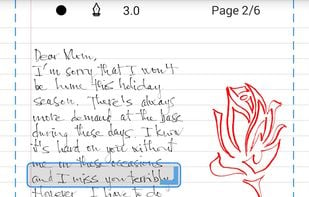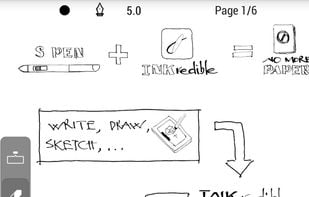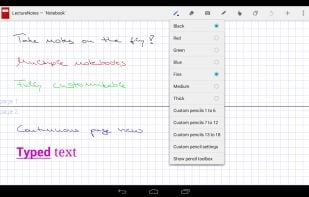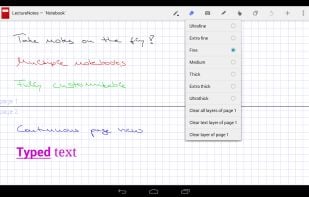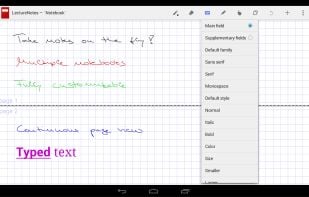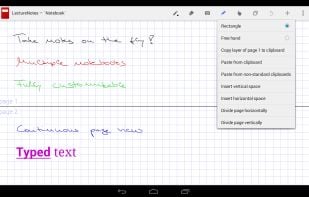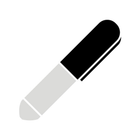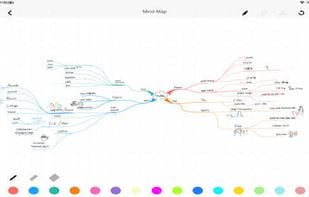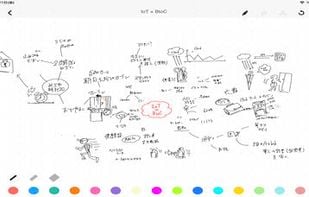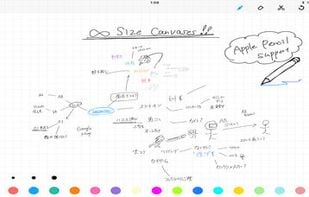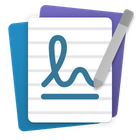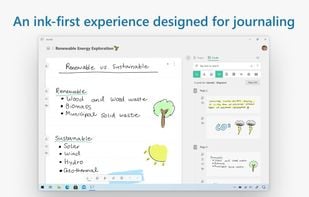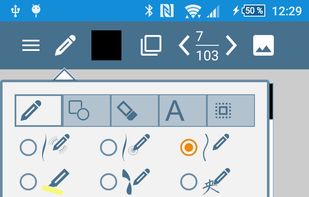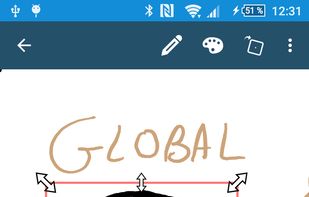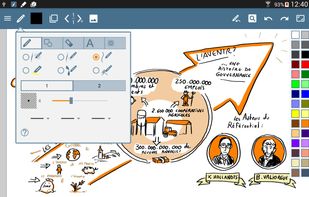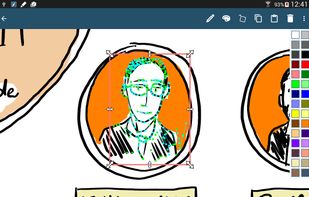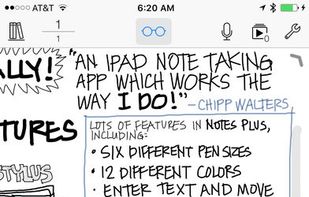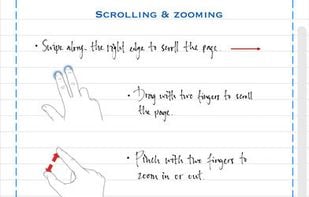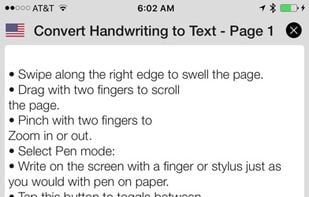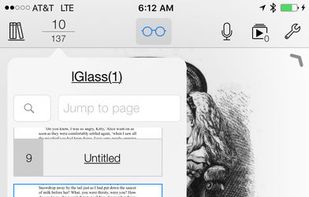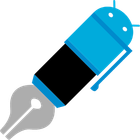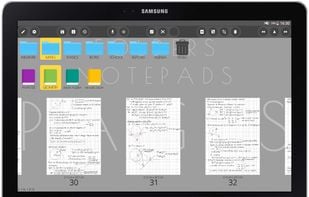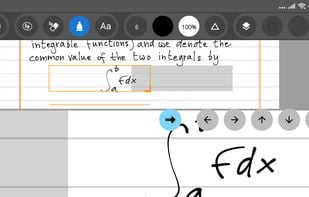Squid is described as 'Take handwritten notes naturally on your Android tablet, phone, or Chromebook supporting Android apps! With Squid you can write just like you would on paper using an active pen, passive stylus, or your finger' and is a Note-taking tool in the office & productivity category. There are more than 10 alternatives to Squid for a variety of platforms, including Android, Android Tablet, iPad, iPhone and Mac apps. The best Squid alternative is Linwood Butterfly, which is both free and Open Source. Other great apps like Squid are Saber, GoodNotes, Notwise and Notedrafts.