It always has been a missing feature: disabling the sleep mode on a Apple Laptop. Who does not want to use it as a big juke-box or go warwalking. The best looking server ever, especially at about one inch height.
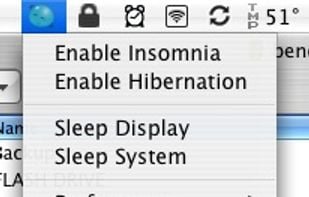
Should I Sleep is described as 'Annoyed by the display getting dim when you're reading or watching something? What if the computer could “see and hear” you?' and is a prevent sleep mode app in the os & utilities category. There are more than 25 alternatives to Should I Sleep for a variety of platforms, including Mac, Windows, Android, Linux and Flathub apps. The best Should I Sleep alternative is Amphetamine, which is free. Other great apps like Should I Sleep are Stimulator, Caffeinate, Caffeine for Windows and PowerToys - Awake.
It always has been a missing feature: disabling the sleep mode on a Apple Laptop. Who does not want to use it as a big juke-box or go warwalking. The best looking server ever, especially at about one inch height.
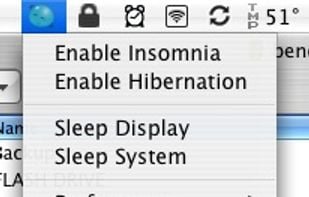
Coffee will keep your computer wide awake while your network is active or a program. Coffee prevents standby when your traffic speed on a selected network adapter is above the user configurable threshold or specific software selected.




Clapet is a utility that aims to improve clamshell mode on your Macbook by automatically managing sleep when an external display is detected.
Mouse jiggler macOS app that auto moves your cursor so that you always appear online and active on messaging apps. Ideal if you need to keep your connection to citirix or your VPN active without having to reconnect.

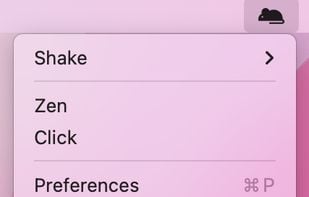
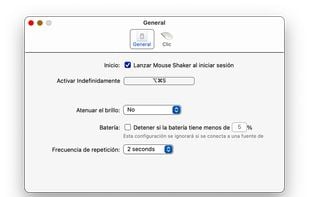
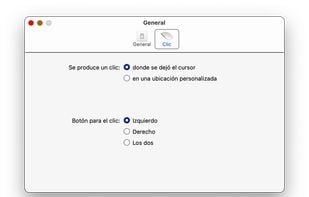
A small GNOME utility application to send Wake On LAN (WoL) magic packets to devices in a network.
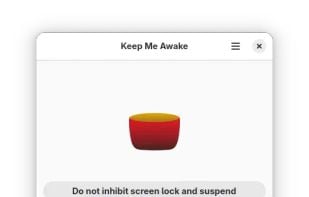
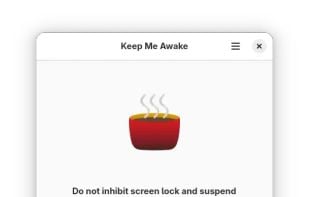
Coffee allows you to keep the display awake without having to change the device settings. It can be toggled at various places:

NoDoze simulates keyboard/mouse activity to keep the screensaver from activating. Its activity depends on currently running programs. You can use regular expressions or Windows wildcards to choose when the screensaver is deactivated.
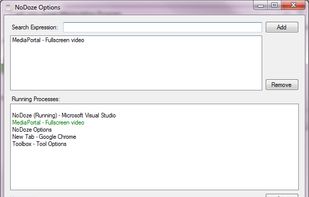
When it's not possible to change the screensaver settings in your Windows environment, then it's almost impossible to show things on your screen for a longer period without activating the screensaver.
Prevents your computer from going to sleep, hibernate, dim the display or start the screensaver. Application runs in the system tray when closed. New in version v1.3: -Parameter support. v1.2: Option to let display fall asleep. v1.1: Sleep timer.
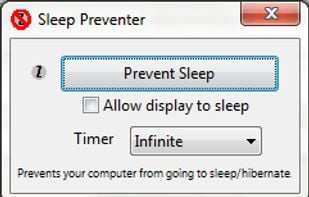
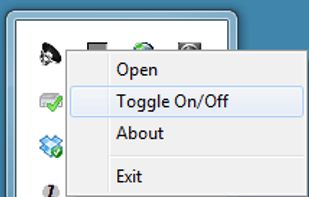


Prevent your Mac from falling asleep, dimming your screen or starting the screensaver. Theine keeps macOS awake just like caffeine does with you.

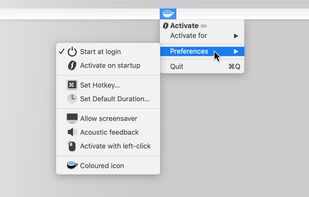


This is a kernel extension and clients that allow the MacBook to disable sleeping when the lid is closed. MOUNTAIN LION IS NOT SUPPORTED