Cross-platform tool for making bootable USB and Live USB drives, featuring a built-in downloader for Linux ISO images and rescue disks, supporting BSD and various utilities. No installation required, it runs directly and offers compatibility and community support for many distributions.
Cost / License
- Free
- Open Source
Application type
Alerts
- Discontinued
Platforms
- Mac
- Windows
- Linux
- PortableApps.com
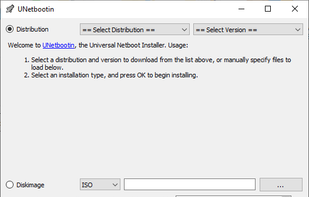
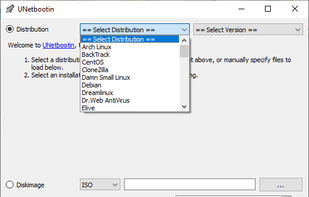
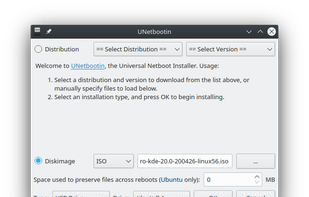
UNetbootin vs Rufus Comments
does not do UEFI mode does not recognize external hdd/ sdd does not do windows bootable drives and have issues even with some linux distros does not do multiple booting images on single drive
UNetbootin is for Linux Distributions. Rufus is for creating bootable USBs in general, independant from the target OS.


- UNetbootin is Free and Open Source














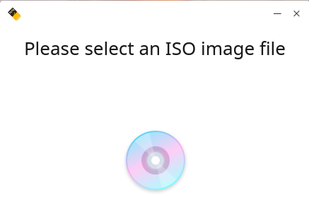

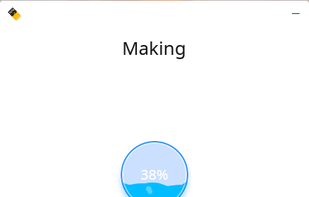




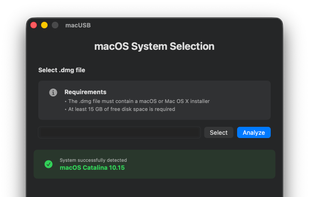
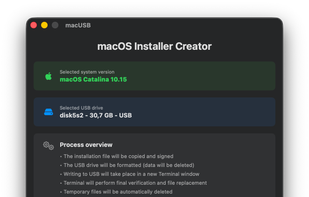
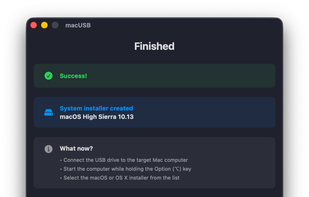


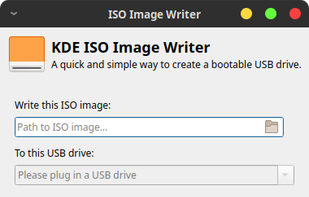


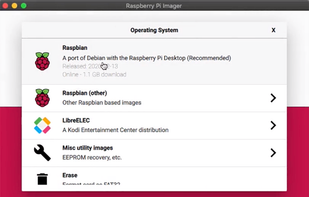
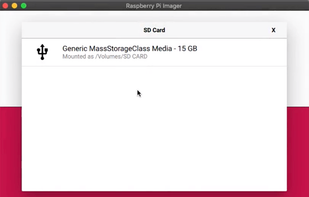


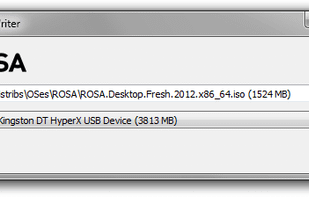



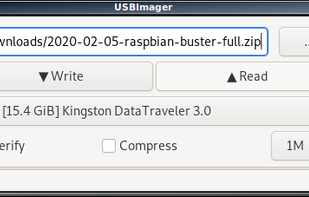
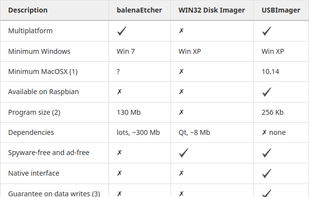
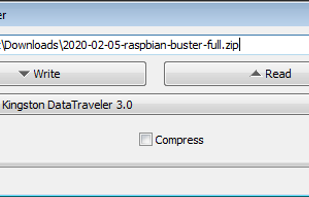
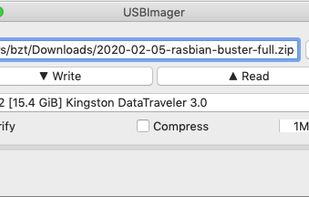


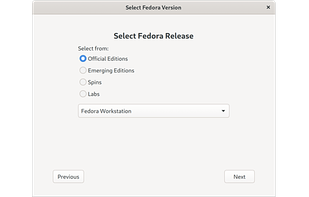


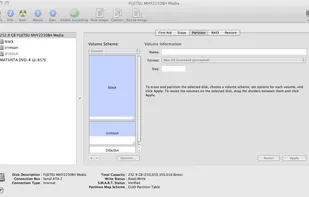
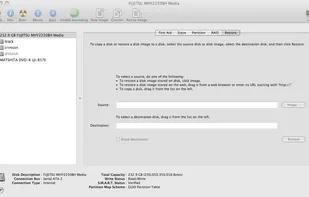





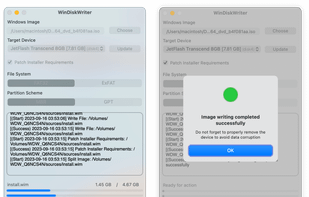

Easy to use. Supports a huge variety of platforms