Resource monitor that shows usage and stats for processor, memory, disks, network and processes.

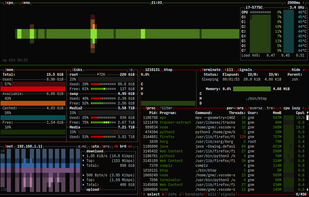


Process Explorer is not available for Mac but there are plenty of alternatives that runs on macOS with similar functionality. The best Mac alternative is btop, which is both free and Open Source. If that doesn't suit you, our users have ranked more than 50 alternatives to Process Explorer and many of them are available for Mac so hopefully you can find a suitable replacement. Other interesting Mac alternatives to Process Explorer are Glances, witr, BPYTOP and Pachtop.
Resource monitor that shows usage and stats for processor, memory, disks, network and processes.

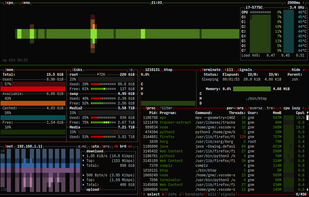


Glances is a cross-platform monitoring tool which aims to present a large amount of monitoring information through a curses or Web based interface. The information dynamically adapts depending on the size of the user interface.
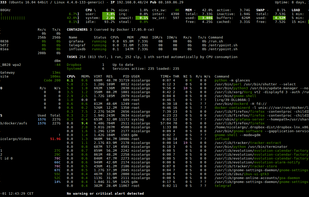

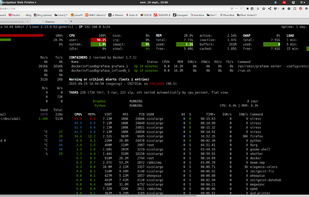


CLI diagnostic tool for tracing processes and their causal ancestry, explaining origins, supervising service, context like directories and containers, risk signals, with support for Linux, macOS, Windows, FreeBSD, platform-specific inspection, JSON output, and open licensing.

Resource monitor that shows usage and stats for processor, memory, disks, network and processes.
Python port of bashtop.

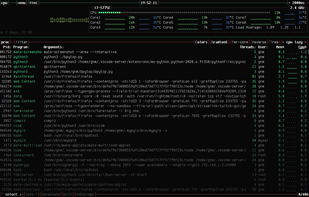


Pachtop is a lightweight, performant, and opensource system monitor that provides real-time monitoring of your system's performance, application monitoring, and detailed system information. Built with Rust and Tauri

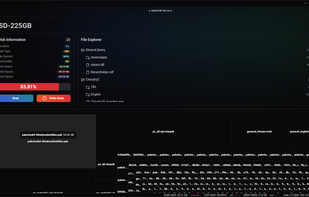
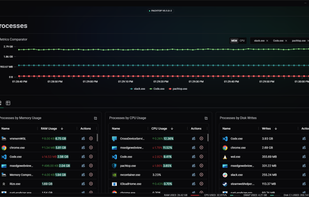
ca. 2020-01-25 The original author of gotop started a new tool in Rust, called ytop, and deprecated his Go version. This repository is a fork of original gotop project with a new maintainer to keep the project alive and growing.
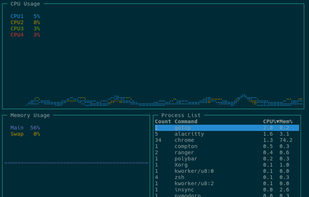
Activity Monitor displays information about all the processes running on your Mac, including CPU, disk, memory, and network usage. You can see exactly how your computer’s resources are being used via a searchable table, helpful graphs, or even directly in the Dock icon.
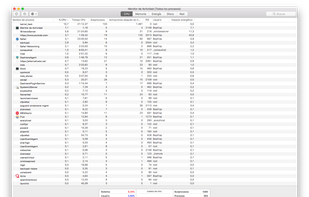
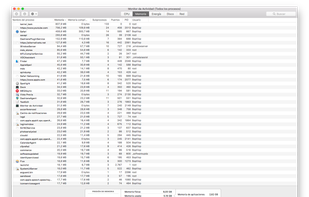
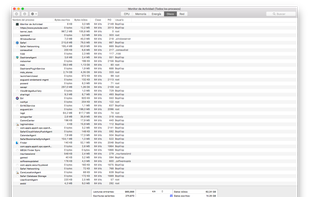
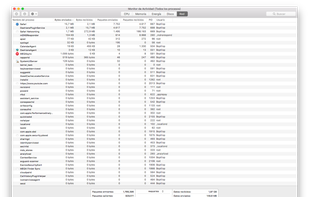
Explore all the tasks (processes) running on your Mac with TaskExplorer. Quickly see a task's signature status, loaded dylibs, open files, network connection, and much more!.
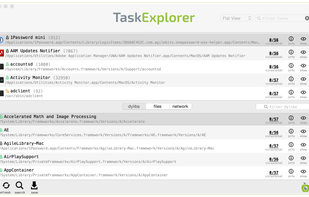
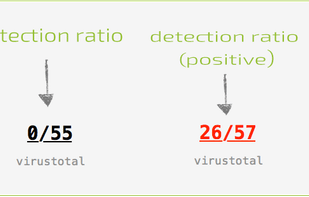
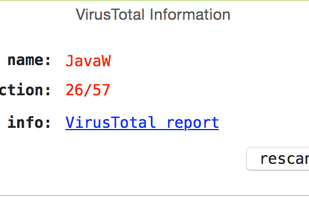
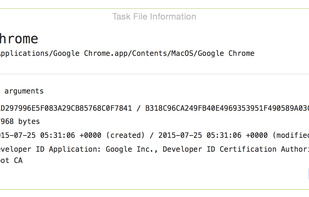
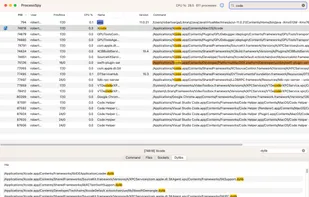
Sloth is a Mac application that displays all open files and sockets in use by all running processes on your system. This makes it easy to inspect which apps are using which files and sockets.
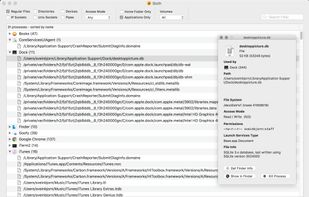
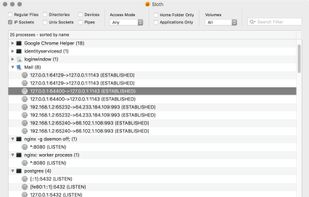
Mac OS X System Monitor and Process Explorer Tool atMonitor is the most advanced monitoring tool for Mac OS X that displays system activity in real-time. It is designed to allow quick assessment of computers state and it is powerful enough to make it a core utility in anyones sys.

Nicer feel than htop Could not use procexp (linux process explorer) because project have not been updated for a year (last was june 2016) and my system can't install some obscure dependency