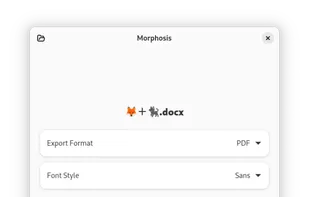MConverter Alternatives
MConverter is described as 'Online converter for video, audio, image, e-book, document, subtitle & archive files. MConverter can also compress PDFs by 90%! Easy to use. Clean UI. Select files and folders from anywhere, including the clipboard (Ctrl+V). Save your files to any folder' and is a Audio Converter in the file management category. There are more than 25 alternatives to MConverter for a variety of platforms, including Web-based, Android, Windows, iPhone and iPad apps. The best MConverter alternative is File Converter, which is both free and Open Source. Other great apps like MConverter are VERT.sh, Smallpdf, CloudConvert and Online Convert.
Alternatives list
Free online conversion service. Possible to determine unknown file format too.
Thats a pretty catchy selling point in itself—you can convert PDFs to Excel files, huge TIFF images to PDF, icon files into images, and the site even does a little OCR work on certain image-to-text co.
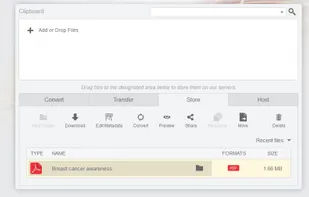
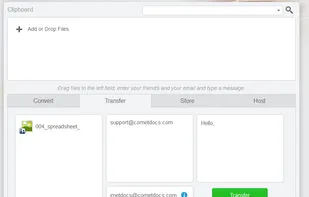
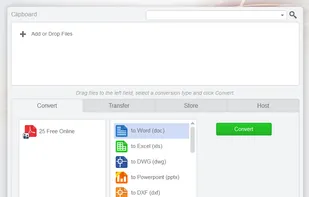
Using Free File Convert you can convert your files into different formats. Perfect conversion pdf to word with formatted rows. No registration.
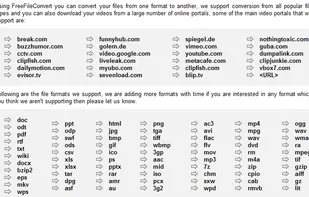
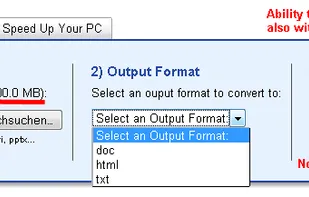
The File Converter will convert to and from nearly any file format!
The File Converter can convert Videos, Audio, Documents, Ebooks, Images and Archives!
-
Choose your input file
-
Choose your output file format and file name
-
Convert!
-
Open your file in another app su.


 +2
+2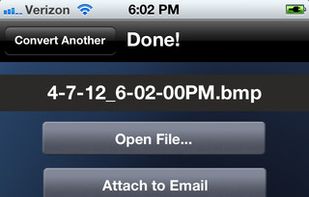
-
Convert images to WebP format, Support to convert jpeg/png/gif/heic/bmp/tiff/heif format images to smaller WebP format.



- 69 iLoveDocs: PDF Maker Editor alternatives
Introducing the ultimate all-in-one document converter app! Seamlessly convert any file format to your desired type with ease. From PDFs to Word, images to PDF, our app handles it all.
Cost / License
- Free
- Proprietary
Platforms
- Android
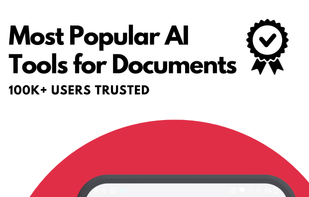
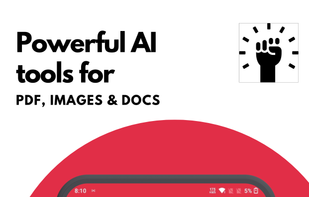
 +5
+5
FileZigZag is a Free Online File Conversion, Free file sharing services that enables you to securely share and access files online without download any software, converts many file types documents, images, video, audio, archive.
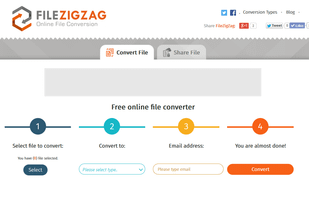
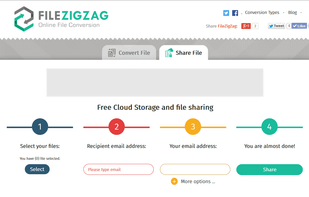
 +1
+1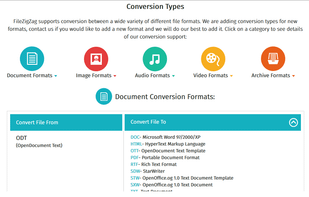
PDF to X is used to convert PDF documents to Word (.doc)/WordPad (.rtf) documents, HTML web pages, JPG/PNG/BMP/TIF/GIF/PCX/TGA images and plain text files in batch mode. It works without Adobe Acrobat or Adobe Reader.
Cost / License
- Paid
- Proprietary
Platforms
- Windows
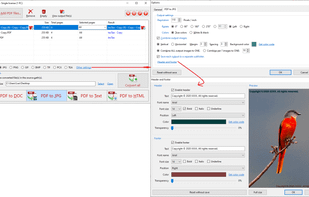
Cost / License
- Free
- Proprietary
Platforms
- Windows
- Online
- Android
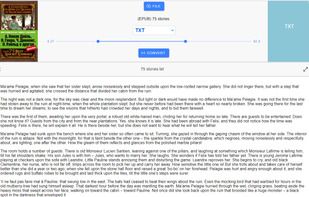
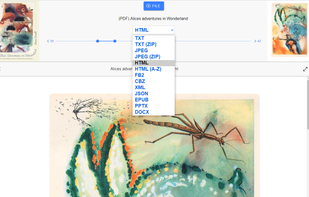
Securely share and store your documents using advanced security controls and valuable insights such as usage statistics, alerts, and visual heat maps in real-time
Cost / License
- Paid
- Proprietary
Application types
Platforms
- Online
- Software as a Service (SaaS)
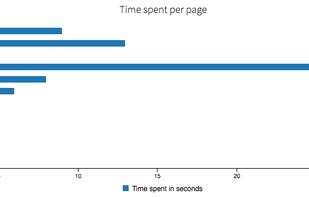
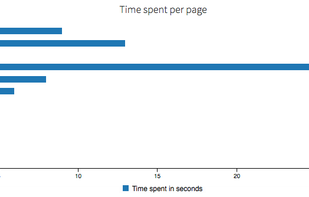
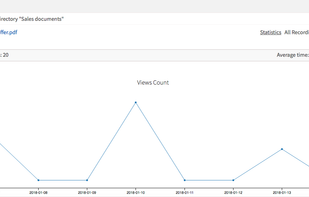
File converter converts files PDF, TXT, FB2, DOC, DOCX, RTF, HTM, HTML, TIF, TIFF, BMP, JPG, JPEG, JFIF, PNG, GIF online quickly
Cost / License
- Free
- Proprietary
Platforms
- Online
All-in-One File Converter converts files to PDF, DOC, HTML, JPEG, TIFF, BMP, PNG, PS, SVG, TXT file formats.
Cost / License
- Freemium
- Proprietary
Platforms
- Windows