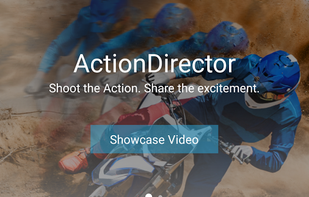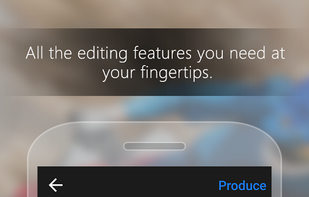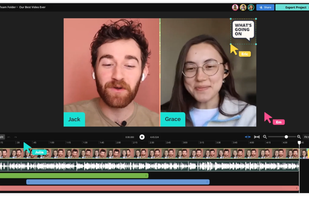
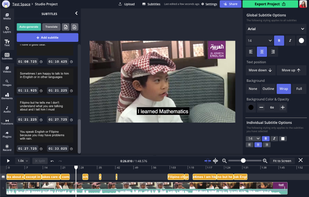
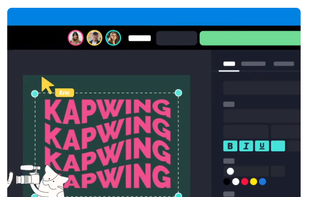
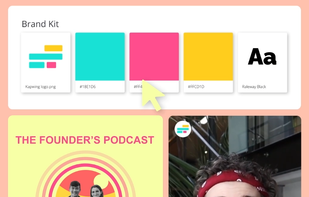
macXvideo is described as 'Free edit, shrink, resize and encode 4K/5K/8K/HD/SD videos on Mac at 5X faster speed with no quality loss' and is a Video Editor in the video & movies category. There are more than 100 alternatives to macXvideo for a variety of platforms, including Windows, Mac, iPhone, Android and Web-based apps. The best macXvideo alternative is HandBrake, which is both free and Open Source. Other great apps like macXvideo are Kdenlive, Shotcut, DaVinci Resolve and Avidemux.
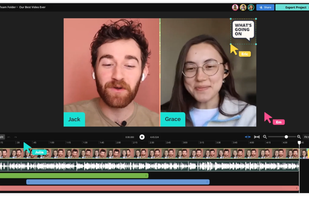
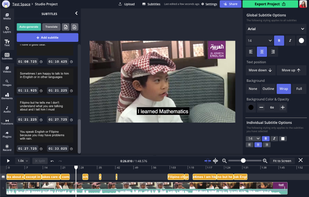
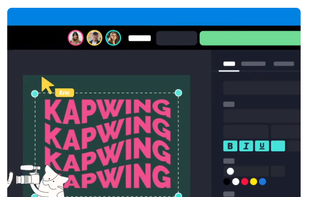
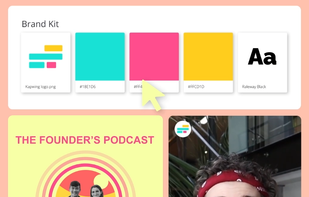
Compress is the tool you need that converts videos in any format to nicely sized lossless MP4 in a short time, with the most seamless user interface.


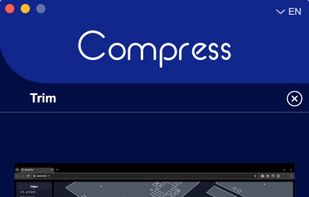
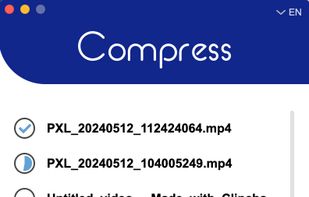
Online video editor with timeline and storyboard modes, supports multiple media formats and high-resolution videos, offers motion titles, screencasting, music library, green screen, cloud storage, drag-and-drop editing, collaboration, and direct social sharing.

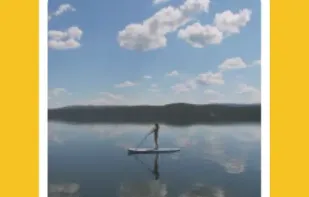
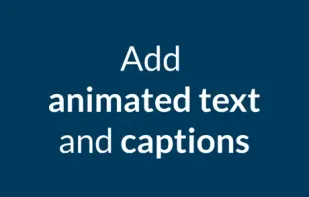
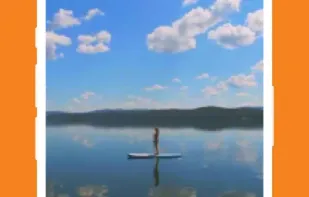
Timeline video editor provides drag-and-drop functionality, screen recording, webcam capture, 60 fps support, multi-format export, transitions, chroma key, custom text, effects layering, split and trim, audio tools, stock media, preview, and direct uploads.

Free Video Compressor is a free and lightweight video compression software that can compress almost common video files, it can help you to easily shrink a video clip and reduce video file size. This software can work with many popular video formats.
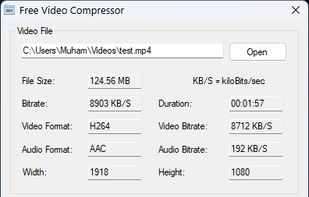
Flixier is an online video editing tool with 1 minute video rendering for any video on any computer, streamlined communication features for sending project drafts for review or sign-off without the need for rendering and real-time Google Docs collaboration.
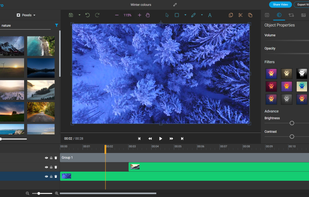
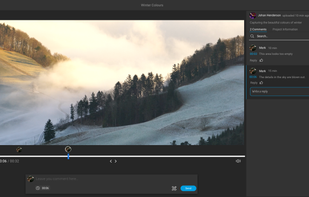
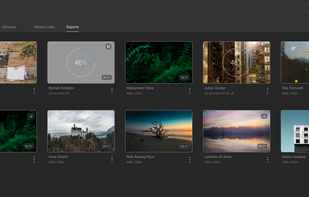
Web-based video editing platform providing AI-powered subtitle creation, background noise removal, text-to-video conversion, screen and webcam recording, subtitle animations, drag-and-drop editing, auto soundwaves, and collaborative editing functionality for enhanced content.
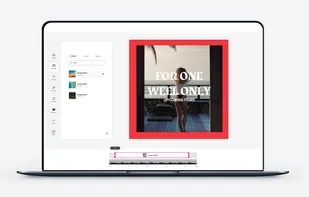
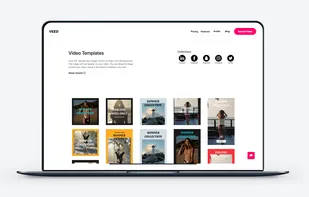

Split video into several segments, delete certain segments, save as many segments as you want




Comprehensive toolkit offering video editing, multimedia conversion in over 180 formats, fast SuperSpeed file conversion, screen recording, and disc burning for complete media management and sharing.
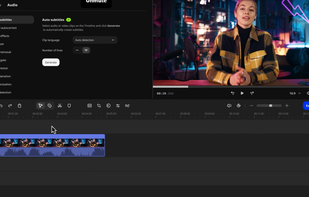
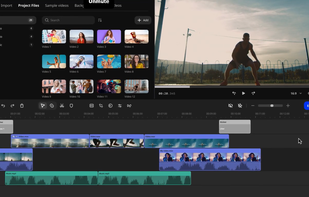
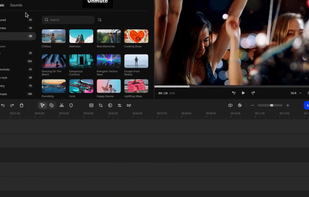
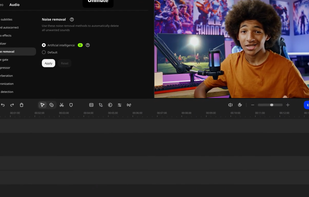
Xilisoft Video Converter is easy, fast, reliable, and loaded with features. Its capable of converting videos of all popular formats like AVI, MPEG, WMV, DivX, MP4, H.264/AVC, AVCHD, MKV, RM, MOV, XviD, 3GP, and audio MP3, WMA, WAV, RA, M4A, AAC, AC3, OGG.

Free open-source tool for video compression using FFmpeg, supporting Linux, Windows, and macOS. Offers multiple format support, simple GUI, drag-and-drop workflow, batch processing, real-time progress, and prioritizes minimal file size with ease of use.

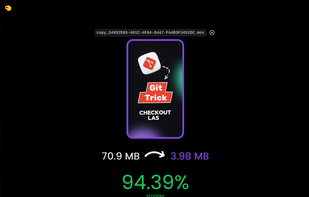
ActionDirector is for the action camera enthusiast. It's the ultimate action cam accessory and the best way to create powerful action videos that showcase all the excitement of your footage. On top of that it's incredibly quick and easy to use, putting the power of movie...