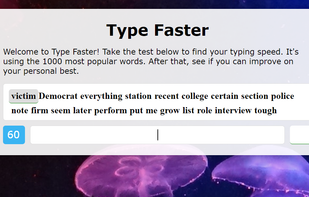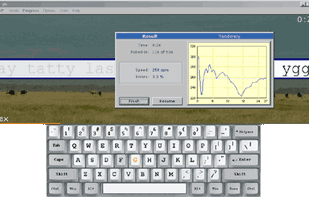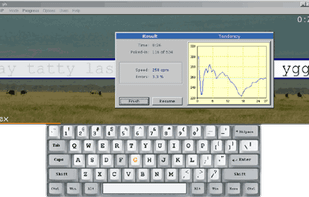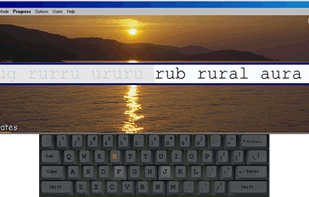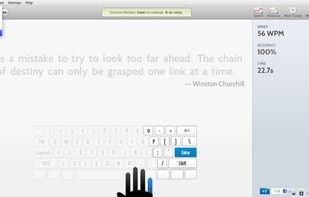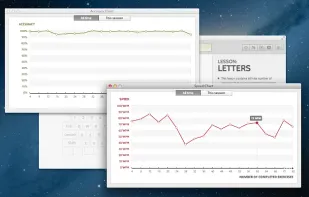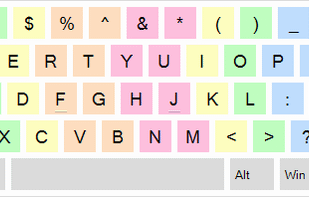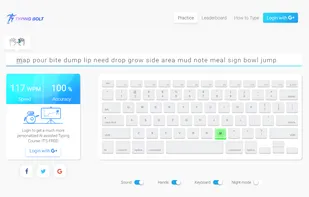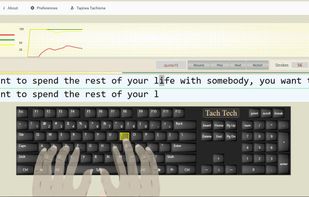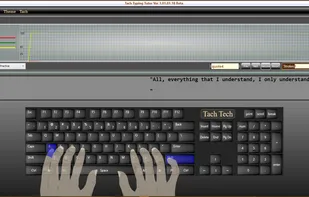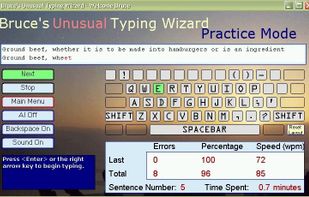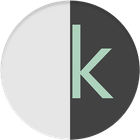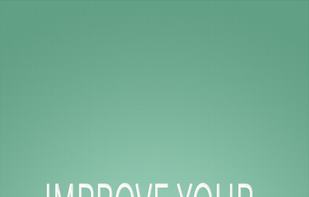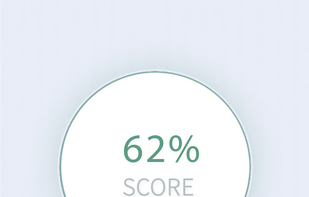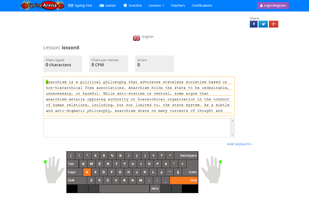Type Faster is a beautiful and clean typing test website where you are encouraged to get faster at typing. When you first visit the site, you're invited to test your typing skills. After that, you can redo the test as many times as you like, with a visual indicator of your...