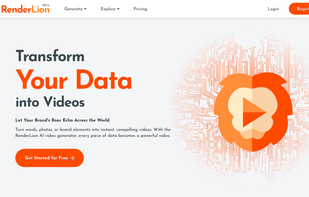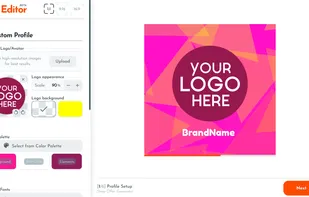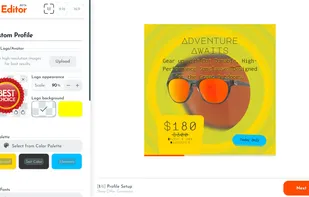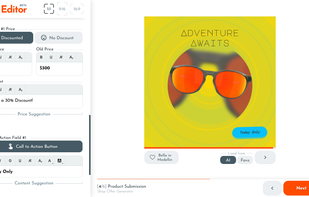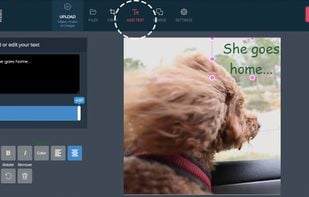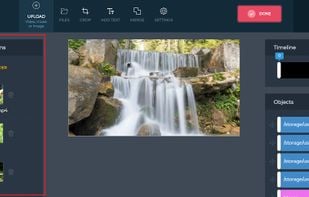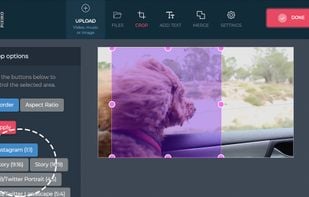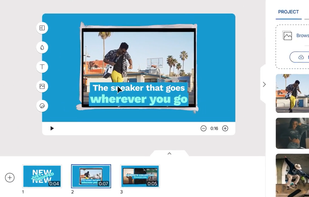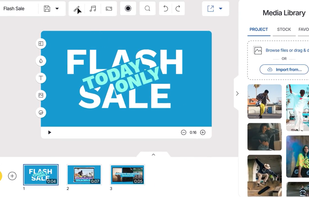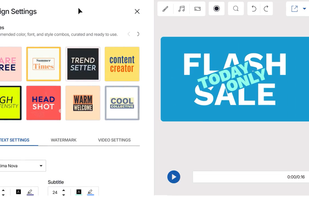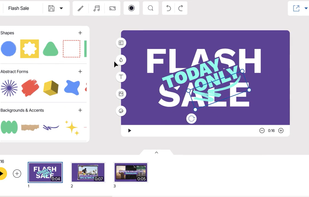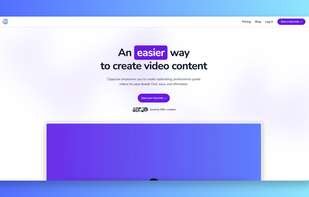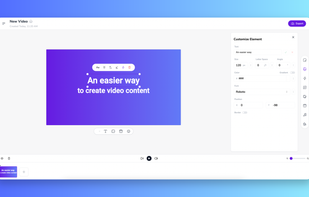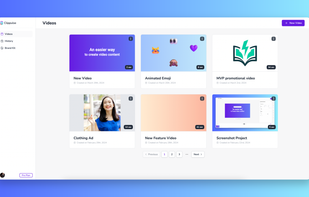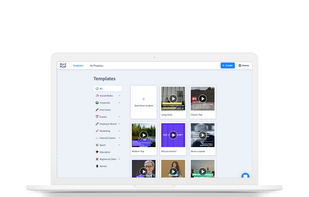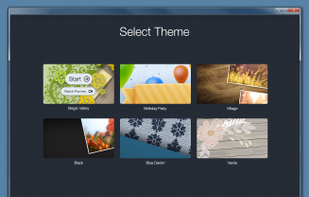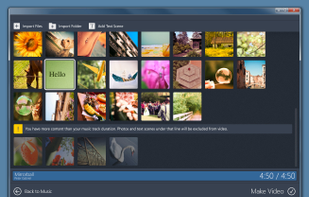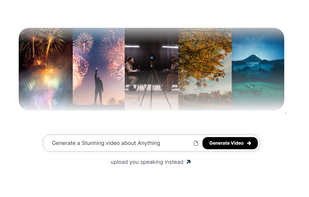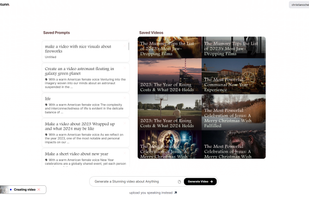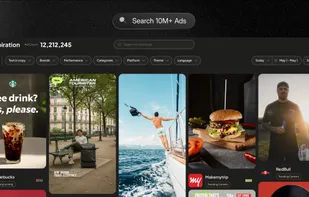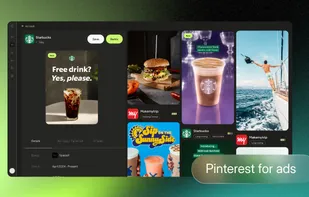InVideo Studio is described as 'Online video editing platform with 5000+ customizable templates, 9M+ stock footage, advanced transitions, animations, multi-language support, and team collaboration' and is a Video Editor in the business & commerce category. There are more than 50 alternatives to InVideo Studio, not only websites but also apps for a variety of platforms, including SaaS, Mac, Windows and iPhone apps. The best InVideo Studio alternative is Canva, which is free. Other great sites and apps similar to InVideo Studio are Mojo Logo Reveals, Klap, Mirage Studio and InVideo AI.