Proofreading software compatible with LibreOffice, Word, Firefox, and Chrome. Supports 20+ languages, offering two tiers: free and premium, with features like customizable checks, Microsoft add-on, and error detection in gender, ISBN, and IBAN. Offers open-source web and desktop versions.
Cost / License
- Freemium
- Open Source (LGPL-2.1)
Application types
Platforms
- Mac
- Windows
- Linux
- Online
- iPhone
- iPad
- Microsoft Edge
- ONLYOFFICE
- Google Chrome
- Microsoft Outlook
- Safari
- Visual Studio Code
- Microsoft Word
- Eclipse
- TinyMCE
- Google Docs
- Thunderbird
- Vim
- Sublime Text
- GNU Emacs
- Opera
- Gmail
- LibreOffice
- Apache OpenOffice
- Mozilla Firefox
- LibreOffice - Writer
- Cloudron

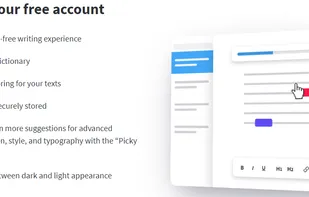

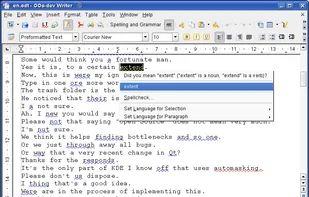
Comments about LanguageTool as an Alternative to Grammarly
It doesn't work very well. For example, it shows all is good if I type in the following: "Can you do plan by yourself? Yoda I speak like and check grammar I do. "
Note: Despite being listed here as "Country of Origin: DE, EU", while the website imprint does list a GmbH (German business), the privacy policy does not mention it; it mentions only the parent org Learneo and it includes data transfer to outside the EEA and into the US.

- LanguageTool is Freemium and Open Source
- LanguageTool is Privacy focused


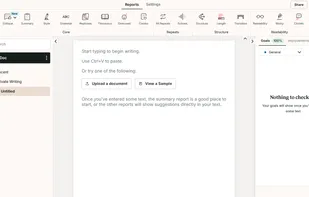

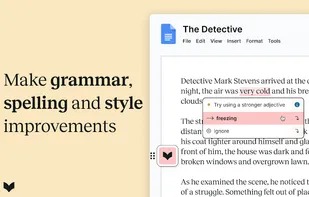




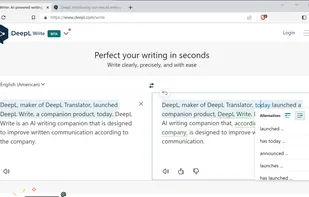
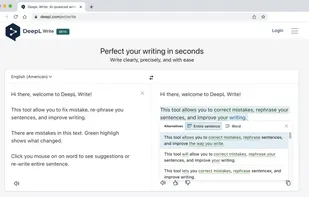

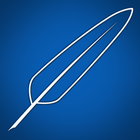


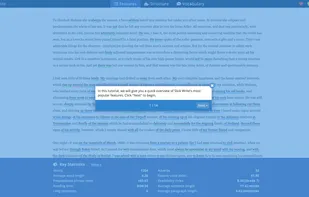





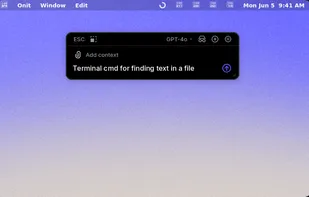
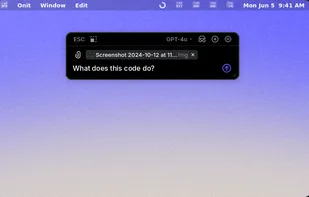



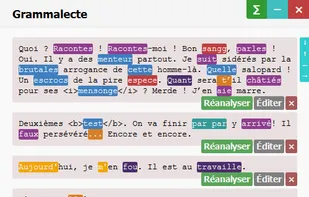
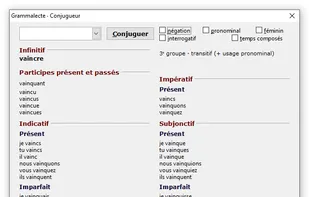
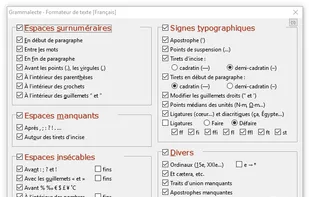
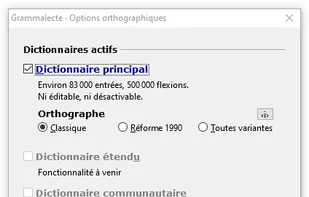

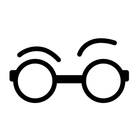

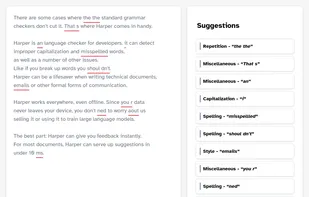

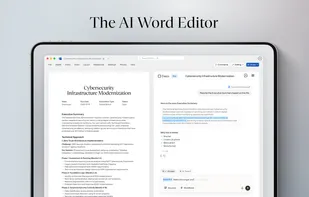
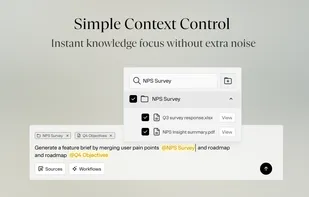
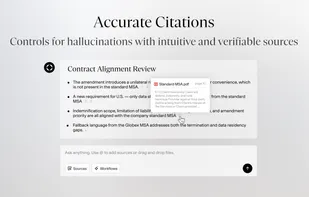
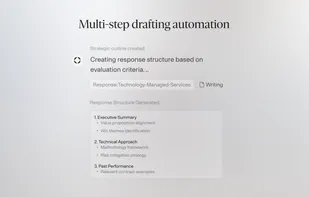


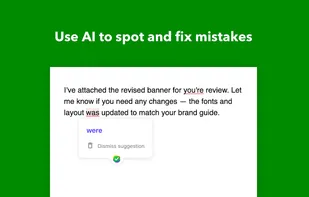
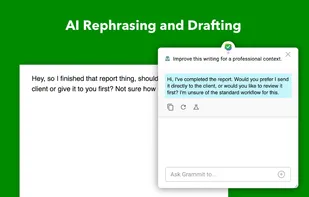
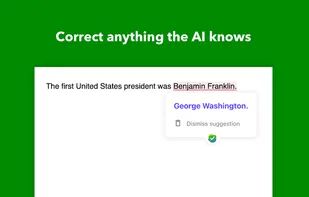
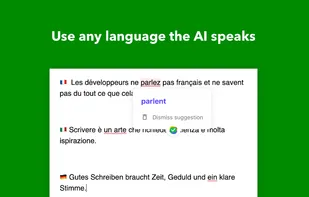



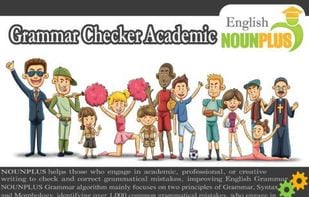

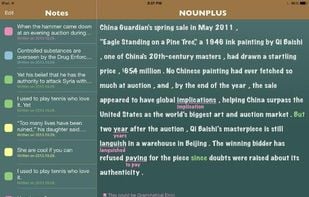




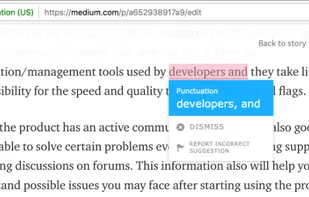
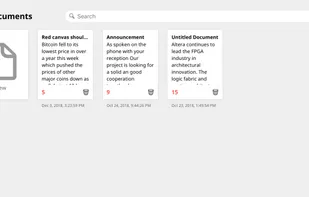
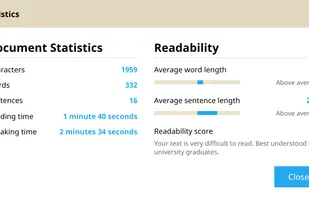
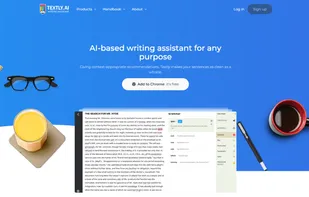







Open source, cheaper, works in more languages.