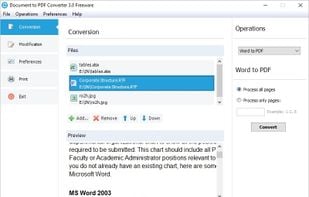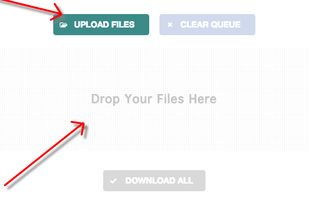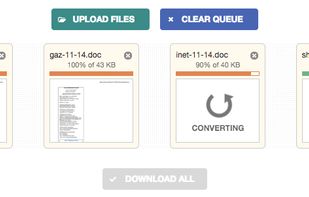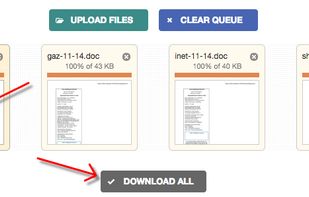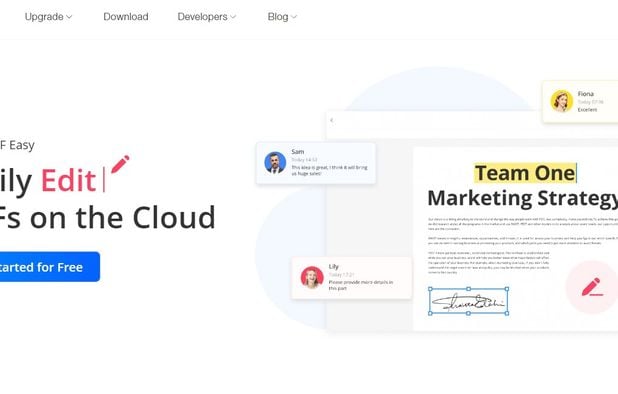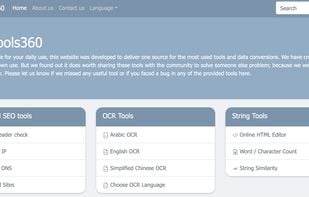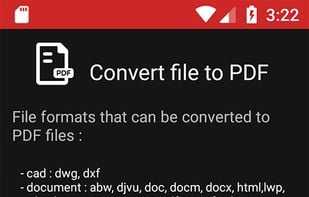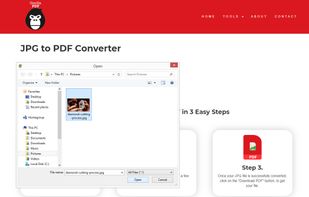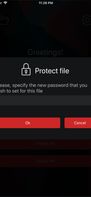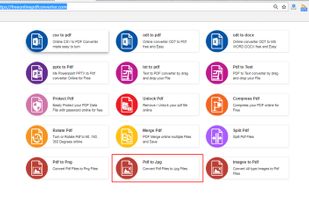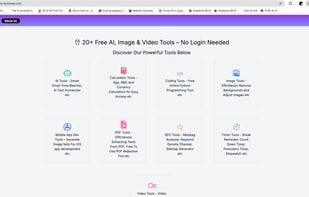This program allows you to convert between PDF and other formats. PDF is free format for reading, but not for creation and exporting. So many people are looking for solution to convert their documents to PDF, or convert PDF to other formats.
Cost / License
- Freemium (Pay once)
- Proprietary
Platforms
- Windows