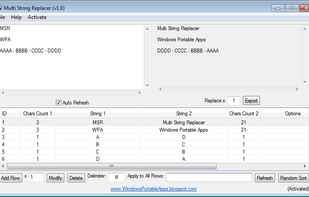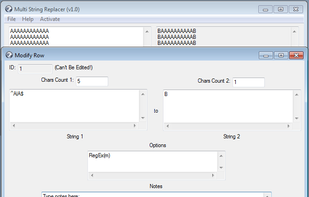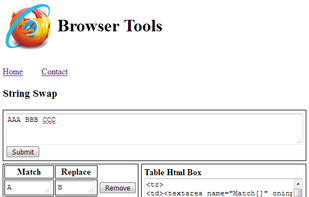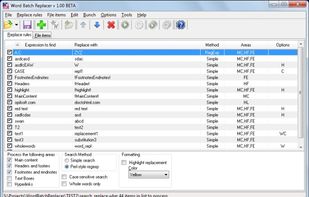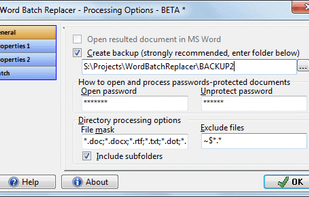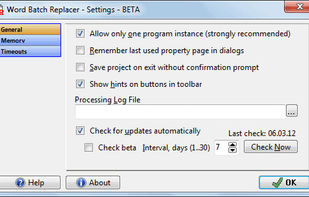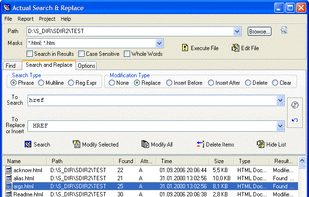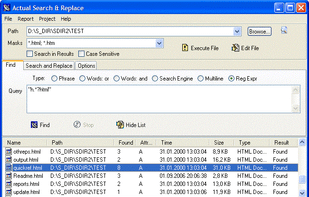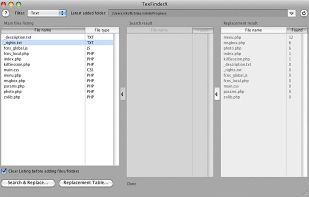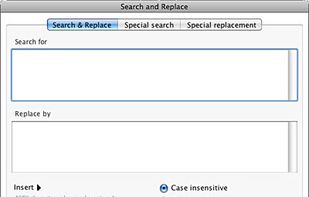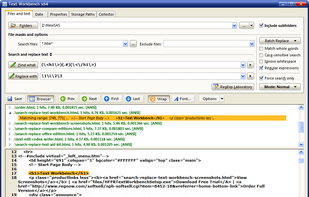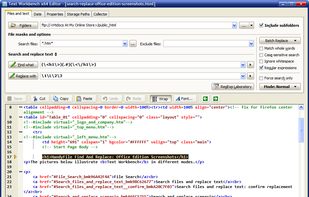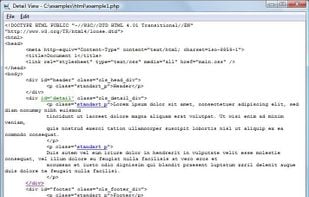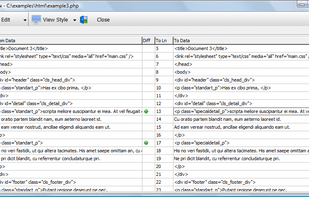Multi String Replacer is a small and portable application that can be used to replace multiple strings at once. Its main functionality is String Swapping in which can be easily and quickly done. String swapping consists on replacing WordX with WordY and WordY with WordX.
Cost / License
- Freemium
- Proprietary
Platforms
- Windows