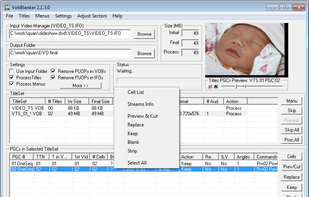DvdReMake Pro is a powerful, yet intuitive DVD editor that will let you change content, appearance and navigation of a DVD disk without the need for complete disk re-authoring.
Cost / License
- Paid
- Proprietary
Alerts
- Discontinued
Platforms
- Windows
DVDShrink is described as 'Is software to backup DVD discs. You can use this software in conjunction with DVD burning software of your choice, to make a backup copy of any DVD video disc' and is a very popular DVD Ripper in the cd/dvd tools category. There are more than 50 alternatives to DVDShrink for a variety of platforms, including Windows, Mac, Linux, BSD and Snapcraft apps. The best DVDShrink alternative is HandBrake, which is both free and Open Source. Other great apps like DVDShrink are FFmpeg, Avidemux, File Converter and MakeMKV.
DvdReMake Pro is a powerful, yet intuitive DVD editor that will let you change content, appearance and navigation of a DVD disk without the need for complete disk re-authoring.
DVD neXt COPY neXt Tech combines all the bells and whistles of all of our products into one. It is by far our best product producing the best quality copies at the fastest speeds and it is the easiest to use.
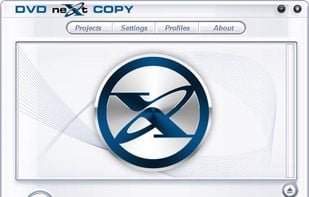

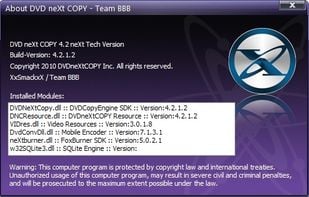
Fmate is an open-source automation layer built on top of FFmpeg designed to simplify video and audio transcoding workflows. It provides a modern REST API, a clean Web UI, and powerful features like task queuing, presets, watchfolders, webhooks, and pre/post-processing scripts.

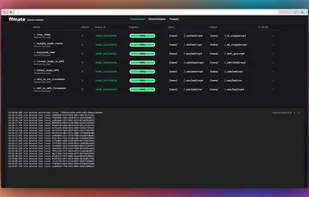

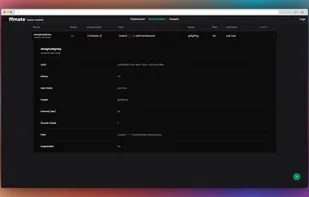
Mac DVDRipper Pro allows you to copy DVDs to your Mac so you can easily view them without wasting your laptop's battery-life, spinning a disc in your optical drive. By ripping the DVD to your harddrive you are also keeping an exact copy of your DVD, and you can compress each...
RipIt4Me is an application that will help you backup your protected DVDs.
Recently released DVDs are now very often equipped with stronger copy protections - such as ARccOS and RipGuard DVD. Programs like DVD Shrink or DVD Decrypter cannot handle these types of discs.
With the.
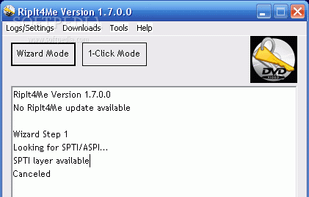
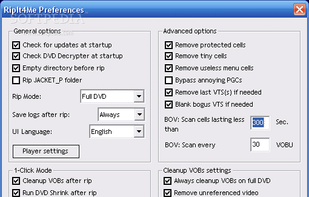
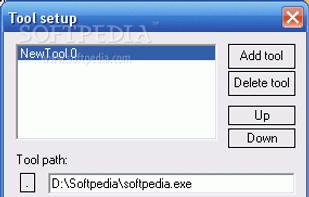
DVD RipR converts DVD tracks to MP4, MPG, MPEG, WMV, AVI, MOV, MP3, OGG, FLAC formats. Supports audio streams and subtitle streams. Supports trimming, cropping, flipping, watermarks, color controls, plus export wizard.
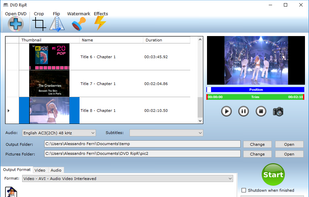
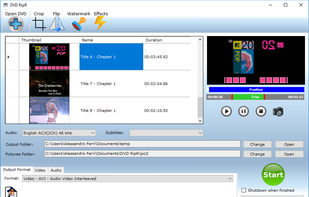
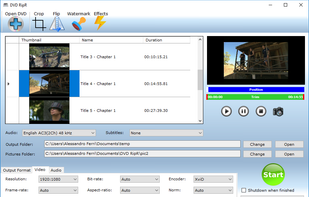
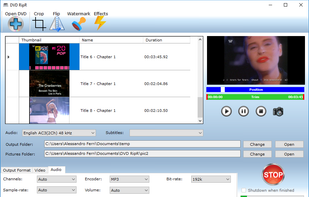
The top-notch multi-track BD/DVD tool which allows users to fully retain all original or multiple subtitles and audio tracks in MKV/AVI/MOV/MP4 keeping Dolby Digital 7.1 channel, thus users can play Blu-ray/DVD with preferred audio/subtitle streams.




Tipard Total Media Converter can easily help you convert DVD and video files to any other video or audio formats. These video formats include MP4, AVI, MOV, M4V, WMV and so on. And the audio formats contain MP3, FLAC, WAV, WMA, AAC, ALAC, AC3 and more.

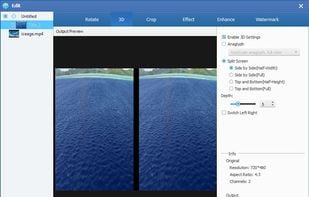

Convert Videos, Remove Commercials and Ads for your Windows Media Center, TV Recordings and any other Video.
QWinFF is a GUI for FFmpeg, a powerful command-line media converter. FFmpeg can read audio and video files in various formats and convert them into other formats. QWinFF provides an intuitive graphical interface and a rich set of presets to help you use ffmpeg easily without...

Xreveal is a Windows based application similar to AnyDVD that removes restrictions of DVD, and Blu-ray media automatically in the background.
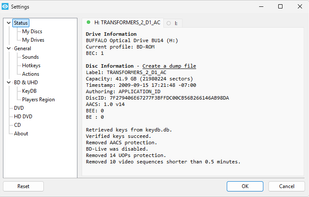
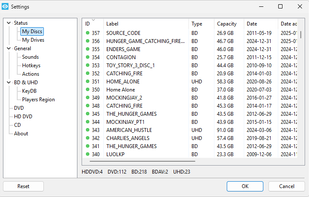
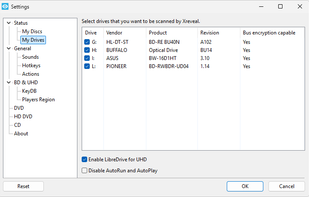
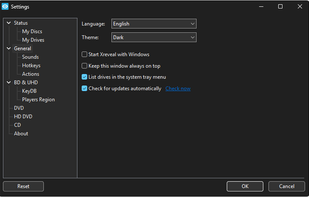
VobBlanker is a tool able to blank, replace, cut and strip titles from a DVD while maintaining the overall layout, including menu and navigation.