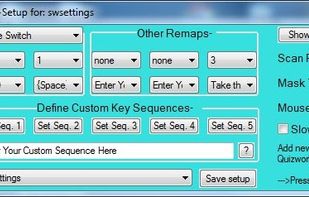Pad2Key was built to turn a Xbox 360/PS3/other controller into a keyboard effectivlly adding joystick support for any PC game.
Cost / License
- Free
- Proprietary
Alerts
- Discontinued
Platforms
- Windows
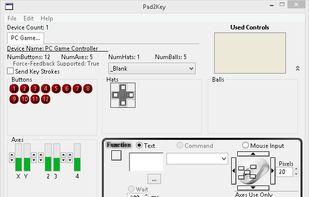
Pad2Key was built to turn a Xbox 360/PS3/other controller into a keyboard effectivlly adding joystick support for any PC game.
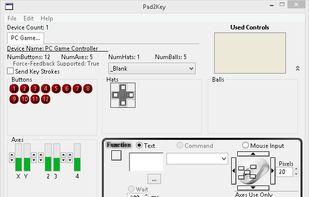
GestureWorks Gameplay is a powerful tool for using and building Virtual Controllers to make games that would normally require a mouse and keyboard or external controller easily playable on a Windows 8 tablet or other Windows 8 touchscreen device.




Since the Wii Remote uses bluetooth to communicate with the console, it's relatively straightforward to use it to control a computer. The most obvious way is similar to the main menu on the Wii console - point the remote where you want the cursor to go, and press A and B to...
SwitchWedge can enhance accessibility to many programs and websites, and it can greatly increase the utility of common switch interfaces such as keyboard emulators like the DJ Switch Interface Pro, adapted mice, or adapted joysticks/gamepads.