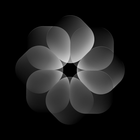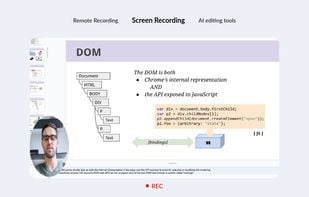The best Background Noise Reduction alternative to InVideo AI is DreamCut, which is free. If that doesn't work for you, our users have ranked more than 50 alternatives to InVideo AI, but unfortunately only two of them are Background Noise Reduction Tools.
InVideo AI alternatives are mainly Background Noise Reduction Tools, but if you're looking for
Video Editors you can filter on that. Other popular filters include
Free. You can also filter by region, for example
EU-based alternatives if you prefer software developed in the European Union. These are just examples - use the filter bar below to find more specific alternatives to InVideo AI.